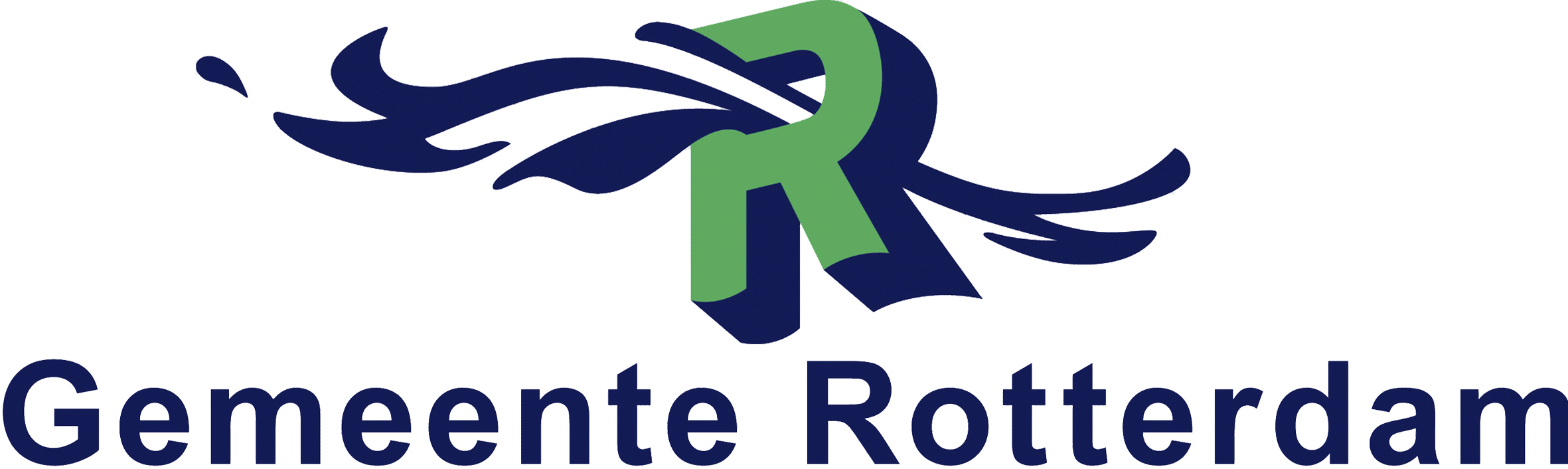Algemene omschrijving
The MB-335 E-Learning is entirely in English. As a Dutch IT training provider, we offer the information on this page in Dutch. At the bottom of the page, you will find a brief summary in English. The topics within the MB-335 E-Learning package itself are described in English.
Met de MB-335 E-Learning til jij jouw expertise in Dynamics 365 Supply Chain Management naar een hoger niveau. Door de MB-335 E-Learning door te nemen, zul je leren hoe jij producten en voorraden kunt configureren, creëren en beheren. Hierdoor zul je een diepgaand inzicht krijgen in de configuratie en verwerking van aanvoerketenprocessen. Dankzij de uitgebreide MB-335 E-Learning zul je in staat zijn om Dynamics 365 optimaal te benutten en effectief in te zetten binnen een bedrijfsomgeving.
Verder biedt de MB-335 E-Learning een krachtige combinatie van theorie en praktische labopdrachten. De praktische labopdrachten geven jou een indruk van hoe Dynamics 365 Supply Chain Management binnen realistische situaties gebruikt kan worden. Met behulp van instructies zul je stap voor stap worden begeleid bij het uitvoeren van systeemacties. Dit zorgt ervoor dat je niet alleen leert hoe Dynamics 365 werkt, maar ook hoe jij deze kennis in praktijk kunt brengen.
De MB-335 E-Learning bestaat uit het MB-335 cursusmateriaal, een labomgeving, een MeasureUp oefenexamen en een MB-335 examenvoucher. Na aanschaf zijn de labomgeving en het MeasureUp oefenexamen 180 dagen lang toegankelijk. Binnen deze periode heb jij de gelegenheid om in eigen tempo te oefenen en je optimaal voor te bereiden op het MB-335 examen. In de MB-335 E-Learning worden niet alleen de kernaspecten van supply chain management behandeld, maar ook gespecialiseerde modules als transportbeheer, magazijnbeheer, asset management (vermogensbeheer) en master planning. Zo zul je na het doornemen van de MB-335 E-Learning volledig voorbereid zijn op de uitdagingen binnen dit vakgebied.
Let op bij het gebruik van de labomgeving: De Microsoft 365-proefabonnementen die binnen deze labomgeving worden gebruikt, zijn maximaal 14 dagen actief. De toegang tot de labomgeving zelf, inclusief de virtuele machines en labinstructies, blijft echter 180 dagen lang beschikbaar. Wil je de labopdrachten daarna opnieuw doorlopen of langer toegang tot de omgeving, dan heb je mogelijk een eigen Microsoft 365-tenant of -abonnement nodig. De labomgeving kan een onbeperkt aantal keer worden geopend en de activiteiten binnen de labomgeving worden 4 dagen bewaard.
Doelgroep
De MB-335 E-Learning is geschikt voor professionals die hun expertise in Dynamics 365 Supply Chain Management uit willen breiden en zich willen voorbereiden op het MB-335 examen.
Dit betreft met name de volgende mensen:
- Dynamics 365 Functional Consultants die verantwoordelijk zijn voor het ontwerpen, configureren en implementeren van aanvoerketenoplossingen binnen Microsoft Dynamics 365.
- Technische Architecten die aanvoerketenprocessen optimaliseren en integraties ontwikkelen binnen Microsoft Dynamics 365.
- ERP-consultants die bedrijfsprocessen analyseren en implementaties begeleiden binnen Dynamics 365 Supply Chain Management.
- Supply Chain Managers en logistiekspecialisten die verantwoordelijk zijn voor voorraadbeheer, transport- en magazijnbeheer en die Microsoft Dynamics 365 effectief willen inzetten binnen hun organisatie.
- ICT-consultants en systeembeheerders die samenwerken met ontwikkelaars en andere belanghebbenden om functionele en technische oplossingen binnen Microsoft Dynamics 365 te realiseren.
Wat is inbegrepen
De MB-335 E-Learning biedt alles wat jij nodig hebt om jouw kennis en vaardigheden op het gebied van Dynamics 365 Supply Chain Management uit te breiden en je optimaal voor te bereiden op het MB-335 examen.
Hier is een overzicht van de inhoud van de MB-335 E-Learning:
- MB-335 cursusmateriaal
- Het MB-335 cursusmateriaal bestaat uit uitgebreide lesstof over de configuratie en optimalisatie van aanvoerketenprocessen binnen Microsoft Dynamics 365.
- Praktische labopdrachten
- Verkrijg 180 dagen toegang tot een interactieve labomgeving waarin je praktische vaardigheden zult verkrijgen door te werken aan labopdrachten die realistische bedrijfsscenario’s nabootsen.
- Let op bij het gebruik van de labomgeving: De Microsoft 365-proefabonnementen die binnen deze labomgeving worden gebruikt, zijn maximaal 14 dagen actief. De toegang tot de labomgeving zelf, inclusief de virtuele machines en labinstructies, blijft echter 180 dagen lang beschikbaar. Wil je de labopdrachten daarna opnieuw doorlopen of langer toegang tot de omgeving, dan heb je mogelijk een eigen Microsoft 365-tenant of -abonnement nodig. De labomgeving kan een onbeperkt aantal keer worden geopend en de activiteiten binnen de labomgeving worden 4 dagen bewaard.
- MeasureUp oefenexamen
- Toets jouw kennis met een MeasureUp oefenexamen en krijg een indruk van de vraagstelling binnen het MB-335 examen.
- MB-335 examenvoucher
- Met een MB-335 examenvoucher kun jij het MB-335 examen afleggen en de MB-335 certificering behalen.
Voorkennis
Voordat je dit zelfstudiepakket doorneemt is het van belang dat jij beschikt over de volgende kennis en vaardigheden:
- Basiskennis van ERP-systemen
- Basiskennis van de principes en functionaliteiten van Enterprise Resource Planning (ERP)-systemen, met liefst enige ervaring in het gebruik van dergelijke systemen.
- Ervaring met Microsoft Dynamics 365
- Eerdere ervaring met of kennis van Microsoft Dynamics 365, vooral gerelateerd aan de basisfunctionaliteiten geeft vertrouwen in de gebruikersomgeving en de algemene werking van Dynamics 365.
- Begrip van Supply Chain Management (SCM)
- Basiskennis van aanvoerketenprocessen en de beste werkwijzen is cruciaal. Dit omvat kennis van inkoop, productie, magazijnbeheer, verkoop- en distributieprocessen.
- Analytische vaardigheden
- Het vermogen om data te analyseren en interpreteren is belangrijk voor het werken met Dynamics 365 Supply Chain Management, aangezien besluitvorming vaak gebaseerd is op data-analyse.
- Probleemoplossende vaardigheden
- Het vermogen om problemen te identificeren en effectieve oplossingen te ontwerpen binnen het verband van supply chain-processen.
Heb je nog geen ervaring met Dynamics 365 of met supply chain management? Dan raden wij aan om eerst de MB-920 E-Learning door te nemen.
Onderwerpen
Module 1: Create products and product masters in Dynamics 365 Supply Chain Management
- Create products as type Item and Service.
- Set up product unit conversions.
- Set up transfer orders.
- Set up default order settings.
- Create product masters with predefined variants.
- Create and set up category hierarchies.
- Create product attributes.
Lab: Create a product and product master
Module 2: Create a bill of materials in Dynamics 365 Supply Chain Management
- How to create a bill of materials and BOM versions by using the BOM designer in Supply Chain Management.
Lab: Create a BOM in the BOM Designer
Module 3: Get started with discrete manufacturing in Dynamics 365 Supply Chain Management
- Discrete manufacturing concepts.
- Production order statuses.
- Production stages.
- Bill of materials BOM.
- Resources.
- Routes and operations.
Lab: Create a simple BOM without a version
Lab: Create a BOM in the BOM designer
Lab: Create a BOM with a version
Lab: Create and process a production order
Module 4: Work with commodity pricing and compliance in Dynamics 365 Supply Chain Management
- Configure commodity pricing in Supply Chain Management.
- Configure product compliance in Supply Chain Management.
Lab: Set up commodity pricing
Lab: Set up pricing calculation
Lab: Create price data and update agreements
Lab: Product compliance
Module 5: Configure process manufacturing in Dynamics 365 Supply Chain Management
- Configure process manufacturing.
- Create and configure catch-weight items.
- Configure approved vendors.
Lab: Create an approved vendor list
Lab: Create and use a partial visibility catch weight item
Lab: Use catch-weight items
Module 6: Get started with Engineering Change Management for Dynamics 365 Supply Chain Management
- Understand the features of engineering change management.
- Learn how the end-to-end engineering change management process works.
Lab: Set up demo data for the sample scenario
Lab: Create a new engineering product
Lab: Release an engineering product to a local company
Lab: Review and accept the product before you release it in the local company
Lab: Use the product in transactions in the local company
Lab: Add the engineering product to a sales order
Lab: Request changes in the engineering product
Lab: Make changes to the product by using an engineering change order
Lab: Release the changed product
Module 7: Set up versioned products in Dynamics 365 Supply Chain Management
- Set up engineering organizations.
- Work with product versioning.
- Create dimension groups by using the version dimensions.
- Create product life cycle states.
- Use engineering categories.
Lab: Create a product readiness policy
Module 8: Configure engineering change management for Dynamics 365 Supply Chain Management
- Set up engineering change severities and severity rules.
- Set up product owners.
- Use a workflow with engineering change management.
Lab: Create a severity rule
Module 9: Request and follow up with product changes in Dynamics 365 Supply Chain Management
- Create an engineering change request.
- Learn about business impacts.
- Create an engineering change order.
Lab: Create an engineering change request
Module 10: Get started with product configuration in Dynamics 365 Supply Chain Management
- Important terminology to help you understand the concepts and processes that are associated with product configuration.
- Product configuration end-to-end scenario.
- Different areas that span the product configuration process.
- The product configuration model.
- How to build a product configuration model.
Lab: Build and use a product configuration model
Module 11: Work with the costing sheet in Dynamics 365 Supply Chain Management
- Configure the costing sheet.
- Perform BOM calculation and analyze costs by using the costing sheet.
Lab: Analyze BOM costs by using the costing sheet
Module 12: Configure formulas for process manufacturing in Dynamics 365 Supply Chain Management
- Manage formulas.
- Create co-products and by-products.
Lab: Create co-products and by-products
Lab: Create a new formula with a version from the Released products page
Lab: Copy and modify formula versions
Lab: Create and update a scalable formula
Lab: Create a percentage-based formula
Lab: Create a step consumption formula
Module 13: Get started with production control in Dynamics 365 Supply Chain Management
- Discrete lean and process manufacturing methodologies.
- Unified Manufacturing.
- How to configure production control for unified manufacturing.
- Capacity planning.
- Integration between the General ledger and the Production control modules.
- Production pools.
- How to work with allocation keys.
- IoT Intelligence and insights in Supply Chain Management.
Lab: Explore production control
Module 14: Use warehouse management for manufacturing in Dynamics 365 Supply Chain Management
- Production input and output locations.
- Staging and order picking.
- Releasing BOM and formula lines to the warehouse.
- Cross-docking.
- Visibility into material exceptions.
Lab: Work with warehouse management in manufacturing
Module 15: Work with manufacturing execution in Dynamics 365 Supply Chain Management
- Learn about the manufacturing execution process.
- Identify the roles in manufacturing execution.
- Process production orders.
- Discover the process workflows to manage a production.
Lab: Manufacturing execution
Module 16: Get started with Asset Management for Dynamics 365 Supply Chain Management
- Review the benefits of Asset Management.
- Define the key terms and concepts in Asset Management.
- Learn how to install and work with the Asset Management mobile workspace.
- Review Asset Management integration capabilities.
Module 17: Schedule work orders in Asset Management for Dynamics 365 Supply Chain Management
- Create worker calendars and scheduling.
- Identify and assign preferred maintenance workers.
- Schedule and dispatch work orders including scheduling for a specific date and time.
- Review the scheduled work order maintenance jobs to assign resources to maintenance jobs.
- Learn how to calculate a capacity load on scheduled work orders by defined periods.
Lab: Set up a preferred worker and schedule a work order
Module 18: Configure and perform the procure-to-purchase process in Dynamics 365 Supply Chain Management
- Apply the procurement and sourcing processes in a business scenario.
- Use purchasing policies.
- Create and maintain vendors.
- Create and process purchase requisitions.
- Create and process a request for a quotation.
Lab: Work with procure-to-purchase processes
Module 19: Configure activity-based subcontracting and production flow costing in Dynamics 365 Supply Chain Management
- Configure activity-based subcontracting.
- Designate vendors as subcontractors.
- Configure production flow costing.
Lab: Set up a default vendor and create a purchase agreement
Lab: Create a work cell for subcontracting
Lab: Create an activity-based subcontracting rule
Lab: Create and schedule kanbans for subcontracting
Lab: Process and transfer jobs
Module 20: Configure and use agreements in Dynamics 365 Supply Chain Management
- Maintain trade agreements.
- Configure smart rounding.
- Create sales agreements.
- Use procurement policies.
- Create purchase agreements.
- Configure trade allowance.
- Configure brokerage.
- Configure royalties.
- Configure rebates.
- Learn about the Rebate management module.
Lab: Create a purchase agreement
Lab: Generate and process customer rebates
Lab: Create trade agreements
Module 21: Work with capacity planning and scheduling in Dynamics 365 Supply Chain Management
- Work with capacity planning.
- Schedule a production order.
- Split a production order.
- Set up scrap and waste.
Lab: Start a discrete production order
Lab: Run a resource schedule
Module 22: Configure and use built-in master planning in Dynamics 365 Supply Chain Management
- Set up and configure master planning.
- Use the Supply schedule page.
- Set up demand and supply forecasts.
- Configure calculated delays.
- Configure intercompany master planning.
- Run plans and firm-planned orders.
Lab: Firm a planned order
Lab: Change a planned order type
Lab: Create and run an intercompany master plan
Module 23: Use Planning Optimization in Dynamics 365 Supply Chain Management
- Review the architecture of the Planning Optimization Add-in.
- Identify the benefits of using Planning Optimization.
- Discover the performance improvements within Planning Optimization.
- Learn about priority-based planning.
Lab: Set up purchase trade agreements for Planning Optimization
Lab: Approve a planned order
Module 24: Create and process fixed kanbans in Dynamics 365 Supply Chain Management
- Kanban rules.
- Manufacturing kanbans.
- Withdrawal kanbans.
- Fixed quantity kanbans.
- Kanban quantity calculations and circulating kanbans.
Lab: Configure a fixed quantity Kanban rule
Lab: Fixed Kanban job processing
Module 25: Identify and configure batch attributes for process manufacturing in Dynamics 365 Supply Chain Management
- Batch attributes.
- Batch balancing process.
- Potency management.
Lab: Create and assign batch attributes
Lab: Record batch attributes at batch creation
Lab: Record batch attribute values by using quality orders
Lab: Reserve batch attributes on sales orders
English Summary
The MB-335 E-Learning enhances your expertise in Dynamics 365 Supply Chain Management. You will learn how to configure, create, and manage products and inventory while gaining in-depth knowledge of supply chain processes. Through hands-on lab exercises, you will apply theoretical concepts in real-world scenarios with step-by-step guidance. The MB-335 E-Learning includes the MB-335 course materials, labs (accessible for 180 days), a MeasureUp practice exam, and an MB-335 exam voucher. With the MB-335 E-Learning you can practice at your own pace and fully prepare for the MB-335 exam.