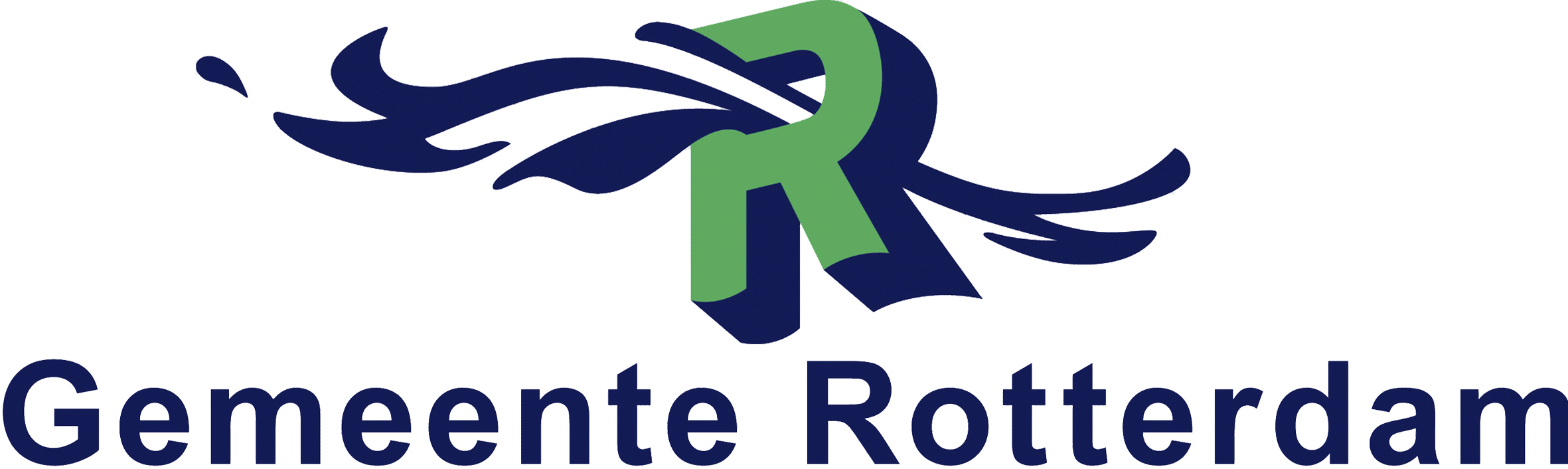Algemene omschrijving
The Microsoft Desktop and Endpoint Administrator E-Learning is entirely in English. As a Dutch IT training provider, we offer the information on this page in Dutch. At the bottom of the page, you will find a brief summary in English. The topics within the Microsoft Desktop and Endpoint Administrator E-Learning package itself are described in English.
De Microsoft Desktop and Endpoint Administrator E-Learning biedt een complete zelfstudie voor ICT-professionals die verantwoordelijk zijn voor het beheren en beveiligen van apparaten en toepassingen binnen een zakelijke omgeving. Door de Microsoft Desktop and Endpoint Administrator E-Learning door te nemen, zul je de essentiële kennis en vaardigheden verkrijgen op het gebied van het configureren en onderhouden van computers met Windows 11 en andere apparaten, met een sterke nadruk op clouddiensten.
Door middel van de modules Windows Desktop Administration en Microsoft Endpoint Administrator (MD-102), zul jij je specialiseren in het beheren van identiteiten, toegang, beleid, updates en applicaties. Daarnaast bevat de Microsoft Desktop and Endpoint Administrator E-Learning een uitgebreide labomgeving (die 180 dagen toegankelijk is) en een examensimulator waarin jij jouw expertise kunt toetsen.
Ten slotte is de Microsoft Desktop and Endpoint Administrator E-Learning ontworpen om jou grondig voor te bereiden op het MD-102 examen. Met toegang het cursusmateriaal, een labomgeving, een examensimulator en online begeleiding van een mentor, zul je de benodigde middelen verkrijgen om uit te blinken in endpointbeheer en bij te dragen aan de nieuwste ICT-strategieën binnen jouw organisatie.
Doelgroep
De Microsoft Desktop and Endpoint Administrator E-Learning is geschikt voor diverse professionals binnen de ICT-sector die zich willen specialiseren in het beheren van endpoints en andere apparaten binnen het bedrijfsleven.
Dit betreft met name de volgende mensen:
- Endpoint-beheerders die verantwoordelijk zijn voor het implementeren, configureren en onderhouden van endpoints en applicaties binnen zakelijke omgevingen.
- ICT-professionals met ervaring in systeembeheer die hun kennis en vaardigheden uit willen breiden naar moderne endpointbeheerprocessen met de nadruk op clouddiensten.
- ICT-consultants die organisaties ondersteunen bij het implementeren van endpointbeheerstrategieën en bij het integreren van cloudgebaseerde oplossingen.
- Netwerkbeheerders en systeembeheerders die hun expertise uit willen breiden naar het beheren van identiteiten, toegang, beleid, updates en applicaties binnen Microsoft-omgevingen.
- Zakelijke ICT-teams binnen organisaties die afhankelijk zijn van de nieuwste endpointoplossingen en die geavanceerde kennis en vaardigheden willen ontwikkelen op het gebied van apparaatbeheer en -beveiliging.
- Professionals die zich voor willen bereiden op het MD-102 examen en de erkende MD-102 certificering willen behalen om hun carrièrekansen te vergroten.
Wat is inbegrepen
De combinatie van theorie en praktijk maakt de Microsoft Desktop and Endpoint Administrator E-Learning een complete en effectieve voorbereiding op het behalen van de MD-102 certificering en het succesvol toepassen van endpointbeheer binnen een zakelijke omgeving.
Hier is een overzicht van de inhoud van de Microsoft Desktop and Endpoint Administrator E-Learning:
- Officieel cursusmateriaal
- Verkrijg toegang tot uitgebreid cursusmateriaal waarmee jij essentiële kennis zult verkrijgen van endpointbeheer. Daarnaast zul jij je specialiseren in het beheren van identiteiten, toegang, beleid, updates en applicaties.
- Modules
- Windows Desktop Administration.
- Microsoft Endpoint Administrator (MD-102).
- Praktische labopdrachten
- Verkrijg 180 dagen lang toegang tot een uitgebreide labomgeving. Hierin zul je praktische vaardigheden opdoen in het beheren en configureren van apparaten en toepassingen.
- Examensimulator
- Toets jouw kennis en vaardigheden met de examensimulator en bereid je optimaal voor op het MD-102 examen.
- Online begeleiding van een mentor
- Indien gewenst kun je online begeleiding krijgen van een ervaren mentor. De mentor zal jouw ondersteunen bij het oplossen van problemen en het verdiepen van jouw kennis.
Voorkennis
Je hebt geen praktische ervaring nodig om te oefenen binnen de labomgeving. Echter raden wij aan dat jij over de kennis en vaardigheden beschikt op het gebied van het gebruiken van een computer en dat jij bekend bent met de basisprincipes van netwerken en het beheren van besturingssystemen.
Onderwerpen
Windows Desktop Administration (2023)
Learners who enroll in the Windows Desktop Administration journey will acquire the knowledge necessary to deploy, configure, and secure devices and client applications in an enterprise setting, as well as administer and monitor those programs. They oversee managing things like identification, access, policies, updates, and applications.
In addition to this, they become proficient in the evaluation, planning, migration, deployment, and management of Microsoft Windows services.
Part 1: Windows Installation and Administration
In this part, the focus will be on Windows installation and management.
E-learning courses:
- Windows Installation: Windows 11 Installation Basics.
- Windows Installation: Windows 11 Installation Options.
- Windows Desktop Management: System Settings.
- Windows Desktop Management: Default Applications.
- Windows Desktop Management: Administrative Tools & Utilities.
Part 2: Windows System Administration
In this part, the focus will be on Windows administration, such as managing users and groups, applications, and printing services. You will also explore system security and maintenance, services, devices, storage, networking, and file sharing.
E-learning courses:
- Windows Administration: Managing Users & Groups.
- Windows Administration: Windows Services, Devices, & Storage.
- Windows Administration: System Security & Maintenance.
- Windows Administration: Networking & File Sharing.
- Windows Administration: Managing Applications.
- Windows Administration: Managing Printing Services.
Part 3: Windows Maintenance and Troubleshooting
In this part, the focus will be on maintaining Windows 11 systems, which include backup and recovery options and troubleshooting.
E-learning courses:
- Maintaining Windows 11 Systems.
- Windows 11 Backup & Recovery Options.
- Windows 11 Desktop Troubleshooting.
- Advanced Troubleshooting in Windows 11.
Assessment:
- Final Exam: Windows Desktop Administration.
Microsoft MD-102: Microsoft Endpoint Administrator
In this learning, students will learn to plan and execute an endpoint deployment strategy using contemporary deployment techniques and implementing update strategies.
The course introduces essential elements of modern management, co-management approaches, and Microsoft Intune integration. It covers app deployment, management of browser-based applications, and key security concepts such as authentication, identities, access, and compliance policies. Technologies like Azure Active Directory, Azure Information Protection, and Microsoft Defender for Endpoint are explored to protect devices and data.
Content:
- E-learning courses:
- MD-102: Introduction to Windows Endpoint Administration.
- MD-102: Selecting a Deployment Tool.
- MD-102: Migrating Windows Clients.
- MD-102: Implementing a Provisioning Strategy.
- MD-102: Deploying Windows Clients Using Autopilot.
- MD-102: Managing Images Using the Microsoft Deployment Toolkit.
- MD-102: Configuring Remote Management for Windows Clients.
- MD-102: Implementing Device Compliance Policies.
- MD-102: Managing Identity and Access Control.
- MD-102: Managing Identity Using Microsoft Entra ID.
- MD-102: Configuring Device Enrollment Using Intune.
- MD-102: Configuring Bulk & Automatic Enrollment for Devices.
- MD-102: Managing the Device Lifecycle in Intune.
- MD-102: Implementing Endpoint Security Baselines & Policies.
- MD-102: Protecting Devices with Microsoft Defender for Endpoint.
- MD-102: Managing Device Updates.
- MD-102: Monitoring Devices with Intune & Azure Monitor.
- MD-102: Managing Devices with Configuration Profiles.
- MD-102: Managing Device Configuration Using Microsoft Intune.
- MD-102: Deploying Apps Using Intune, Office Deployment, & Customization Tools.
- MD-102: Implementing App Policies Using Intune and Group Policy.
- MD-102: Implementing App Protection & App Configuration Policies.
- MeasureUp Exam simulation
- Online Mentor
- Tips & Tricks
- Practice Labs
Welcome to the Microsoft Endpoint Administrator Practice Lab. After completion of this title, you will have gained hands-on experience in managing, configuring and maintaining corporate environments using the Microsoft Intune Admin Center.
By completing the modules, you will improve your practical skills in managing and monitoring devices remotely using Microsoft technologies, especially Microsoft Intune and Entra, formerly known as Azure Active Directory. These same modules will help you understand the objectives and competencies required by the Microsoft Endpoint Administration certification exam (MD-102).
This Practice Lab focuses on the practical aspects of the exam objectives to provide hands-on experience for preparation for the exam. No prior hands-on experience is required to use or complete this Practice Lab. However, we assume that you know how to use a computer and that you are familiar with basic networking technologies and operating system management.
English Summary
The Microsoft Desktop and Endpoint Administrator E-Learning is a comprehensive self-paced course designed for IT professionals managing and securing devices and applications in corporate environments. Gain essential skills in configuring and maintaining Windows 11 and other devices, with a strong focus on cloud services. Featuring modules like Windows Desktop Administration and Microsoft Endpoint Administrator (MD-102), as well as 180 days of lab access, an exam simulator, and online mentoring, the The Microsoft Desktop and Endpoint Administrator E-Learning fully prepares you for the MD-102 certification exam and a successful career in endpoint management.