ASP.NET Fundamentals
- Intermediate
- 3 dagen
- Nederlands
In deze driedaagse training leren professionele webontwikkelaars geavanceerde ASP.NET Core-applicaties te ontwikkelen met behulp van .NET-hulpmiddelen en -technologieën.

In deze driedaagse training leren professionele webontwikkelaars geavanceerde ASP.NET Core-applicaties te ontwikkelen met behulp van .NET-hulpmiddelen en -technologieën.

Deze ASP.NET training bestaat uit praktijkgerichte opdrachten, duidelijke theorie en professionele begeleiding. Zo zul je in staat zijn om de opgedane kennis en vaardigheden in praktijk te brengen.
De training ASP.NET Fundamentals is ontworpen om softwareontwikkelaars een stevige basis te bieden in webontwikkeling met ASP.NET, een krachtig framework voor het ontwikkelen van robuuste, schaalbare webapplicaties. Voor zowel beginnende als ervaren softwareontwikkelaars, biedt de training ASP.NET Fundamentals alle benodigde theoretische kennis en praktische labopdrachten om het framework ASP.NET te leren gebruiken.
ASP.NET is een toonaangevend webframework dat wereldwijd door organisaties wordt gebruikt voor het ontwikkelen van dynamische websites en webapplicaties. De training ASP.NET Fundamentals biedt jou een diepgaand begrip van de kernprincipes en functionaliteiten van het framework ASP.NET. Je leert bijvoorbeeld hoe jij efficiënte, onderhoudbare en veilige webapplicaties kunt ontwikkelen. Deze kennis stelt jou in staat om jouw carrièrekansen in webontwikkeling aanzienlijk te verhogen.
In de training ASP.NET Fundamentals zul je het framework ASP.NET uitgebreid verkennen, van de basisprincipes tot geavanceerde onderwerpen. Je leert onder andere hoe jij ASP.NET kunt integreren met HTML, CSS en JavaScript en hoe jij gebruik kunt maken van hulpmiddelen zoals Microsoft Visual Studio.
De training ASP.NET Fundamentals is met name geschikt voor webontwikkelaars die gebruikmaken van Microsoft Visual Studie binnen een individuele ontwikkelomgeving of binnen een kleine tot grote groep ontwikkelaars.
Daarbij hebben de webontwikkelaars de volgende interesse:
Door de training ASP.NET Fundamentals te volgen zul je de volgende kennis en vaardigheden verkrijgen:
Voordat je deelneemt aan de training ASP.NET Fundamentals, raden wij aan dat jij beschikt over de volgende kennis en vaardigheden:
Module 1: Verkennen van ASP.NET Core
Microsoft ASP.NET Core webtechnologieën kunnen je helpen dynamische, krachtige en uitbreidbare webapplicaties te creëren en te hosten. ASP.NET Core is een open-source, cross-platform framework gebouwd op .NET, waarmee je webapplicaties kunt ontwikkelen.
Je kunt ASP.NET Core-webapplicaties ontwikkelen en uitvoeren op Windows, macOS, Linux of elk ander platform dat het ondersteunt. ASP.NET Core ondersteunt een agile, testgedreven ontwikkelcyclus. Het stelt je ook in staat om de nieuwste HTML-standaarden en frontend-frameworks zoals Angular, React en meer te gebruiken.
Lessen:
Lab 1: Verkennen van ASP.NET Core
Na afloop van deze module kunnen deelnemers:
Module 2: Ontwerpen van ASP.NET Core MVC Webapplicaties
Microsoft ASP.NET Core is een programmeermodel dat je kunt gebruiken om krachtige en complexe webapplicaties te creëren. Echter, alle complexe ontwikkelingsprojecten, en vooral grote projecten, kunnen uitdagend en ingewikkeld zijn om volledig te begrijpen.
Zonder volledig inzicht in de doelen van een project, kun je geen effectieve oplossing ontwikkelen voor het probleem van de klant. Je moet weten hoe je een reeks zakelijke behoeften identificeert, technologiekeuzes maakt en de webapplicatie plant om aan deze behoeften te voldoen. De planningsfase zorgt ervoor dat belanghebbenden begrijpen dat je hun vereisten begrijpt en communiceert de functionaliteit van de webapplicatie, de gebruikersinterface, structuur en gegevensopslag naar de ontwikkelaars.
Lessen:
Lab 1: Ontwerpen van ASP.NET Core MVC Webapplicaties
Na afloop van deze module kunnen deelnemers:
Module 3: Gebruik van Razor Pages en Middleware
ASP.NET Core is een framework dat ons in staat stelt om veel soorten applicaties te bouwen. In deze module zullen we eerst meer in detail kijken naar ASP.NET Razor Pages, als een snelle manier om een webapplicatie te bouwen zonder de complexiteit van het MVC-model. Vervolgens zullen we kijken naar middleware, wat in de context van de ASP.NET Core-verzoekverwerkingspipeline een specifieke betekenis heeft en het mogelijk maakt om meerdere afzonderlijke verzoeken op een geheel andere manier af te handelen en aparte reacties te ontvangen.
Je leert hoe je het ASP.NET Core framework kunt gebruiken om verzoeken en reacties af te handelen via bestaande en aangepaste middleware en hoe je services configureert voor gebruik in middleware en andere delen van de applicatie, zoals controllers. We zullen ook kijken naar Services: klassen die functionaliteit blootstellen die je later in verschillende delen van de applicatie kunt gebruiken. Dit wordt bereikt zonder dat je handmatig het bereik in elke afzonderlijke locatie hoeft bij te houden of afhankelijkheden hoeft te instantieren, door gebruik te maken van Dependency Injection. Dependency Injection is een techniek die wordt gebruikt door ASP.NET Core, waarmee we afhankelijkheden aan de code kunnen toevoegen zonder ons zorgen te maken over het instantieren van objecten, het in geheugen houden of het doorgeven van vereiste afhankelijkheden.
Lessen:
Lab 1: Gebruik van Razor Pages en Middleware
Na afloop van deze module kunnen deelnemers:
Module 4: Controllers Ontwikkelen
ASP.NET Core MVC is een framework voor het bouwen van webapplicaties met behulp van het Model-View-Controller (MVC) architecturale patroon. De Controller is in feite verantwoordelijk voor het verwerken van een webverzoek door te communiceren met het model en vervolgens de resultaten door te geven aan de view. Het model vertegenwoordigt de zakelijke laag en kan gegevensobjecten, applicatielogica en bedrijfsregels bevatten.
De View gebruikt de gegevens die het van de controller ontvangt om de HTML of andere output te genereren die naar de browser wordt teruggestuurd. In deze module richten we ons op het ontwikkelen van controllers, gespecialiseerde klassen die centraal staan in MVC-applicaties. Begrijpen hoe controllers werken is cruciaal om de juiste modelobjecten te kunnen creëren, te manipuleren en ze door te geven aan de juiste views.
Controllers hebben verschillende methoden die 'actions' worden genoemd. Wanneer een MVC-applicatie een verzoek ontvangt, bepaalt het welke controller en actie het verzoek moet afhandelen. Dit wordt bepaald door gebruik te maken van Uniform Resource Locator (URL) routing; een ander zeer belangrijk concept dat nodig is voor het ontwikkelen van MVC-applicaties. We zullen ook zien hoe je hergebruik van code in controllers kunt maximaliseren door action filters te schrijven.
Lessen:
Lab 1: Controllers Ontwikkelen
Na afloop van deze module kunnen deelnemers:
Module 5: Ontwikkelen van Views
Views zijn een van de drie belangrijkste componenten van het Model-View-Controller (MVC) programmeermodel. Je kunt de gebruikersinterface van je webapplicatie definiëren door views te creëren; een combinatie van HTML-opmaak en C#-code die op een webserver wordt uitgevoerd.
Om een view te maken, moet je weten hoe je de HTML-opmaak en C#-code schrijft en de verschillende hulpprogrammaklassen gebruikt die zijn ingebouwd in MVC. Je moet ook weten hoe je partiële views en view-componenten maakt, die delen van HTML renderen die opnieuw kunnen worden gebruikt in je webapplicatie. We zullen ook gedetailleerder kijken naar Razor-opmaaksyntaxis voor het embedden van .NET-gebaseerde code in webpagina's.
Lessen:
Lab 1: Ontwikkelen van Views
Na afloop van deze module kunnen deelnemers:
Module 6: Ontwikkelen van Modellen
De meeste webapplicaties werken met verschillende soorten gegevens of objecten. Een e-commerceapplicatie beheert bijvoorbeeld producten, winkelwagentjes, klanten en bestellingen. Een sociale netwerkapplicatie beheert gebruikers, statusupdates, reacties, foto's en video's. Een blog wordt gebruikt om blogberichten, reacties, categorieën en tags te beheren.
Wanneer je een Model-View-Controller (MVC) webapplicatie schrijft, creëer je een MVC-model om de gegevens voor je webapplicatie te modelleren. Binnen dit model maak je een modelklasse voor elk type object. De modelklasse beschrijft de eigenschappen van elk type object en kan bedrijfslogica bevatten die aansluit bij bedrijfsprocessen. Daarom is het model een fundamenteel bouwblok in een MVC-applicatie. We zullen ook kijken naar de validatie van gebruikersinvoer.
Lessen:
Lab 1: Ontwikkelen van Modellen
Na afloop van deze module kunnen deelnemers:
Module 7: Gebruik van Entity Framework Core in ASP.NET Core
Webapplicaties vereisen vaak een gegevensopslag voor dynamische informatie, bijvoorbeeld om een webapplicatie te maken die voortdurend verandert in reactie op gebruikersinvoer, beheersacties en publicatiegebeurtenissen. De gegevensopslag is meestal een database, maar andere typen gegevensopslag worden ook gebruikt. In Model-View-Controller (MVC)-applicaties kun je een model maken dat gegevenskoppelingslogica en bedrijfslogica implementeert.
Als alternatief kun je de bedrijfslogica scheiden van de gegevenskoppelingslogica door een repository-klasse te gebruiken, die door een controller kan worden gebruikt om te lezen van of te schrijven naar een onderliggende gegevensopslag. Wanneer je een ASP.NET-applicatie schrijft, kun je de Entity Framework Core (EF Core) en Language Integrated Query (LINQ)-technologieën gebruiken, die het schrijven van gegevenskoppelingscode zeer snel en eenvoudig maken. In deze module leer je hoe je een databasegestuurde website bouwt in ASP.NET Core met behulp van Entity Framework.
Lessen:
Lab 1: Gebruik van Entity Framework Core in ASP.NET Core
Na afloop van deze module kunnen deelnemers:
Module 8: Gebruik van Layouts, CSS en JavaScript in ASP.NET Core
Tijdens het bouwen van webapplicaties moet je een consistente look en feel toepassen op de applicatie. Je zou doorgaans consistente header- en footersecties en navigatiecontroles opnemen in alle views. Microsoft ASP.NET Core gebruikt speciale sjablonen genaamd layouts om dit te bereiken, samen met cascading style sheets (CSS) om het uiterlijk en de bruikbaarheid van je webapplicatie te verbeteren.
Je kunt ook interactieve HTML-elementen maken door JavaScript te gebruiken om client-side code aan je webapplicatie toe te voegen, samen met client-side JavaScript-bibliotheken.
Lessen:
Lab 1: Gebruik van Layouts, CSS en JavaScript in ASP.NET Core
Na afloop van deze module kunnen deelnemers:
Beschikbare opties voor de ASP.NET training
€ 2095 excl. BTW
Prijs op maat
Start gegarandeerd
Trainingen met ‘start gegarandeerd’ gaan altijd door op de geplande datum.
Momenteel geen startgarantie?
Neem contact met ons op
Hieronder is een overzicht te vinden van trainingsmogelijkheden voor de ASP.NET Fundamentals training, met zowel klassikale als virtuele trainingen. Selecteer de best passende optie en start jouw reis naar succes. Trainingen met ‘Start gegarandeerd’ gaan altijd 100% door.







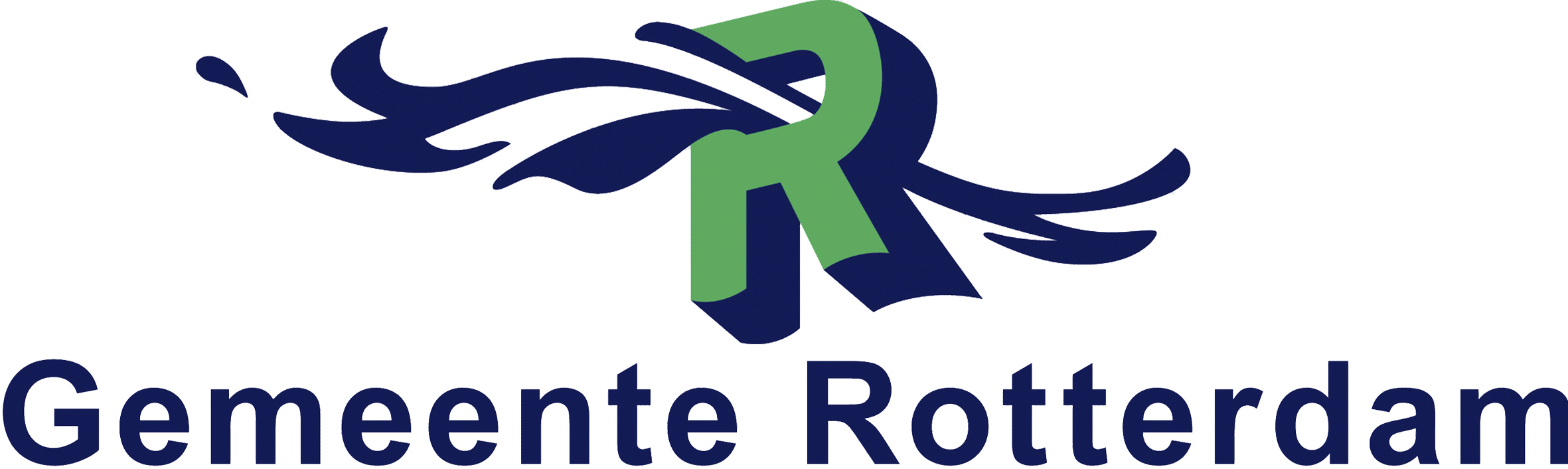


De manier waarop Startel opleidt, geeft veel vertrouwen.
Startel heeft altijd een passend aanbod op onze vraag.
Je merkt aan alles dat Startel geen statisch bedrijf is
Startel bood me de springplank naar een nieuwe carrière.
Startel heeft ons echt geholpen om stappen te zetten.
Door onze samenwerking met Startel kunnen we onze mensen helpen om continu te groeien.


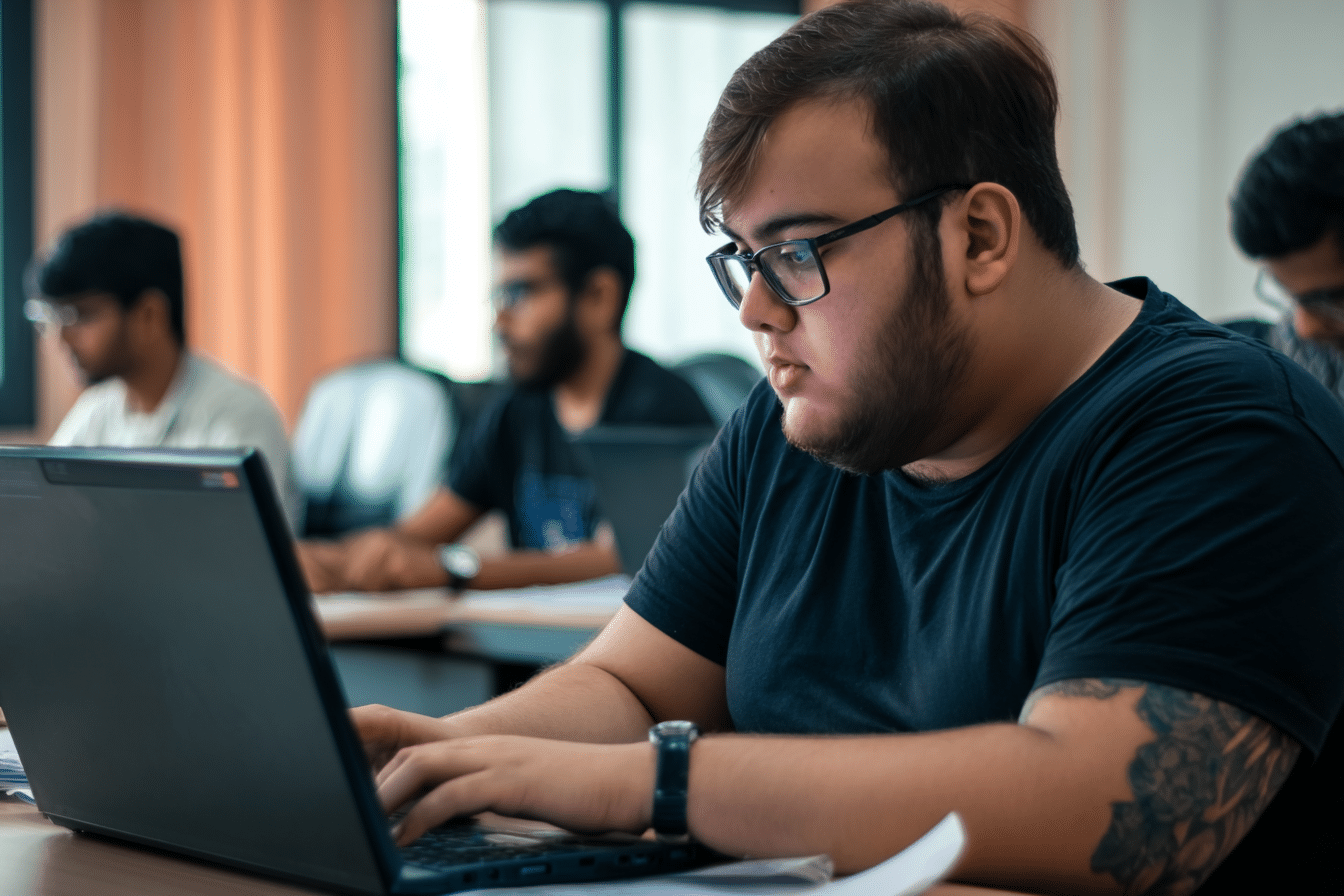


In de training ASP.NET Fundamentals worden onderwerpen behandeld als basis webontwikkeling, ASP.NET-architectuur, MVC (Model-View-Controller), databinding, gebruikersauthenticatie en het ontwikkelen van interactieve webpagina’s met behulp van ASP.NET.
Door de training ASP.NET Fundamentals te volgen, zul je basiskennis en -vaardigheden verkrijgen op het gebied van ASP.NET. Het leren beheersen van ASP.NET, biedt de mogelijkheid om functies te bekleden als webontwikkelaar, softwareontwikkelaar of back-end ontwikkelaar. Bovendien is kennis van ASP.NET gewild bij organisaties die met Microsoft-technologieën werken.
Tijdens de training ASP.NET Fundamentals zul je aan opdrachten werken als het opzetten van een ASP.NET-project, het ontwikkelen van interactieve webpagina’s, het verbinden met databases en het implementeren van basisgebruikersauthenticatie binnen jouw webapplicatie.
Na afloop van de training ASP.NET Fundamentals, kun jij jouw kennis en vaardigheden op het gebied van ASP.NET verder ontwikkelen door bijvoorbeeld de training ASP.NET Advanced te volgen. Hiermee kun jij je verder ontwikkelen op het gebied van ASP.NET en kun jij je specialiseren in full-stack .NET-ontwikkeling.
Terugbelverzoek
Laat je gegevens achter, dan nemen wij binnen 2 werkdagen contact met je op
Dé IT-opleider van het noorden
Vul hieronder jouw gegevens in, zodat wij telefonisch contact met je kunnen opnemen.
"*" geeft vereiste velden aan
Vragen of direct contact nodig, bezoek onze contactpagina.

Directeur
Offerte
Je kan eenvoudig een offerte aanvragen voor maatwerk, incompany of losse trainingen. Vul het formulier in en wij nemen snel contact met je op om je wensen door te nemen.
Dé IT-opleider van het noorden
Vul hier al je gegevens in waarvoor je een offerte wilt ontvangen.
"*" geeft vereiste velden aan
Vragen of direct contact nodig, bezoek onze contactpagina.

Inside Sales
Brochure
Laat je gegevens achter, dan nemen wij z.s.m. contact met je op
Dé IT-opleider van het noorden
"*" geeft vereiste velden aan
Vragen of direct contact nodig, bezoek onze contactpagina.

Inside Sales