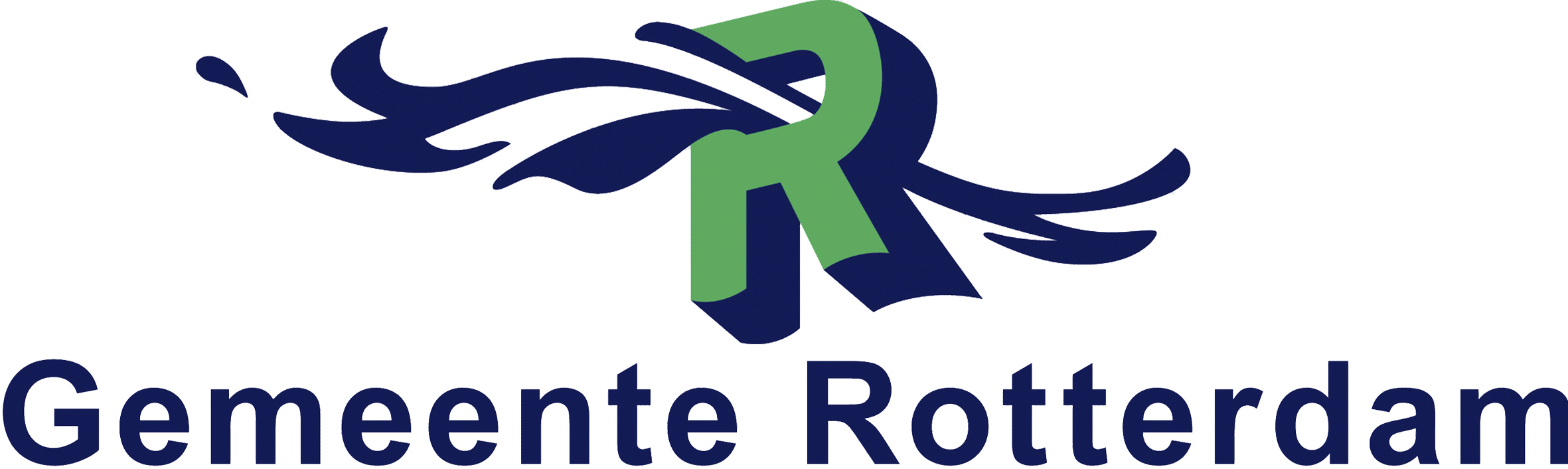Over de Microsoft Fabric Data Engineering
De training Microsoft Fabric Data Engineering is identiek aan de training Microsoft Fabric Data Engineer (DP-700).
Om toegang te krijgen tot de labomgeving heb jij een Microsoft Fabric-licentie nodig, evenals een Microsoft-schoolaccount of -werkaccount.
Wil jij als data engineer de kracht van Microsoft Fabric ten volle benutten? In de training Microsoft Fabric Data Engineering krijg jij een diepgaande, praktijkgerichte leerervaring waarmee je leert hoe jij schaalbare en efficiënte dataoplossingen kunt ontwerpen, implementeren en beheren. Je zult bijvoorbeeld leren werken met dataflows, pijplijnen, real-time eventstreams en lakehouses om robuuste data-analyses mogelijk te maken. Daarnaast zul jij je in de training Microsoft Fabric Data Engineering verdiepen in de medallion-architectuur, waarmee je gegevensstromen kunt structureren voor betere prestaties en beheersbaarheid.
Daarnaast zul je in de training Microsoft Fabric Data Engineering leren hoe jij krachtige oplossingen kunt ontwikkelen en hoe jij een betrouwbare en veilige dataomgeving in kunt richten. Tevens zul je leren om toegangsbeheer toe te passen, data te beschermen tegen ongewenste toegang en om data governance toe te passen binnen een Microsoft Fabric-omgeving. Zo zul jij je optimaal voorbereiden op het beheren van end-to-end data-engineering projecten, die schaalbaar zijn én aansluiten bij de behoeften van jouw organisatie.
Verder biedt de training Microsoft Fabric Data Engineering jou de gelegenheid om te oefenen met praktische labopdrachten. Hierdoor zul je naast theoretische kennis leren om de opgedane praktische vaardigheden in praktijk te brengen. Ten slotte helpt de training Microsoft Fabric Data Engineering om je voor te bereiden op het afleggen van het DP-700 examen en het behalen van de internationaal erkende DP-700 certificering Microsoft Certified: Fabric Data Engineer Associate.
Let op: Er is geen examenvoucher inbegrepen bij de training Microsoft Fabric Data Engineering. Echter kun je de DP-700 examenvoucher eenvoudig bij ons aanschaffen.
Voor wie is deze Microsoft Fabric training?
De training Microsoft Fabric Data Engineering is geschikt voor professionals die zich willen verdiepen in data-engineering binnen Microsoft Fabric.
Dit betreft met name de volgende mensen:
- Data engineers die verantwoordelijk zijn voor het ontwerpen, implementeren en beheren van dataplatformen binnen Microsoft Fabric.
- ICT-professionals die met geavanceerde technieken willen leren werken, zoals:
- Dataflows.
- Pijplijnen.
- Lakehouses.
- Real-time eventstreams.
- Specialisten die hun kennis van de nieuwste data-architecturen uit willen breiden met praktijkgerichte vaardigheden.
- Professionals die zich willen voorbereiden op het DP-700 examen.
Leerdoelen van deze Microsoft Fabric training
De inhoud van de training Microsoft Fabric Data Engineering is gelijk aan de training Microsoft Fabric Data Engineer (DP-700).
Door de training Microsoft Fabric Data Engineering te volgen, zul je de volgende kennis en vaardigheden verkrijgen:
- Gegevens opnemen en transformeren met Dataflows Gen2.
- Gegevenspijplijnen creëren en monitoren voor efficiënte orkestratie.
- Tijdsgetrouwe gebeurtenisgegevens vastleggen, analyseren en visualiseren met Eventstreams.
- Lakehouses creëren en gegevens opvragen met Spark en SQL.
- Medallion-architectuur implementeren voor gestructureerd databeheer.
- Gegevensbeveiliging toepassen en machtigingen beheren binnen Microsoft Fabric.
- Tijdsgetrouwe dashboards ontwikkelen voor direct toepasbare inzichten.
- CI/CD-processen automatiseren en activiteiten monitoren via de Monitoring Hub.
Aanbevolen voorkennis Microsoft Fabric
Voordat je deelneemt aan de training Microsoft Fabric Data Engineering, raden wij aan dat jij beschikt over de volgende kennis en vaardigheden:
- Ervaring met data-analyse.
- Kennis van databases.
- Vertrouwdheid met clouddiensten, zoals Microsoft Azure.
Onderwerpen van deze Microsoft Fabric training
DP-700| Module 1: Een datawarehouse implementeren met Microsoft Fabric
- Aan de slag met datawarehouses in Microsoft Fabric.
- Beschrijving van datawarehouses in Fabric.
- Inzicht in het verschil tussen een datawarehouse en een data Lakehouse.
- Werken met datawarehouses in Fabric.
- Feittabellen en dimensies binnen een datawarehouse maken en beheren.
Lab: Gegevens analyseren in een datawarehouse
- Gegevens laden in een Microsoft Fabric datawarehouse.
- Strategieën voor het laden van gegevens in een datawarehouse in Microsoft Fabric.
- Een gegevenspijplijn bouwen om een datawarehouse in Microsoft Fabric te laden.
- Gegevens laden in een datawarehouse met behulp van T-SQL.
- Gegevens laden en transformeren met dataflow (Gen 2).
Lab: Gegevens laden in een datawarehouse in Microsoft Fabric
- Een datawarehouse in Microsoft Fabric bevragen.
- SQL-query-editor gebruiken om een datawarehouse te bevragen.
- De werking van de visuele query-editor verkennen.
- Verbinding maken met en query’s uitvoeren op een datawarehouse met SQL Server Management Studio.
Lab: Een datawarehouse bevragen in Microsoft Fabric
- Een Microsoft Fabric datawarehouse monitoren.
- Capaciteitsgebruik monitoren met de Microsoft Fabric Capacity Metrics-app.
- Huidige activiteiten in het datawarehouse monitoren met dynamische beheerviews.
- Querytrends monitoren met query-inzichten.
Lab: Een datawarehouse monitoren in Microsoft Fabric
- Een Microsoft Fabric datawarehouse beveiligen.
- Principes van het beveiligen van een datawarehouse in Microsoft Fabric begrijpen.
- Gevoelige informatie afschermen met dynamische gegevenmaskering.
- Rij-niveau beveiliging configureren voor gedetailleerde toegangscontrole.
- Kolom-niveau beveiliging implementeren om gevoelige gegevens te beschermen.
- Gedetailleerde machtigingen configureren met T-SQL.
Lab: Een datawarehouse beveiligen in Microsoft Fabric
DP-700| Module 2: Gegevens opnemen met Microsoft Fabric
- Gegevens opnemen met Dataflows Gen2 in Microsoft Fabric.
- De mogelijkheden van Dataflows in Microsoft Fabric beschrijven.
- Dataflow-oplossingen maken om gegevens op te nemen en te transformeren.
- Een Dataflow opnemen in een pijplijn.
Lab: Een Dataflow Gen2 maken en gebruiken in Microsoft Fabric
- Processen en gegevensbeweging orkestreren met Microsoft Fabric.
- Pijplijnmogelijkheden in Microsoft Fabric beschrijven.
- De activiteit "Gegevens kopiëren" gebruiken in een pijplijn.
- Pijplijnen maken op basis van vooraf gedefinieerde sjablonen.
- Pijplijnen uitvoeren en monitoren.
Lab: Gegevens opnemen met een pijplijn
- Aan de slag met Real-Time Intelligence in Microsoft Fabric.
- Microsoft Fabric biedt Real-Time Intelligence mogelijkheden waarmee je realtime stroomgegevens kunt vastleggen, analyseren, visualiseren en verwerken.
Lab: Real-Time Intelligence in Fabric verkennen
- Realtime eventstreams gebruiken in Microsoft Fabric.
- Bronnen en bestemmingen instellen in Microsoft Fabric Eventstreams.
- Gegevens vastleggen, transformeren en routeren met Microsoft Fabric Eventstreams.
Lab: Realtime gegevens opnemen met Eventstream in Microsoft Fabric
- Werken met realtime gegevens in een Microsoft Fabric eventhouse.
- Een eventhouse maken in Microsoft Fabric.
- Realtime gegevens bevragen met behulp van Kusto Query Language (KQL).
- Materiële weergaven en opgeslagen functies maken in een KQL-database.
Lab: Werken met gegevens in een Microsoft Fabric eventhouse
DP-700| Module 3: Een Lakehouse implementeren met Microsoft Fabric
- Inleiding tot end-to-end analytics met Microsoft Fabric.
- End-to-end analytics in Microsoft Fabric beschrijven.
- Aan de slag met Lakehouses in Microsoft Fabric
- Kernfuncties en mogelijkheden van Lakehouses in Microsoft Fabric beschrijven.
- Een Lakehouse maken.
- Gegevens opnemen in bestanden en tabellen binnen een Lakehouse.
- Lakehouse-tabellen bevragen met SQL.
Lab: Een Microsoft Fabric Lakehouse maken
- Apache Spark gebruiken in Microsoft Fabric.
- Spark configureren in een Microsoft Fabric-werkruimte.
- Geschikte scenario’s voor Spark-notebooks en Spark-taken identificeren.
- Spark-dataframes gebruiken om gegevens te analyseren en te transformeren.
- Spark SQL gebruiken om gegevens in tabellen en weergaven te bevragen.
- Gegevens visualiseren in een Spark-notebook.
Lab: Gegevens analyseren met Apache Spark
- Delta Lake-tabellen gebruiken in Microsoft Fabric.
- Delta Lake en delta-tabellen in Microsoft Fabric begrijpen.
- Delta-tabellen maken en beheren met Spark.
- Delta-tabellen optimaliseren.
- Spark gebruiken om gegevens in delta-tabellen te bevragen en te transformeren.
- Delta-tabellen gebruiken met Spark Structured Streaming.
Lab: Delta-tabellen gebruiken in Apache Spark
DP-700| Module 4: Real-Time Intelligence implementeren met Microsoft Fabric
- Realtime dashboards maken met Microsoft Fabric.
- Een realtime dashboard maken in Microsoft Fabric.
- Geavanceerde functies van realtime dashboards gebruiken.
- Best practices voor realtime dashboards toepassen.
Lab: Aan de slag met realtime dashboards
DP-700| Module 5: Een Microsoft Fabric-omgeving beheren
- Continue integratie en continue levering (CI/CD) implementeren in Microsoft Fabric.
- CI/CD definiëren en beschrijven hoe dit in Fabric wordt geïmplementeerd.
- Versiebeheer en Git-integratie implementeren.
- Implementatiepijplijnen gebruiken om het implementatieproces te automatiseren.
Lab: Implementatiepijplijnen implementeren in Microsoft Fabric
- Activiteiten in Microsoft Fabric monitoren.
- Monitoringsconcepten toepassen in Microsoft Fabric.
- Monitoring Hub gebruiken in Microsoft Fabric.
- Acties activeren met Activator in Microsoft Fabric.
Lab: Fabric-activiteit monitoren in de Monitoring Hub
- Gegevensbeveiliging in Microsoft Fabric beheren.
- Het machtigingsmodel in Microsoft Fabric beschrijven.
- Werkruimte- en itemmachtigingen configureren.
- Gedetailleerde machtigingen toepassen.