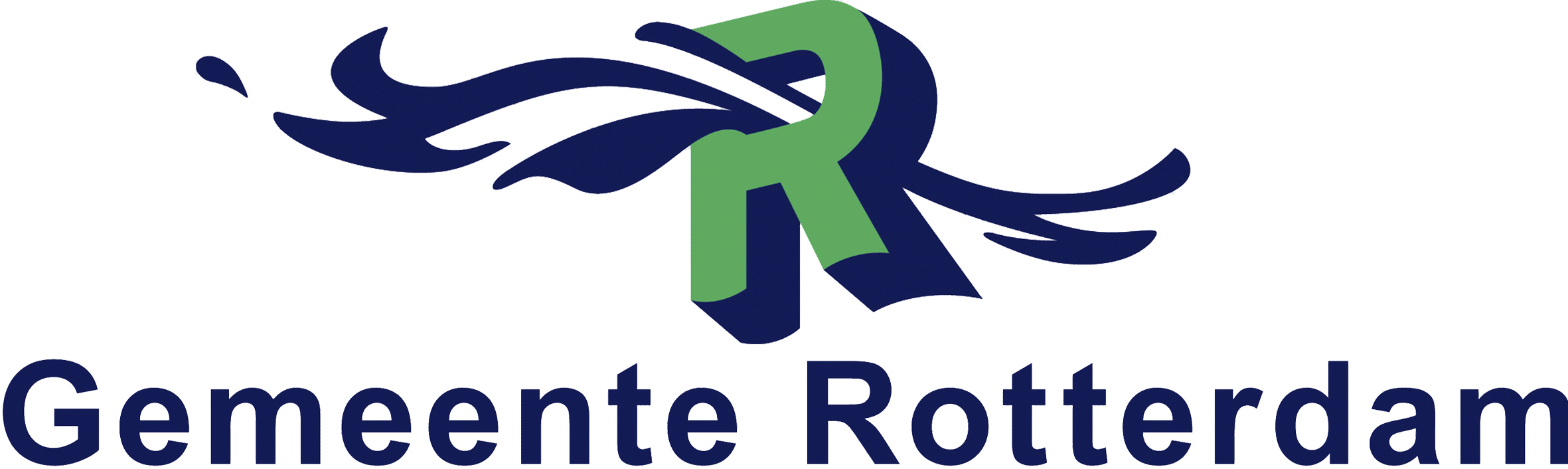Algemene omschrijving
The CompTIA Server+ E-Learning is entirely in English. As a Dutch IT training provider, we offer the information on this page in Dutch. At the bottom of the page, you will find a brief summary in English. The topics within the CompTIA Server+ E-Learning package itself are described in English.
Servers vormen de ruggengraat van een ICT-infrastructuur, en het beheren van servers is cruciaal voor het waarborgen van een stabiele en efficiënte digitale werkomgeving. Met de CompTIA Server+ E-Learning leer je hoe jij servers kunt installeren, beheren en hoe jij mogelijke problemen op kunt lossen binnen datacenters, on-premise (lokale) omgevingen en hybride infrastructuren.
De CompTIA Server+ E-Learning bestaat uit het cursusmateriaal (CertMaster Learn), een labomgeving (CertMaster Labs) en een CompTIA Server+ (SK0-005) examenvoucher. Zodra je de CompTIA Server+ E-Learning hebt geactiveerd, zijn het cursusmateriaal en de examenvoucher maximaal een jaar geldig. Het cursusmateriaal (CertMaster Learn) begeleidt jou stap voor stap door de belangrijkste principes van serverbeheer. Daarnaast zul je binnen een veilige labomgeving (CertMaster Labs) kunnen oefenen met realistische scenario’s. Je leert bijvoorbeeld om servers te configureren, te onderhouden en hoe jij mogelijke problemen op kunt lossen.
Ten slotte biedt de CompTIA Server+ E-Learning jou de gelegenheid om in jouw eigen tempo je voor te bereiden op het CompTIA Server+ (SK0-005) examen en de CompTIA Server+ certificering te behalen. De CompTIA Server+ certificering is wereldwijd erkend en toont aan dat jij beschikt over de expertise om servers effectief te beheren en om storingen te verhelpen.
Doelgroep
De CompTIA Server+ E-Learning is met name geschikt voor de volgende mensen:
- Systeembeheerders.
- Datacentertechnici.
- Serverbeheerders.
- Netwerkbeheerders.
- Fieldservicetechnicus of -ingenieur.
- ICT-technici.
- Data Center Engineers.
Wat is inbegrepen
De CompTIA Server+ E-Learning biedt jou een complete leerervaring waarin jij je optimaal kunt voorbereiden op het CompTIA Server+ (SK0-005) examen.
Hier is een overzicht van de inhoud van de CompTIA Server+ E-Learning:
- CertMaster Learn
- Het cursusmateriaal biedt jou theoretische uitleg om de belangrijkste principes van serverbeheer onder de knie te krijgen. Je leert bijvoorbeeld over het installeren configureren en beheren van servers
- CertMaster Labs
- Binnen een labomgeving zul je praktische vaardigheden verkrijgen door te werken aan opdrachten die vergelijkbaar zijn met realistische scenario’s. Je leert bijvoorbeeld hoe jij servers kunt configureren en onderhouden, evenals hoe jij problemen op kunt lossen binnen datacenters, on-premise (lokale) omgevingen en hybride infrastructuren.
- CompTIA Server+ (SK0-005) examenvoucher
- Met een CompTIA Server+ (SK0-005) examenvoucher kun je het CompTIA Server+ examen afleggen en de CompTIA Server+ certificering behalen.
Voorkennis
Voordat je begint met de CompTIA Server+ E-Learning, raden wij aan dat jij de CompTIA A+ certificering hebt behaald en dat jij ten minste 18 maanden ervaring hebt binnen een ICT-functie.
Onderwerpen
- Lesson 1: Understanding Server Administration Concepts.
- Lesson 2: Understanding Virtualization and Cloud Computing.
- Lesson 3: Understanding Physical and Network Security Concepts.
- Lesson 4: Managing Physical Assets.
- Lesson 5: Managing Server Hardware.
- Lesson 6: Configuring Storage Management.
- Lesson 7: Installing and Configuring an Operating System.
- Lesson 8: Troubleshooting OS, Application, and Network Configurations.
- Lesson 9: Managing Post-Installation Administrative Tasks.
- Lesson 10: Managing Data Security.
- Lesson 11: Managing Service and Data Availability.
- Lesson 12: Decommissioning Servers.
Integrated Labs
- Assisted Lab: Exploring the Lab Environment.
- Assisted Lab: Reporting Windows Server Specifications.
- Assisted Lab: Reporting Linux Server Specifications.
- Assisted Lab: Deploying a Hyper-V VM.
- Assisted Lab: Deploying a Docker Container.
- Assisted Lab: Auditing Network Services.
- Assisted Lab: Securing Network Traffic with IPSec.
- Assisted Lab: Managing System Inventories.
- Assisted Lab: Monitoring Performance in Windows.
- Assisted Lab: Monitoring Performance in Linux.
- APPLIED LAB: Deploying and Monitoring Servers.
- Assisted Lab: Managing Event Logs in Windows.
- Assisted Lab: Managing Event Logs in Linux.
- Assisted Lab: Configuring RAID Storage in Windows.
- Assisted Lab: Provisioning iSCSI Storage.
- Assisted Lab: Deploying a Linux Application Server.
- Assisted Lab: Configuring Volumes in Linux.
- Assisted Lab: Managing Network Configurations.
- Assisted Lab: Developing Network Documentation.
- Assisted Lab: Developing Administrative Bash Scripts.
- Assisted Lab: Developing Administrative PowerShell Scripts.
- APPLIED LAB: Managing Storage and Networks.
- Assisted Lab: Troubleshooting a Network Issue.
- Assisted Lab: Auditing Accounts and Permissions in Windows.
- Assisted Lab: Configuring Server Roles.
- Assisted Lab: Configuring Administrative Interfaces.
- Assisted Lab: Managing Virtual Memory.
- Assisted Lab: Configuring Group Policy Objects.
- Assisted Lab: Analyzing Configuration Baselines.
- APPLIED LAB A: Troubleshooting Servers Scenario #1.
- APPLIED LAB B: Troubleshooting Servers Scenario #2.
- APPLIED LAB C: Troubleshooting Servers Scenario #3.
- Assisted Lab: Configuring EFS and BitLocker.
- Assisted Lab: Troubleshooting a Security Issue.
- Assisted Lab: Configuring Backup Solutions on Windows Server.
- Assisted Lab: Configuring Backup Solutions on Linux.
- Assisted Lab: Configuring a File Server Cluster.
- Assisted Lab: Decommissioning a Domain Controller.
- APPLIED LAB A: Troubleshooting Server Security Scenario #1.
- APPLIED LAB B: Troubleshooting Server Security Scenario #2.
English Summary
Servers are the backbone of an IT infrastructure, and effective management is essential for a stable and efficient digital environment. The CompTIA Server+ E-Learning teaches you how to install, manage, and troubleshoot servers in data centers, on-premise environments, and hybrid infrastructures.
The CompTIA Server+ E-Learning package includes the course materials (CertMaster Learn), CertMaster Labs, and a CompTIA Server+ exam voucher. The course materials and exam voucher are valid for one year after activation. The interactive labs allow you to practice real-world scenarios in a safe environment, helping you develop hands-on server management skills. Study at your own pace, prepare for the CompTIA Server+ (SK0-005) exam, and earn the globally recognized CompTIA Server+ certification that validates your expertise in server administration and troubleshooting.