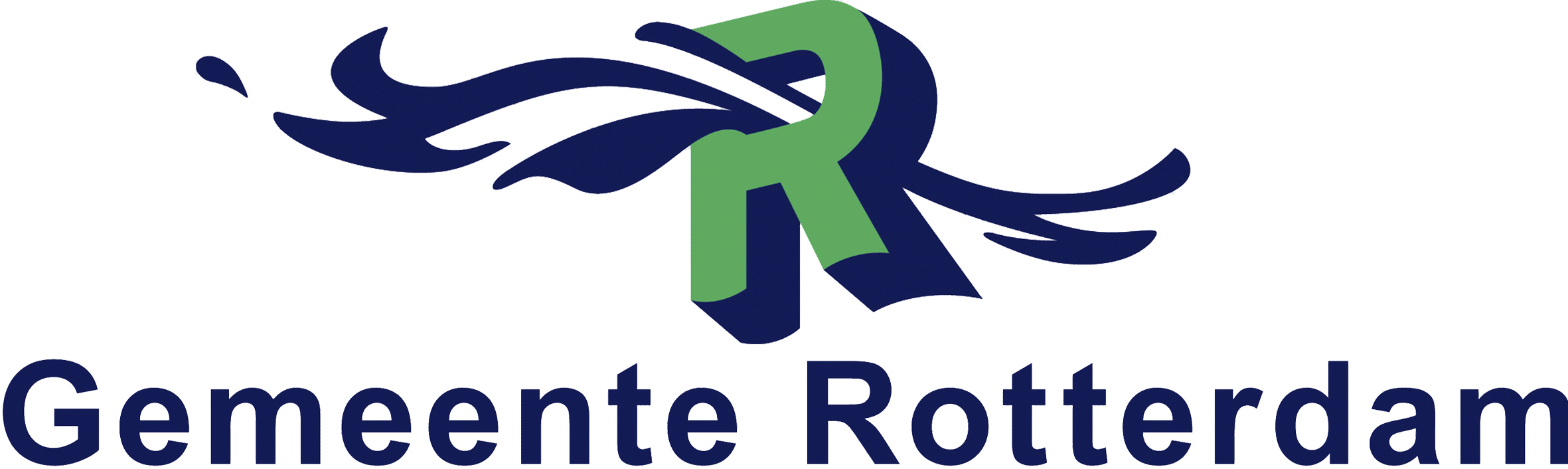Algemene omschrijving
The AZ-140 E-Learning is entirely in English. As a Dutch IT training provider, we offer the information on this page in Dutch. At the bottom of the page, you will find a brief summary in English. The topics within the AZ-140 E-Learning package itself are described in English.
De AZ-140 E-Learning is ontworpen voor Azure-beheerders die willen leren hoe zij virtuele bureaubladen en applicaties effectief op afstand kunnen implementeren en beheren binnen Microsoft Azure. Verder wordt er in de AZ-140 E-Learning diepgaande theoretische kennis gecombineerd met praktische labopdrachten om jou van stap voor stap te begeleiden in het plannen, installeren en optimaliseren van Azure Virtual Desktop-omgevingen.
Met behulp van het AZ-140 cursusmateriaal en praktische labopdrachten, zul je de kennis en vaardigheden verkrijgen om virtuele bureaubladen en applicaties te configureren en af te stemmen op multisessie-omgevingen. Verder is de AZ-140 E-Learning gericht op de essentiële technieken en hulpmiddelen, zodat je deze direct toe zou kunnen passen binnen het bedrijfsleven.
De AZ-140 E-Learning bevat het AZ-140 cursusmateriaal, een labomgeving (die 180 dagen toegankelijk is), een MeasureUp-oefenexamen en een AZ-140 examenvoucher. Hierdoor zul jij je optimaal voor kunnen bereiden op het behalen van de AZ-140 certificering.
Doelgroep
De AZ-140 E-Learning is geschikt voor professionals die zich willen specialiseren in het beheren en optimaliseren van Azure Virtual Desktop-omgevingen.
Dit betreft met name de volgende mensen:
- Azure-beheerders die verantwoordelijk zijn voor het implementeren en beheren van virtuele bureaubladen en applicaties binnen een cloudomgeving.
- Systeembeheerders die gespecialiseerd zijn in het beheren van Microsoft Azure en virtuele desktopinfrastructuren.
- ICT-infrastructuurbeheerders die met hybride of cloudgebaseerde desktopoplossingen werken.
- Consultants en ICT-professionals die betrokken zijn bij projecten met betrekking tot Azure Virtual Desktop-migratie en -optimalisatie.
Daarnaast is de AZ-140 E-Learning geschikt voor de volgende sectoren:
- Zakelijke dienstverlening waarbij Azure Virtual Desktop wordt gebruikt voor het ondersteunen van flexibele werkmodellen.
- Onderwijsinstellingen die virtuele bureaubladen inzetten voor studenten en medewerkers.
- Gezondheidszorg, waarin veilige toegang tot gegevens en applicaties essentieel is.
- Financiële sector, waarin efficiëntie en beveiliging cruciaal zijn voor dagelijkse werkzaamheden.
Wat is inbegrepen
Met de combinatie van theoretische kennis, praktische toepassing en examenoefening in de AZ-140 E-Learning, zul je volledig worden uitgerust om Azure Virtual Desktop-omgevingen effectief te beheren en de AZ-140 certificering te behalen.
Hier is een overzicht van de inhoud van de AZ-140 E-Learning:
- Officieel AZ-140 cursusmateriaal
- In het AZ-140 cursusmateriaal worden alle belangrijke onderwerpen behandeld voor Azure Virtual Desktop-beheer.
- Praktische labopdrachten
- Je krijgt 180 dagen lang toegang tot een praktische labomgeving. Hierin zul je praktische vaardigheden verkrijgen in het plannen, implementeren en optimaliseren van virtuele bureaubladen en applicaties.
- MeasureUp oefenexamen
- Jij krijgt de gelegenheid om jouw expertise te toetsen met behulp van het AZ-140 oefenexamen, hierdoor zul jij goed voorbereid zijn op het AZ-140 examen.
- AZ-140 examenvoucher
- Inclusief een AZ-140 examenvoucher om het AZ-140 examen af te leggen.
Voorkennis
Voordat je begint met de AZ-140 E-Learning, is het van belang dat jij beschikt over de volgende kennis en vaardigheden:
- Kennis van on-premises (lokale) virtual desktop infrastructure (VDI)-technologieën
- Kennis van hoe on-premises (lokale) virtual desktop infrastructure (VDI)- technologieën werken en hoe zij gemigreerd kunnen worden naar Azure Virtual Desktop.
- Ervaring met Azure-omgevingen
- Gebruik van veelvoorkomende hulpmiddelen binnen Microsoft Azure, zoals Azure PowerShell en Cloud Shell.
- Basiskennis van Microsoft Azure
- Basiskennis van de belangrijkste principes en infrastructuur van Microsoft Azure wordt sterk aanbevolen.
Onderwerpen
In de onderstaande lijst vind je alle kernonderwerpen die in de AZ-140 E-Learning aan bod komen. De AZ-140 E-Learning is speciaal ontwikkeld om jou de benodigde kennis en vaardigheden bij te brengen voor het configureren, implementeren en beheren van Microsoft Azure Virtual Desktop (AVD). Door de AZ-140 E-Learning door te nemen zul je leren hoe jij virtuele bureaubladen effectief kunt beheren, optimaliseren en beveiligen binnen een Azure-omgeving.
AZ-140 | Leertraject 1: Een Azure Virtual Desktop-implementatie plannen
In dit leertraject leer je hoe jij bestaande fysieke en virtuele bureaubladomgevingen kunt evalueren. Daarnaast zul je leren om implementaties van Azure Virtual Desktop-clients te plannen.
Modules:
- Architectuur van Azure Virtual Desktop.
- De Architectuur van Azure Virtual Desktop ontwerpen.
- Ontwerpen voor gebruikersidentiteiten en -profielen.
AZ-140 | Leertraject 2: Een Azure Virtual Desktop-infrastructuur implementeren
In dit leertraject leer je over het maken van hostgroepen en het toepassen van besturingssysteem- en toepassingsupdates op een Azure Virtual Desktop-host.
Modules:
- Netwerken implementeren en beheren voor Azure Virtual Desktop.
- Opslag implementeren en beheren voor Azure Virtual Desktop.
- Hostgroepen en sessiehosts maken en configureren voor Azure Virtual Desktop.
- Een sessiehostinstallatiekopie maken en beheren voor Azure Virtual Desktop.
AZ-140 | Leertraject 3: Toegang en beveiliging beheren voor Azure Virtual Desktop
In dit leertraject leer over het plannen en implementeren van Azure-rollen voor Azure Virtual Desktop en het implementeren van beleid voor voorwaardelijke toegang voor externe verbindingen.
Modules:
- Toegang beheren voor Azure Virtual Desktop.
- Beveiliging voor Azure Virtual Desktop beheren.
AZ-140 | Leertraject 4: Gebruikersomgevingen en -applicaties beheren voor Azure Virtual Desktop
In dit leertraject leer je over het plannen van FSLogix, het configureren van cloudcache en het implementeren van OneDrive voor Bedrijven voor een omgeving met meerdere sessies.
Modules:
- FSLogix implementeren en beheren.
- Instellingen voor gebruikerservaring configureren.
- Applicaties installeren en configureren op een sessiehost.
AZ-140 | Leertraject 5: Een Azure Virtual Desktop-infrastructuur bewaken en onderhouden
In dit leertraject leer je over het plannen en implementeren van een noodherstelplan, het configureren van automatisering en het optimaliseren van sessiehostcapaciteit voor Azure Virtual Desktop.
Modules:
- Prestaties en status bewaken en beheren.
- Updates, back-ups en herstel na noodgevallen plannen en implementeren.
Labopdrachten
De Configuring and operating Microsoft Azure Virtual Desktop on Microsoft Azure (AZ-140) E-Learning bevat zeven labopdrachten.
English Summary
The AZ-140 E-Learning is designed for Azure administrators seeking to implement and manage virtual desktops and applications in Microsoft Azure effectively. The AZ-140 E-Learning combines in-depth theoretical knowledge with hands-on labs to guide you in planning, deploying, and optimizing Azure Virtual Desktop environments. With AZ-140 course materials, labs (accessible for 180 days), a MeasureUp practice exam, and an AZ-140 exam voucher, you will be fully prepared to achieve the AZ-140 certification.