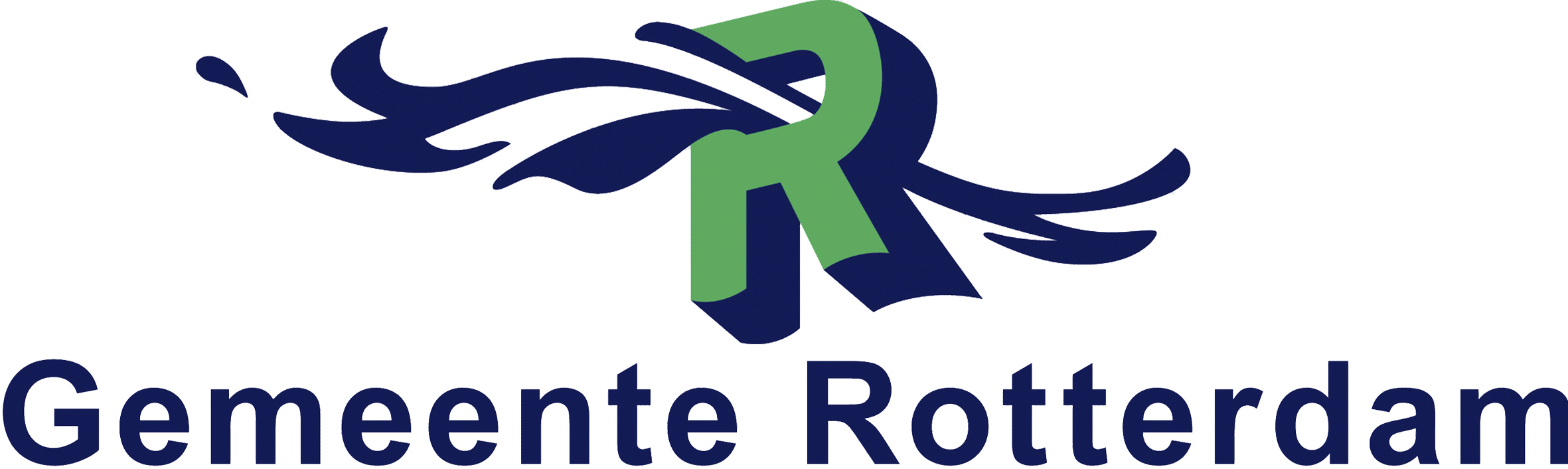Over Windows Server Hybrid Services (AZ-801)
In een ICT-wereld die steeds afhankelijker wordt van hybride oplossingen, is de vaardigheid om geavanceerde diensten binnen Windows Server te configureren en beheren onmisbaar. De training Configuring Windows Server Hybrid Advanced Services (AZ-801) stelt jou in staat om voorop te lopen in deze technische ontwikkeling en helpt met de vooruitgang van jouw organisatie.
In deze AZ-801 training duik je in de complexiteit van Windows Server-diensten in een hybride omgeving. Je leert over het implementeren van geavanceerde netwerkfuncties, het zorgen voor een hoge beschikbaarheid en het optimaliseren van oplossingen voor opslag. De training biedt een combinatie van theoretische kennis en praktische vaardigheden, wat essentieel is voor het effectief beheren van moderne ICT-infrastructuren.
Door de training Configuring Windows Server Hybrid Advanced Services (AZ-801) te volgen zul je in staat zijn om complexe serveromgevingen effectiever te beheren en optimaliseren. De kennis en vaardigheden die je in deze training opdoet, zullen jou helpen om betere oplossingen te implementeren, dit zorgt voor een hogere efficiëntie en betere prestaties van informatiesystemen binnen jouw organisatie.
Let op: Er is geen examenvoucher inbegrepen bij de AZ-801 training. Echter kun je de AZ-801 examenvoucher eenvoudig bij ons aanschaffen.
Voor wie is de AZ-801?
Door deel te nemen aan de training Configuring Windows Server Hybrid Advanced Services (AZ-801) krijg jij een diepgaande verkenning van de geavanceerde mogelijkheden van Windows Server- en hybride cloudintegraties.
De kennis en vaardigheden die je opdoet, stellen jou in staat om complexe technische uitdagingen efficiënter aan te pakken. Tevens leer je de betrouwbaarheid en veiligheid van informatiesystemen te verbeteren. Hierdoor krijgt jouw organisatie een goede vooruitgang.
Deze AZ-801 training is met name geschikt voor de volgende mensen:
- Vooruitstrevende ICT-professionals
- Als jij een ICT-professional bent en streeft naar expertise in de nieuwste ontwikkelingen van Windows Server, dan is deze training perfect voor jou. Deze training helpt je om diepgaande kennis en vaardigheden te verkrijgen in het beheren van geavanceerde serverfuncties en hybride cloudintegraties, waardoor jij een expert wordt binnen jouw vakgebied.
- Systeem- en netwerkbeheerders
- Voor systeem- en netwerkbeheerders die hun kennis willen uitbreiden naar hybride cloudomgevingen, biedt deze training diepgaand inzicht in geavanceerde Windows Server-configuraties. De training stelt je in staat om complexe netwerken en systemen efficiënter te beheren, dit zorgt ervoor dat jij de prestaties en beveiliging van informatiesystemen kunt verbeteren.
- ICT-managers en besluitvormers
- ICT-managers en besluitvormers die verantwoordelijk zijn voor het plannen en implementeren van ICT-infrastructuur zullen veel leren over het optimaal inzetten van hybride cloudtechnologieën. Deze training biedt waardevolle inzichten die jou kunnen helpen bij het ontwikkelen van strategieën voor vernieuwing binnen de ICT en digitale transformatie.
Leerdoelen van de AZ-801
De training Configuring Windows Server Hybrid Advanced Services (AZ-801) is ontworpen om ICT-professionals de essentiële kennis en vaardigheden te bieden voor het beheren van de geavanceerde hulpmiddelen van Windows Server binnen een hybride omgeving.
Door deel te nemen aan deze training zul je de volgende kennis en vaardigheden verkrijgen:
- De beveiligingsconfiguratie binnen een Windows Server-omgeving verbeteren.
- Hybride beveiliging verbeteren met behulp van Azure Security Center, Azure Sentinel en Windows Update Management.
- Beveiligingsfuncties toepassen om kritieke bronnen te beschermen.
- Oplossingen voor hoge beschikbaarheid en disaster recovery implementeren.
- Hersteldiensten implementeren in hybride situaties.
- Het plannen en implementeren van hybride en cloud-only migratie-, back-up- en herstelscenario's.
- Upgrades en migratie uitvoeren met betrekking tot AD DS en opslag.
- Hybride scenario's beheren en bewaken met behulp van WAC, Azure Arc, Azure Automation en Azure Monitor.
- Het implementeren van service monitoring en prestatiemonitoring en het oplossen van problemen.
Aanbevolen voorkennis AZ-801
Voordat jij deelneemt aan deze AZ-801 training raden wij aan dat jij over de volgende kennis en vaardigheden beschikt:
- Ervaring met het beheren van Windows Server en Windows Server-workloads in lokale servers, inclusief:
- AD DS.
- DNS.
- DFS.
- Hyper-V.
- File and Storage Services.
- Ervaring met algemene hulpmiddelen voor het beheren van Windows Server (zie de eerste vereiste).
- Basiskennis van de belangrijkste technieken van Microsoft voor het beheren van computer-, opslag-, netwerk- en virtualisatie (zie de eerste vereiste).
- Ervaring met en begrip van netwerktechnologieën, zoals IP-adressering, naamomzetting (DNS) en Dynamic Host Configuration Protocol (DHCP).
- Kennis van de beste werkwijzen op het gebied van cybersecurity.
- Basiskennis van beveiligingsgerelateerde technologieën, zoals firewalls, versleuteling, multifactorauthenticatie en SIEM/SOAR.
- Basiskennis van lokale veerkrachtige op Windows Server-gebaseerde computer- en opslagtechnologieën, zoals Failover Clustering en Storage Spaces.
- Basiservaring met het implementeren en beheren van IaaS-diensten binnen Microsoft Azure.
- Basiskennis van Azure Active Directory.
- Praktijkervaring het Windows-besturingssysteem, zoals Windows 10 of Windows 11.
- Basiservaring met PowerShell.
Bovendien raden wij aan dat jij kennis hebt van de volgende begrippen die betrekking hebben tot technologieën binnen Windows Server:
- High availability en disaster recovery.
- Automatisering.
- Monitoring.
- Het oplossen van problemen.
Onderwerpen van de AZ-801
AZ-801 | Leertraject 1: On-premises en hybride infrastructuren van Windows Server beveiligen
In dit leertraject leer je over het beveiligen van jouw on-premises Windows Server-resources en jouw Azure IaaS-werklasten. Je leert bijvoorbeeld om te kijken of deze resources beveiligingsproblemen hebben en om potentiële beveiligingsproblemen op te lossen.
Modules:
- Netwerkbeveiliging voor Windows Server IaaS-VM's implementeren.
- De beveiliging van virtuele Windows Server IaaS-machines controleren.
- Azure-updates beheren.
- Acceptatielijsten voor toepassingen maken en implementeren met adaptief toepassingsbeheer.
- BitLocker-schijfversleuteling configureren voor virtuele Windows IaaS-machines.
- Bewaking van wijzigingen bijhouden en bestandsintegriteit implementeren voor Windows IaaS-VM's.
- Windows Server DNS beveiligen.
- Windows Server-gebruikersaccounts beveiligen.
- Windows Server beveiligen.
- Updatebeheer voor Windows Server.
AZ-801 | Leertraject 2: Hoge beschikbaarheid van Windows Server implementeren
In dit leertraject leer je over het implementeren van workloads voor virtuele Windows Server-machines (VM's) met Hyper-V Replica, Windows Server Failover Clustering en hoge beschikbaarheid van Windows Server-bestandsservers.
Modules:
- Inleiding tot gedeelde clustervolumes.
- Windows Server-failoverclustering implementeren.
- Hoge beschikbaarheid van Windows Server-VM's implementeren.
- Hoge beschikbaarheid van Windows Server-bestandsserver implementeren.
- Schaal en hoge beschikbaarheid implementeren met Windows Server-VM.
AZ-801 | Leertraject 3: Herstel na noodgevallen implementeren in on-premises en hybride omgevingen van Windows Server
In dit leertraject leer je hoe jij Hyper-V Replica gebruikt om een betaalbare BCDR-oplossing te bieden voor een virtuele omgeving. Daarnaast krijg je inzicht in het implementeren van Azure Site Recovery voor on-premises scenario's en het beveiligen van jouw Azure-infrastructuur.
Modules:
- Hyper-V Replica implementeren.
- Hybride back-up en herstel implementeren met Windows Server IaaS.
- Een on-premises infrastructuur beschermen tegen noodsituaties met Azure Site Recovery.
- Een Azure-infrastructuur beveiligen met Azure Site Recovery.
- Virtuele machines beschermen met behulp van Azure Backup.
AZ-801 | Leertraject 4: Servers en workloads migreren in on-premises en hybride omgevingen
In dit leertraject leer je hoe jij een workload, die in Windows Server wordt uitgevoerd, migreert naar een IaaS-vm (Infrastructure as a Service) en naar Windows Server met behulp van Windows Server-migratiehulpprogramma's of de Storage Migration Service.
Modules:
- On-premises Windows Server-exemplaren migreren naar virtuele Azure IaaS-machines.
- Virtuele Windows Server IaaS-machines upgraden en migreren.
- Migratie van Active Directory Domain Services.
- Bestandsserverworkloads migreren met behulp van Storage Migration Service.
- Windows Server-functies migreren.
AZ-801 | Leertraject 5: Windows Server-omgevingen bewaken en problemen oplossen
In dit leertraject krijg je inzicht in het gebruik van hulpprogramma's voor bewaking en probleemoplossing, processen en aanbevolen procedures om de prestaties en beschikbaarheid van apps van een Windows Server-omgeving en IaaS-VM's en hybride exemplaren van Windows Server te stroomlijnen.
Modules:
- Virtuele Windows Server IaaS-machines en hybride instanties bewaken.
- Virtuele Azure-machines bewaken met Azure Monitor.
- Prestaties van Windows Server bewaken.
- Windows Server-gebeurtenislogboeken beheren en bewaken.
- Windows Server-controle en diagnostische gegevens implementeren.
- Problemen met on-premises en hybride netwerken oplossen.
- Problemen met virtuele Windows Server-machines in Azure oplossen.
- Problemen met Active Directory oplossen.
Labopdrachten
- 1. Configuring security in Windows Server.
- 2. Implementing Security Solutions in Hybrid Scenarios.
- 3. Implementing failover clustering.
- 4. Implementing Hyper-V Replica and Windows Server Backup.
- 5. Implementing Azure-based recovery services.
- 6. Upgrade and migrate in Windows Server.
- 7. Migrating Hyper-V VMs to Azure by using Azure Migrate.
- 8. Monitoring and troubleshooting Windows Server.
- 9. Implementing operational monitoring in hybrid scenarios.