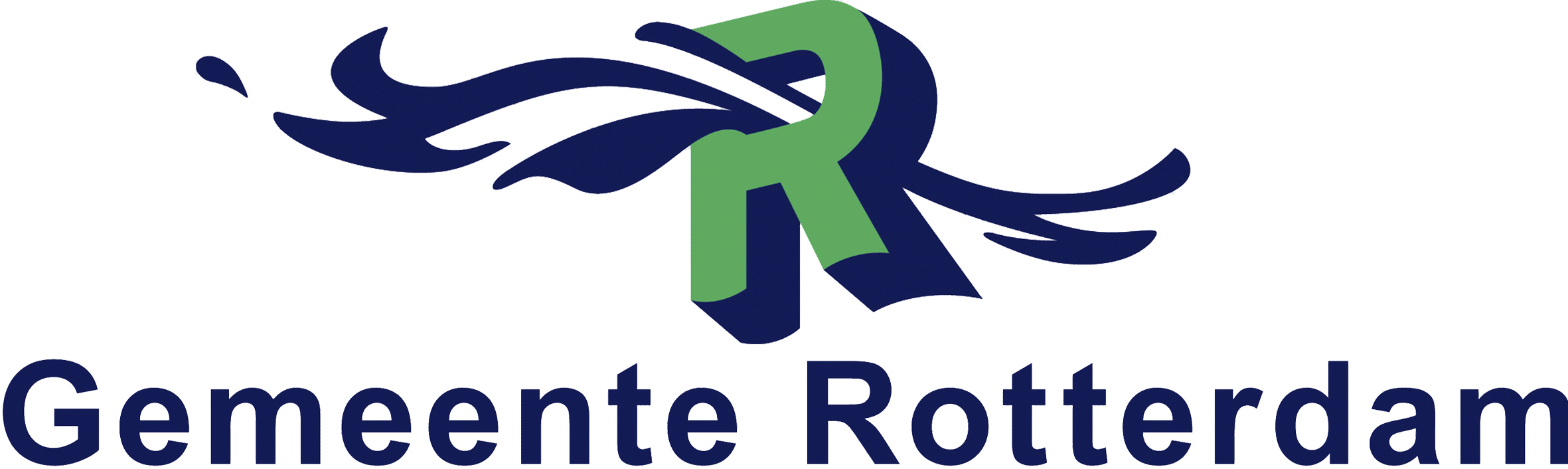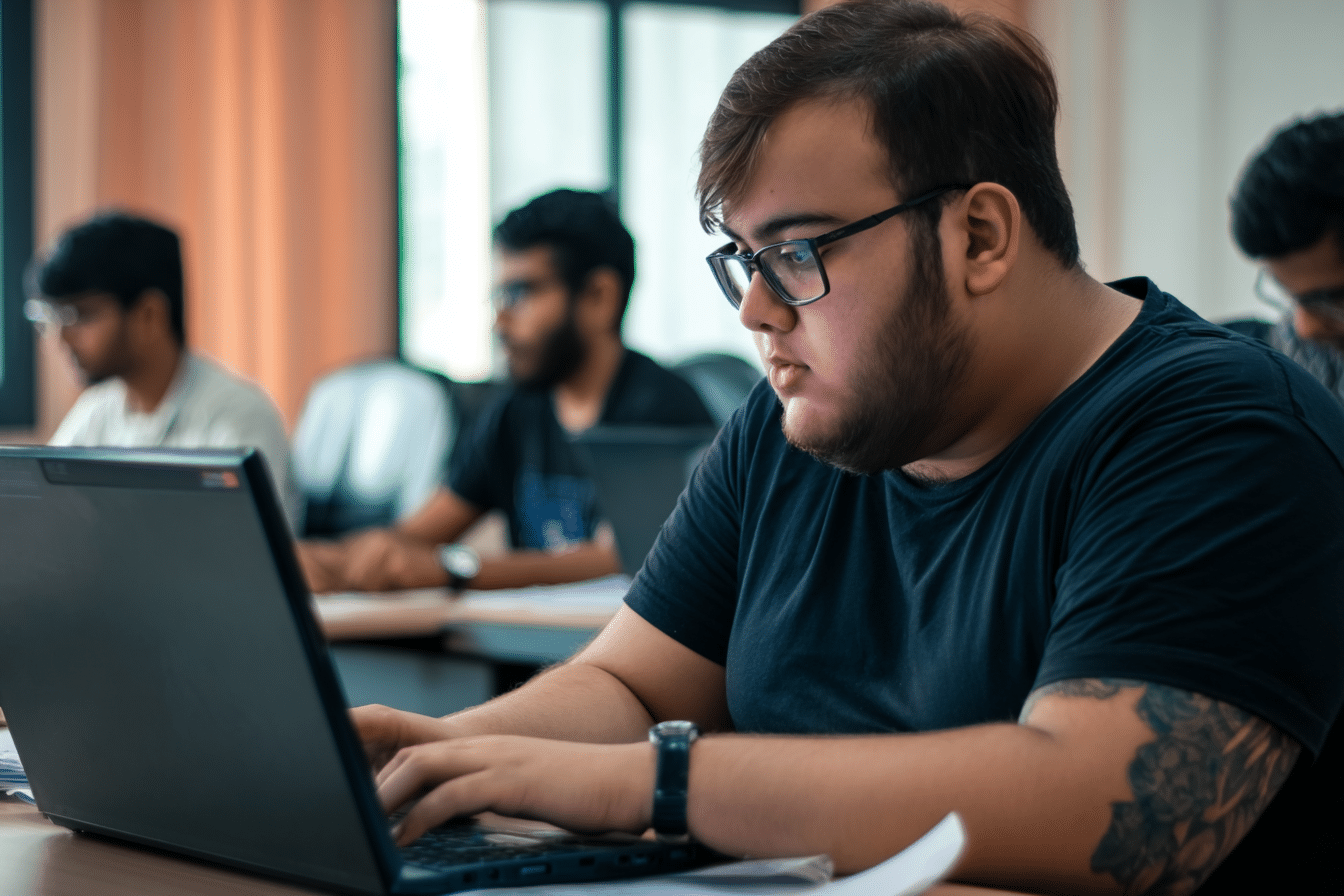Over de Supply Chain Management (MB-330)
De uitgebreide training Microsoft Dynamics 365 Supply Chain Management (MB-330) is ontworpen voor professionals die hun kennis en vaardigheden willen uitbreiden in het beheren van aanvoerketenprocessen met behulp van Microsoft Dynamics 365. Deze training biedt een diepgaand inzicht in de geavanceerde functionaliteiten van Dynamics 365, essentieel voor het vernieuwen en stroomlijnen van supply chain-activiteiten.
In deze training duiken we diep in de kernaspecten van supply chain management, zoals voorraadbeheer, logistiek, productieplanning en meer. Je leert hoe jij Dynamics 365 kunt gebruiken om deze processen te optimaliseren, wat leidt tot verbeterde efficiëntie, geldbesparing en een hogere klanttevredenheid.
Naast het technische gebruik van Microsoft Dynamics 365, biedt deze training ook de kans om jouw strategische vaardigheden te ontwikkelen. Je leert hoe jij data kunt analyseren en interpreteren om effectieve aanvoerketenstrategieën te ontwikkelen, waarmee jij een voorsprong kunt nemen in de snelgroeiende wereld van supply chain management.
Let op: Er is geen examenvoucher inbegrepen bij de MB-330 training. Echter kun je een Microsoft MCP examenvoucher eenvoudig bij ons aanschaffen.
Voor wie is de MB-330?
De Microsoft Dynamics 365 Supply Chain Management (MB-330) training is ontworpen voor een gevarieerde groep professionals die betrokken zijn bij of geïnteresseerd zijn in supply chain management en het gebruik van geavanceerde softwareoplossingen om bedrijfsprocessen te optimaliseren.
Deze training is met name geschikt voor de volgende mensen:
- Supply chain-managers en logistiekspecialisten
- Deze training biedt waardevolle inzichten en vaardigheden om supply chain-processen te beheren en te optimaliseren met Dynamics 365, wat leidt tot efficiëntie en minder uitgaven in operationele procedures.
- Operationeel managers
- Voor managers die verantwoordelijk zijn voor de dagelijkse bedrijfsvoering biedt deze training de middelen om supply chain-processen naadloos te integreren met andere bedrijfsactiviteiten.
- Systeembeheerders
- Systeembeheerders leren hoe ze Dynamics 365 kunnen implementeren en aanpassen aan de specifieke behoeften van hun organisatie, waardoor zij een cruciale rol spelen in de digitale transformatie van supply chain-processen.
- Businessanalisten en consultants
- Deze training helpt businessanalisten en consultants om diepgaande kennis op te doen over Dynamics 365 Supply Chain Management, waardoor ze waardevolle inzichten en adviezen kunnen bieden aan organisaties die hun supply chain-processen willen verbeteren.
- Projectmanagers in supply chain en logistiek
- Deze training zal projectmanagers uitrusten met geavanceerde kennis en vaardigheden om complexe supply chain-projecten succesvol te leiden en te beheren.
Leerdoelen van de MB-330
De training Microsoft Dynamics 365 Supply Chain Management (MB-330) is ontworpen om deelnemers uitgebreide kennis en praktische vaardigheden te bieden in het gebruik van Microsoft Dynamics 365 voor supply chain management. Deze leerdoelen zijn gericht op het verbeteren van jouw vaardigheden om Dynamics 365 effectief te gebruiken in supply chain-processen.
Door deze training te volgen zul je de volgende kennis en vaardigheden verkrijgen:
- De belangrijkste functionaliteiten binnen Dynamics 365 Supply Chain Management configureren.
- De meeste transacties binnen Dynamics 365 Supply Chain Management verwerken.
- Anderen uitleggen hoe de kenmerken en functionaliteiten van Dynamics 365 Supply Chain Management werken.
Aanbevolen voorkennis MB-330
Voordat je deelneemt aan deze training raden wij aan dat jij beschikt over de volgende kennis en vaardigheden:
- Basiskennis van Microsoft Dynamics 365
- Basiskennis van de algemene functionaliteiten en de gebruikersomgeving van Microsoft Dynamics 365 om de specifieke aspecten van de Supply Chain Management-module goed te kunnen begrijpen.
- Ervaring met supply chain management
- Ervaring in functies die verwant zijn aan supply chain, logistiek, productiebeheer, of soortgelijke gebieden kan jou helpen om de inhoud van de training in een praktisch verband te plaatsen.
- Begrip van bedrijfsprocessen
- Een algemeen begrip van bedrijfsprocessen, met name verwant aan voorraadbeheer, productie, logistiek en transport, is wenselijk. Dit begrip stelt jou in staat om de theorieën en principes die in deze training worden geleerd, goed te begrijpen.
Onderwerpen van de MB-330
MB-330 | Module 1: Implement product information management
This module will introduce you to the following topics:
- Create and release products and product variants.
- Create and apply product templates.
- Create bills of materials (BOMs).
- Identify the purpose and capabilities of the product configuration models.
- Configure catch weights.
- Configure direct-delivery products.
- Create and manage inventory dimensions.
- Configure item groups.
- Create and assign bar codes and Global Trade Identification Number (GTIN) codes.
- Configure category hierarchies and product attributes.
- Configure product unit conversions.
- Configure default order settings.
- Describe inventory costing methods & model groups.
- Configure Costing versions for standard and planned costs.
- Configure and default purchase prices, default sales prices, and trade agreements.
Lessons:
- Create and manage products.
- Configure products for supply chain management.
- Manage inventory pricing and costing.
After completing this module, students will be able to:
- Implement product information management.
MB-330 | Module 2: Implement inventory management
This module will introduce you to the following areas:
- Set up inventory management parameters and journals.
- Configure inventory breakdown structure.
- Configure ABC classifications.
- Configure inventory valuation reports.
- Create and process journals including bill of materials, item arrival, transfer, movement, inventory adjustment, counting, and tag counting journals.
- Create and process transfer orders.
- Perform inventory closings and adjustments.
Lessons:
- Configure Inventory management.
- Manage and process inventory activities.
Lab: Case study #1: Implement inventory management
- Exercise #1: Add products to a new warehouse using basic inventory management.
- Exercise #2: Create a standard cost version that uses a specific model group.
- Exercise #3: Add and releasing new products to a warehouse.
- Exercise #4: Use the inventory movement journal to initialize stock levels in a warehouse.
- Exercise #5: Use the inventory transfer journal to move items to a new location in the warehouse.
- Exercise #6: Adjust stock levels using the inventory adjustment journal.
- Exercise #7: Use the inventory counting journal to compare D365 inventory amounts to manually counted.
- Exercise #8: Create a BOM in the BOM designer.
After completing this module, students will be able to:
- Implement inventory management.
MB-330 | Module 3: Implement and manage supply chain processes
This module will introduce you to the following topics:
- Create and manage purchase requisitions, requests for quotes (RFQs), and purchase orders (POs).
- Configure change management processes.
- Configure and apply vendor rebates.
- Introduction to Vendor collaboration.
- Manage consignment inventory.
- Manage over and under deliveries.
- Configure procurement categories and purchasing policies.
- Configure charges.
- Configure quotations, sales orders, and return orders.
- Configure sales groups and commissions.
- Configure customer, product, and prospect searches.
- Configure and process inter-company trade relations documents.
- Introduction to D365 Guides.
- Authoring of D365 Guides.
- Operating of D365 Guides.
Lessons:
- Implement Procurement and sourcing.
- Implement common sales and marketing features.
- Using Microsoft Guides.
Lab: Case study #2A: Procurement and sourcing
- Exercise #1: Create, submit, and approve a purchase requisition.
- Exercise #2: Create, reply and accept a request for quotation.
- Exercise #3: Create purchase requisition and purchasing policies.
- Exercise #4: Create a purchase order for delivery to multiple sites.
- Exercise #5: Create a charges code.
- Exercise #6: Create a vendor charges group and assign to vendors.
- Exercise #7: Create an automatic charge.
- Exercise #8: Approve purchase orders prior to confirmation.
- Exercise #9: Create trade agreements for vendors.
- Exercise #10: Create a purchase order based on a trade agreement.
Lab: Case study #2B: Sales and marketing
- Exercise #1: Enter and confirm sales order.
- Exercise #2: Create and review a sales order for commission.
- Exercise #3: Create a customer trade agreement.
After completing this module, students will be able to:
- Implement and manage supply chain processes.
MB-330 | Module 4: Implement warehouse management and transportation management
This module will introduce you to the following topics:
- Create sites, warehouses, locations, location formats, location profiles, location types, and zones.
- Implement location directives.
- Configure Inventory Statuses, unit sequence groups, and reservation hierarchies.
- Implement wave and work, templates.
- Implement wave load building template.
- Configure mobile device menus, menu items, and display settings.
- manage inventory stock movement processes.
- Perform cycle counting.
- Process inbound and outbound orders.
- Process shipments.
- Describe the replenishment process cross-docking.
- Introduction.
- Configure shipping carriers and carrier groups.
- Perform planning and executing loads and shipments.
- Configure and generate freight bills and invoices.
- Configure route plans and guides.
- Configure route and rate engines.
- Configure and use dock appointment scheduling.
Lessons:
- Configure warehouse management.
- Perform warehouse management processes.
- Implement transportation management.
Lab: Case study #3: Warehouse management and transportation management
- Exercise #1: Configure warehouse management.
- Exercise #2: Create a reservation hierarchy.
- Exercise #3: Create disposition codes and inbound location directives.
- Exercise #4: Configure mobile devices.
- Exercise #5: Configure purchase orders.
- Exercise #6: Configure wave processing.
- Exercise #7: Configure cycle counting.
- Exercise #8: Define cycle counting.
- Exercise #9: Define a partial location cycle counting process.
- Exercise #10: Transfer orders and replenishments.
- Exercise #11: Setup replenishment.
- Exercise #12: Configure outbound processing.
- Exercise #13: Configure cluster picking.
- Exercise #14: Setup manual packing.
- Exercise #15: Configure carriers.
- Exercise #16: Configure rate masters.
- Exercise #17: Setup route plans and route guides.
- Exercise #18: Process inbound shipments.
- Exercise #19: Process outbound shipments.
- Exercise #20: Configure freight reconciliation.
After completing this module, students will be able to:
- Implement warehouse management and transportation management.
MB-330 | Module 5: Configure and manage quality control and quality management
This module will introduce you to the following topics:
- Configure quality control.
- Configure quality management.
- Manage quality orders and quarantine orders.
- Manage inventory blocking.
Lessons:
- Configure quality control and quality management.
- Manage quality control and quality management.
Lab: Case study #4: Quality control and quality management
- Exercise #1: Enable quality management process.
- Exercise #2: Create a manual quality order with a specification.
- Exercise #3: Define conditions to work with non-conformance issues.
- Exercise #4: Use non-conformance order to repair an item and a faulty machine.
- Exercise #5: Run non-conformance reports.
After completing this module, students will be able to:
- Configure and manage quality control and quality management.
MB-330 | Module 6: Implement master planning
This module will introduce you to the following topics:
- Differentiate between planning optimization and master planning.
- Set up coverage groups and item coverage.
- Configure master planning parameters, master plan, forecast plans, and continuity plans.
- Differentiate between action messages, delay messages, time fences, and negative days.
- Process and view planned orders.
- Set up and use the Supply Schedule form.
- Configure and process safety stock journals.
- Set up and Implement inter-company master planning.
- Implement demand-base forecasting.
- Implement planning optimization.
Lessons:
- Configure master planning and forecasting.
- Run master plans and manage planned orders.
- Implement additional master planning features.
Lab: Case study #5: Master planning
- Exercise #1: Process and view planned orders.
- Exercise #2: Create and run intercompany master plans.
After completing this module, students will be able to:
- Implement master planning.