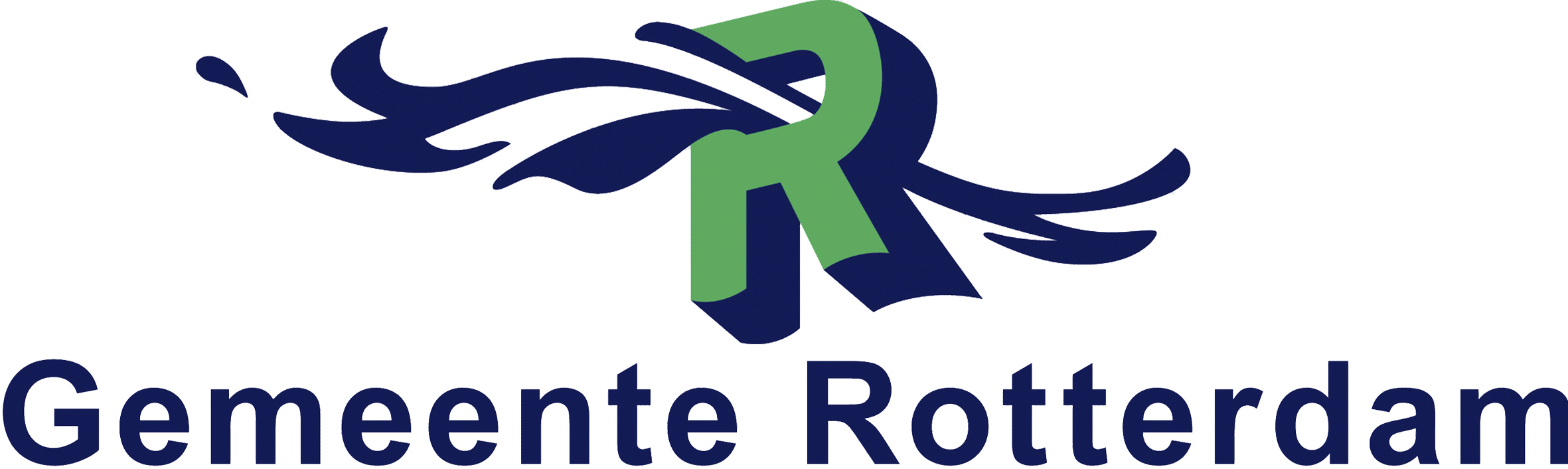Over de VMware Horizon 8: Manage (HDM8)
This five-day course gives you the hands-on skills to deliver virtual desktops and applications through a single virtual desktop infrastructure platform. You build on your skills in configuring and managing VMware Horizon® 8 through a combination of lecture and hands-on labs. You learn how to configure and deploy pools of virtual machines and how to provide a customized desktop environment to end-users.
Additionally, you learn how to install and configure a virtual desktop infrastructure platform. You learn how to install and configure VMware Horizon® Connection Server™, VMware Unified Access Gateway™, how to configure a load balancer for use with Horizon, and how to establish Cloud Pod Architecture.
Product Alignment
Voor wie is de HDM8?
Tier 1 Operators, administrators and architects for VMware Horizon.
Leerdoelen van de HDM8
After completing this course you should be able to:
- Recognize the features and benefits of VMware Horizon.
- Define a use case for your virtual desktop and application infrastructure.
- Use vSphere to create VMs to be used as desktops for VMware Horizon.
- Create and optimize Windows VMs to create VMware Horizon desktops.
- Install and Configure Horizon Agent on a VMware Horizon desktop.
- Configure, manage, and entitle desktop pools of full VMs.
- Configure and manage the VMware Horizon Client systems and connect the client to a VMware Horizon desktop.
- Configure, manage, and entitle pools of instant-clone desktops • Create and use Remote Desktop Services (RDS) desktops and application pools.
- Monitor the VMware Horizon environment using the VMware Horizon Console Dashboard and Horizon Help Desk Tool.
- Identify VMware Horizon Connection Server installation, architecture, and requirements.
- Describe the authentication and certificate options for the VMware Horizon environment.
- Recognize the integration process and benefits of Workspace ONE® Access™ and Horizon 8.
- Compare the remote display protocols that are available in VMware Horizon.
- Describe the 3D rendering options available in Horizon 8.
- Discuss scalability options available in Horizon 8.
- Describe different security options for the Horizon environment.
Recommended as preparation for the following exams:
- 2VO-51.23 - VMware Horizon 8.x Professional required for VCP-DTM 2023 Certification.
Aanbevolen voorkennis HDM8
Attendees should be able to:
- Use VMware vSphere® Web Client to view the state of virtual machines, datastores and networks.
- Open a virtual machine console on VMware vCenter® and access the guest operating system.
Onderwerpen van de HDM8
HDM8 | Course Introduction
- Introductions and course logistics.
- Course objectives.
HDM8 | Introduction to VMware Horizon
- Recognize the features and benefits of Horizon.
- Describe the conceptual and logical architecture of Horizon.
HDM8 | Introduction to Use Case
- Convert customer requirements to use-case attributes.
- Define a use case for your virtual desktop and application infrastructure.
HDM8 | vSphere for VMware Horizon
- Explain basic virtualization concepts.
- Use VMware vSphere® Client™ to access your VMware vCenter System and VMware ESXi™ hosts.
- Create a Windows virtual machine using vSphere.
HDM8 | Create Windows Desktops
- Outline the steps to install Horizon Agent on Windows virtual machines • Install Horizon Agent on a Windows virtual machine.
- Optimize and prepare Windows virtual machines to set up Horizon desktop VMs.
HDM8 | Create Linux Desktops
- Create a Linux VM for Horizon.
- Install Horizon Agent on a Linux virtual machine.
- Optimize and prepare Linux virtual machines to set up Horizon desktop VMs.
HDM8 | Creating and Managing Desktop Pools
- Identify the steps to set up a template for desktop pool deployment.
- List the steps to add desktops to the VMware Horizon® Connection Server™ inventory.
- Compare dedicated-assignment and floating-assignment pools.
- Outline the steps to create an automated pool.
- Define user entitlement.
- Explain the hierarchy of global, pool-level, and user-level policies.
HDM8 | VMware Horizon Client Options
- Describe the different clients and their benefits.
- Access the Horizon desktop using various Horizon clients and HTML.
- Configure integrated printing, USB redirection, and the shared folders option.
- Configure session collaboration and media optimization for Microsoft Teams.
HDM8 | Creating and Managing Instant-Clone Desktop Pools
- List the advantages of instant clones.
- Explain the provisioning technology used for instant clone desktop pools.
- Set up an automated pool of instant clones.
- Push updated images to instant clone desktop pools.
HDM8 | Creating RDS Desktop and Application Pools
- Explain the difference between an RDS desktop pool and an automated pool.
- Compare and contrast an RDS session host pool, a farm, and an application pool.
- Create an RDS desktop pool and an application pool.
- Access RDS desktops and application from Horizon Client.
- Use the instant clone technology to automate the build-out of Remote Desktop Session Host farms.
- Configure load-balancing for RDSHs on a farm.
HDM8 | Monitoring VMware Horizon
- Monitor the status of the Horizon components using the Horizon Administrator console dashboard.
- Monitor desktop sessions using the HelpDesk tool.
- Monitor the performance of the remote desktop using the Horizon Performance Tracker.
HDM8 | Horizon Connection Server
- Recognize the VMware Horizon reference architecture.
- Identify the Horizon Connection Server supported features.
- Identify the recommended system requirements for Horizon Connection Server.
- Configure the Horizon event database.
- Outline the steps for the initial configuration of Horizon Connection Server.
- Discuss the AD LDS database as a critical {an important component?} component of the Horizon Connection Server installation.
HDM8 | Horizon Protocols
- Compare the remote display protocols that are available in VMware Horizon.
- Describe the BLAST Display Protocol Codecs.
- Summarize the BLAST Codec options.
- List the ideal applications for each BLAST codec.
- Describe the BLAST and PCoIP ADMX GPO common configurations.
HDM8 | Graphics in Horizon
- Describe the 3D rendering options available in Horizon 8.
- Compare vSGA and vDGA.
- List the steps to configure graphics cards for use in a Horizon environment.
HDM8 | Securing Connections: Network
- Compare tunnels and direct connections for client access to desktops.
- Discuss the benefits of using Unified Access Gateway.
- List the Unified Access Gateway firewall rules.
- Configure TLS certificates in Horizon.
HDM8 | Securing Connections: Authentication
- Compare the authentication options that Horizon Connection Server supports.
- Restrict access to the Horizon remote desktops using restricted entitlements.
- Describe the smart card authentication methods that Horizon Connection Server supports.
- Explain the purpose of permissions, roles, and privileges in VMware Horizon.
- Create custom roles.
HDM8 | Horizon Scalability
- Describe the purpose of a replica connection server.
- Explain how multiple Horizon Connection Server instances in a pod maintain synchronization.
- List the steps to configure graphics cards for use in a Horizon environment.
- Configure a load balancer for use in a Horizon environment.
- Explain Horizon Cloud Pod Architecture LDAP replication.
- Explain Horizon Cloud Pod Architecture scalability options.
HDM8 | Horizon Cloud and Universal Broker
- Recognize the features and benefits of Horizon Cloud Service.
- Use Universal broker to connect to a Horizon Cloud instance.
- Configure and pair the Horizon Cloud Connector appliance with Horizon Connection Server.
HDM8 | Workspace ONE Access and Virtual Application Management
- Recognize the features and benefits of Workspace ONE Access.
- Explain identity management in Workspace ONE Access.
- Explain access management in Workspace ONE Access.
- Describe the requirements to install and configure True SSO in a Horizon environment.
- Describe the Workspace ONE Access directory integration.
- Deploy virtual applications with Workspace services.