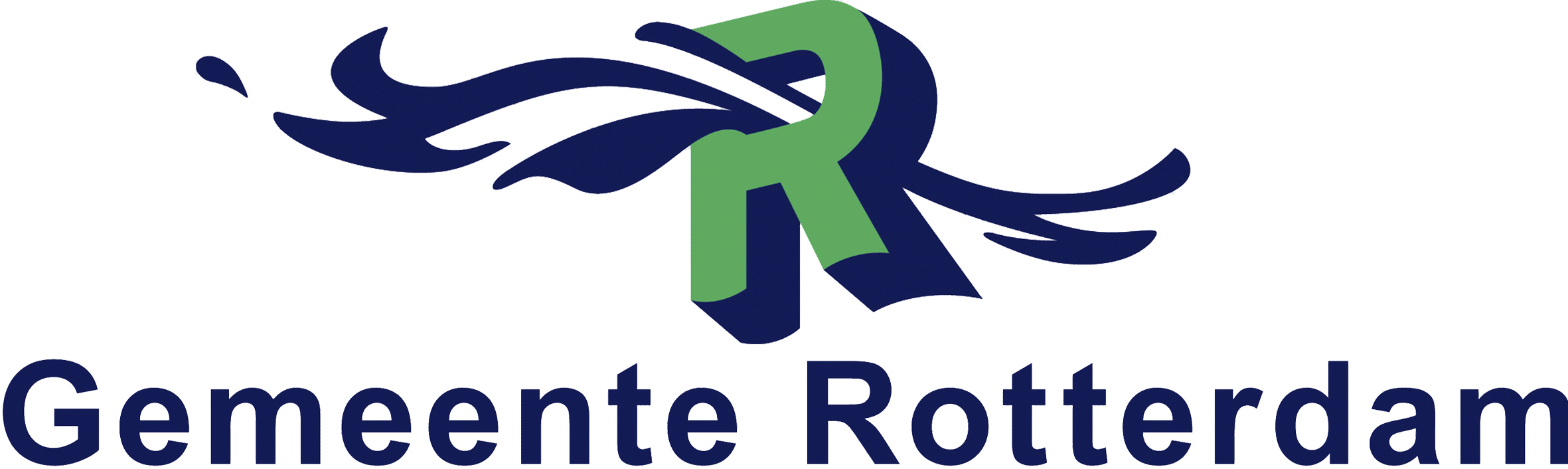Over de VMware NSX: Manage [V4.0] (NSXICM4)
This five-day, fast-paced course provides comprehensive training to install, configure, and manage a VMware NSX® environment.
This course covers key features and functionality offered in the NSX 4.0.0.1 and NSX 4.0.1 releases, including the overall infrastructure, logical switching, logical routing, networking and security services, firewalls and advanced threat prevention, and more.
Product Alignment
Voor wie is de NSXICM4?
Experienced security administrators or network administrators.
Leerdoelen van de NSXICM4
By the end of the course, you should be able to meet the following objectives:
- Describe the architecture and main components of NSX.
- Explain the features and benefits of NSX.
- Deploy the NSX Management cluster and VMware NSX® Edge™ nodes.
- Prepare VMware ESXi™ hosts to participate in NSX networking.
- Create and configure segments for layer 2 forwarding.
- Create and configure Tier-0 and Tier-1 gateways for logical routing.
- Use distributed and gateway firewall policies to filter east-west and north-south traffic in NSX.
- Configure Advanced Threat Prevention features.
- Configure network services on NSX Edge nodes.
- Use VMware Identity Manager™ and LDAP to manage users and access.
- Explain the use cases, importance, and architecture of Federation.
Aanbevolen voorkennis NSXICM4
- Good understanding of TCP/IP services and protocols.
- Knowledge and working experience of computer networking, including switching and routing technologies (L2 through L3) and L2 through L7 firewall.
- Knowledge and working experience with VMware vSphere® environments.
- Knowledge and working experience with Kubernetes or VMware vSphere® with VMware Tanzu® environments.
Solid understanding of concepts presented in the following courses:
- VMware Virtual Cloud Network Core Technical Skills.
- VMware Data Center Virtualization: Core Technical Skills.
- Kubernetes Fundamentals.
Onderwerpen van de NSXICM4
- NSXICM4 | 1 Course Introduction
- Introductions and course logistics.
- Course objectives.
- NSXICM4 | 2 VMware Virtual Cloud Network and VMware NSX
- Introduce the VMware Virtual Cloud Network vision.
- Describe the NSX product portfolio.
- Discuss NSX features, use cases, and benefits.
- Explain NSX architecture and components.
- Explain the management, control, data, and consumption planes and their functions.
- NSXICM4 | 3 Preparing the NSX Infrastructure
- Deploy VMware NSX® ManagerTM nodes on ESXi hypervisors.
- Navigate through the NSX UI.
- Explain data plane components such as N-VDS/VDS, transport nodes, transport zones, profiles, and more.
- Perform transport node preparation and configure the data plane infrastructure.
- Verify transport node status and connectivity.
- Explain DPU-based acceleration in NSX.
- Install NSX using DPUs.
- NSXICM4 | 4 NSX Logical Switching
- Introduce key components and terminology in logical switching.
- Describe the function and types of L2 segments.
- Explain tunneling and the Geneve encapsulation.
- Configure logical segments and attach hosts using NSX UI.
- Describe the function and types of segment profiles.
- Create segment profiles and apply them to segments and ports.
- Explain the function of MAC, ARP, and TEP tables used in packet forwarding.
- Demonstrate L2 unicast packet flow.
- Explain ARP suppression and BUM traffic handling.
- NSXICM4 | 5 NSX Logical Routing
- Describe the logical routing function and use cases.
- Introduce the two-tier routing architecture, topologies, and components.
- Explain the Tier-0 and Tier-1 gateway functions.
- Describe the logical router components: Service Router and Distributed Router.
- Discuss the architecture and function of NSX Edge nodes.
- Discuss deployment options of NSX Edge nodes.
- Configure NSX Edge nodes and create NSX Edge clusters.
- Configure Tier-0 and Tier-1 gateways.
- Examine single-tier and multitier packet flows.
- Configure static routing and dynamic routing, including BGP and OSPF.
- Enable ECMP on a Tier-0 gateway.
- Describe NSX Edge HA, failure detection, and failback modes.
- Configure VRF Lite.
- NSXICM4 | 6 NSX Bridging
- Describe the function of logical bridging.
- Discuss the logical bridging use cases.
- Compare routing and bridging solutions.
- Explain the components of logical bridging.
- Create bridge clusters and bridge profiles.
- NSXICM4 | 7 NSX Firewalls
- Describe NSX segmentation.
- Identify the steps to enforce Zero-Trust with NSX segmentation.
- Describe the Distributed Firewall architecture, components, and function.
- Configure Distributed Firewall sections and rules.
- Configure the Distributed Firewall on VDS.
- Describe the Gateway Firewall architecture, components, and function.
- Configure Gateway Firewall sections and rules.
- NSXICM4 | 8 NSX Advanced Threat Prevention
- Explain NSX IDS/IPS and its use cases.
- Configure NSX IDS/IPS.
- Deploy NSX Application Platform.
- Identify the components and architecture of NSX Malware Prevention.
- Configure NSX Malware Prevention for east-west and north-south traffic.
- Describe the use cases and architecture of VMware NSX® Intelligence™.
- Identify the components and architecture of VMware NSX® Network Detection and Response™.
- Use NSX Network Detection and Response to analyze network traffic events.
- NSXICM4 | 9 NSX Services
- Explain and configure Network Address Translation (NAT).
- Explain and configure DNS and DHCP services.
- Describe VMware NSX® Advanced Load Balancer™ architecture, components, topologies, and use cases.
- Configure NSX Advanced Load Balancer.
- Discuss the IPSec VPN and L2 VPN function and use cases.
- Configure IPSec VPN and L2 VPN using the NSX UI.
- NSXICM4 | 10 NSX User and Role Management
- Describe the function and benefits of VMware Identity Manager™ in NSX.
- Integrate VMware Identity Manager with NSX.
- Integrate LDAP with NSX.
- Identify the various types of users, authentication policies, and permissions.
- Use role-based access control to restrict user access.
- Explain object-based access control in NSX.
- NSXICM4 | 11 NSX Federation
- Introduce the NSX Federation key concepts, terminology, and use cases.
- Explain the onboarding process of NSX Federation.
- Describe the NSX Federation switching and routing functions.
- Describe the NSX Federation security concepts.