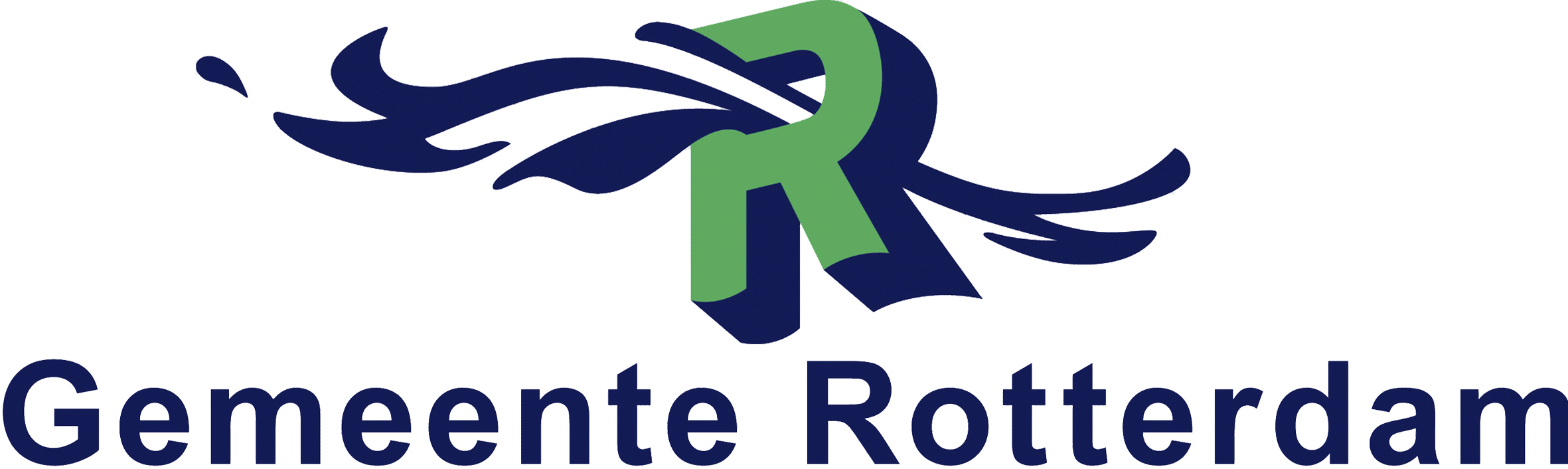Algemene omschrijving
The MB-820 E-Learning is entirely in English. As a Dutch IT training provider, we offer the information on this page in Dutch. At the bottom of the page, you will find a brief summary in English. The topics within the MB-820 E-Learning package itself are described in English.
Wil jij je specialiseren in het ontwikkelen en aanpassen van applicaties binnen Microsoft Dynamics 365 Business Central? De MB-820 E-Learning biedt jou alle kennis en vaardigheden die je nodig hebt om een professionele Business Central-ontwikkelaar te worden. Je leert niet alleen hoe jij nieuwe modules kunt creëren en hoe jij bestaande functionaliteiten uit kunt breiden, maar ook hoe jij bedrijfslogica toe kunt voegen en aan kunt passen met behulp van gebeurtenissen. Deze kennis en vaardigheden stellen jou in staat om krachtige en geïntegreerde oplossingen te ontwikkelen die naadloos samenwerken met andere Microsoft-producten, zoals Power Platform. Als Business Central-ontwikkelaar ben je verantwoordelijk voor het debuggen en oplossen van systeemproblemen. Door de MB-820 E-Learning door te nemen, zul je leren hoe jij bugs op kunt sporen, hoe jij problemen kunt analyseren en hoe jij betrouwbare oplossingen kunt implementeren.
Daarnaast wordt er in de MB-820 E-Learning behandeld hoe jij de prestaties binnen Microsoft Dynamics 364 kunt verbeteren door knelpunten te identificeren en door de codekwaliteit te optimaliseren. Dit zorgt ervoor dat Business Central efficiënter, betrouwbaarder en gebruiksvriendelijker wordt voor eindgebruikers binnen een organisatie. Een goed onderhouden en up-to-date systeem is essentieel voor een veilige en efficiënte bedrijfsvoering. Met de MB-820 E-Learning zul je leren hoe jij Microsoft Dynamics 365 Business Central kunt upgraden en onderhouden, zodat Business Central blijft voldoen aan de nieuwste technische ontwikkelingen en beveiligingsnormen. Tevens zul je ontdekken hoe jij data op een veilige en efficiënte manier kunt migreren, zodat bedrijfsprocessen soepel blijven verlopen. Na het doornemen van de MB-820 E-Learning zul je uitstekend voorbereid zijn om bedrijven te helpen hun Business Central-omgeving optimaal te benutten.
Ten slotte bestaat de MB-820 E-Learning uit het MB-820 cursusmateriaal, een labomgeving (die 180 dagen toegankelijk is), een MeasureUp oefenexamen en een MB-820 examenvoucher. Na aanschaf zijn de labomgeving en het MeasureUp oefenexamen 180 dagen lang toegankelijk, zodat je volop kunt oefenen met praktische oefeningen en examenvragen.
Let op bij het gebruik van de labomgeving: De Microsoft 365-proefabonnementen die binnen deze labomgeving worden gebruikt, zijn maximaal 14 dagen actief. De toegang tot de labomgeving zelf, inclusief de virtuele machines en labinstructies, blijft echter 180 dagen lang beschikbaar. Wil je de labopdrachten daarna opnieuw doorlopen of langer toegang tot de omgeving, dan heb je mogelijk een eigen Microsoft 365-tenant of -abonnement nodig. De labomgeving kan een onbeperkt aantal keer worden geopend en de activiteiten binnen de labomgeving worden 4 dagen bewaard.
Doelgroep
De MB-820 E-Learning is geschikt voor professionals die zich willen verdiepen in softwareontwikkeling en optimalisatie binnen Microsoft Dynamics 365 Business Central.
Dit betreft met name de volgende mensen:
- Dynamics 365 Business Central-ontwikkelaars die applicaties willen ontwikkelen, uitbreiden en aanpassen binnen Business Central.
- Technische architecten die verantwoordelijk zijn voor het ontwerpen en implementeren van efficiënte en schaalbare Business Central-oplossingen.
- Bedrijfsleiders en ICT-managers die inzicht willen krijgen in hoe Business Central aangepast en geïntegreerd kan worden binnen hun organisatie.
- Softwareontwikkelaars die zich willen specialiseren in het ontwikkelen van Business Central-oplossingen.
- ERP-consultants die bedrijven helpen bij het optimaliseren en uitbreiden van hun ERP-oplossingen met behulp van Business Central.
Wat is inbegrepen
De MB-820 E-Learning biedt een complete leerervaring om jou optimaal voor te bereiden op de rol van Business Central-ontwikkelaar en het afleggen van het MB-820 examen.
Hier is een overzicht van de inhoud van de MB-820 E-Learning:
- MB-820 cursusmateriaal
- Het MB-820 cursusmateriaal bestaat uit theorie en praktische uitleg om Business Central-applicaties te ontwikkelen en te optimaliseren.
- Praktische labopdrachten
- Verkrijg 180 dagen lang toegang tot een interactieve labomgeving waarin realistische scenario’s binnen Microsoft Dynamics 365 Business Central worden nagebootst.
- Let op bij het gebruik van de labomgeving: De Microsoft 365-proefabonnementen die binnen deze labomgeving worden gebruikt, zijn maximaal 14 dagen actief. De toegang tot de labomgeving zelf, inclusief de virtuele machines en labinstructies, blijft echter 180 dagen lang beschikbaar. Wil je de labopdrachten daarna opnieuw doorlopen of langer toegang tot de omgeving, dan heb je mogelijk een eigen Microsoft 365-tenant of -abonnement nodig. De labomgeving kan een onbeperkt aantal keer worden geopend en de activiteiten binnen de labomgeving worden 4 dagen bewaard.
- MeasureUp oefenexamen
- Toets jouw kennis met een MeasureUp oefenexamen en krijg een goede indruk van de vraagstelling binnen het MB-820 examen.
- MB-820 examenvoucher
- Met een MB-820 examenvoucher kun jij het MB-820 examen afleggen en de MB-820 certificering behalen.
Voorkennis
Voordat je begint met de MB-820 E-Learning, is het van belang dat jij beschikt over de volgende kennis en vaardigheden:
- Basiskennis van ERP-systemen
- Basiskennis van wat Enterprise Resource Planning (ERP)-systemen zijn en hoe deze functioneren binnen een bedrijfsomgeving.
- Ervaring met Microsoft Dynamics 365 Business Central
- Kennis van de basisfunctionaliteiten en -navigatie van Dynamics 365 Business Central. Dit omvat een begrip van hoe de software wordt gebruikt voor financiële administratie, supply chain management, projectmanagement en meer.
- Kennis van bedrijfsprocessen
- Inzicht in algemene bedrijfsprocessen en -praktijken, vooral in relatie tot financiën, verkoop-, inkoop- en voorraadbeheer.
- Programmeervaardigheden
- Basisvaardigheden in programmeren is essentieel, met name ervaring in AL (de programmeertaal die voor Business Central-ontwikkeling wordt gebruikt) of een sterke basis in andere programmeertalen, zoals C# en JavaScript.
- Kennis van Microsoft Power Platform
- Kennis van hoe Business Central kan integreren met andere Microsoft Power Platform-producten, zoals Power Apps, Power Automate en Power BI kan goed van pas komen.
- Ervaring met databases en SQL
- Basiskennis van databasesystemen en de mogelijkheid om eenvoudige SQL-zoekopdrachten te schrijven en te begrijpen kan helpen bij het werken met Business Central.
Als jij (nog) niet bekend bent met de functionele aspecten van Business Central, dan raden wij aan om eerst de MB-800 E-Learning door te nemen.
Onderwerpen
Module 1: Start your free Dynamics 365 Business Central trial
- Create a Business Central account.
- Sign in to Business Central.
- Use a demo database.
- Start a trial with your own data.
- Extend your trial and subscribe or unsubscribe your organization from Business Central.
Lab: Sign in to Business Central
Module 2: Introduction to the capabilities of Microsoft Dynamics 365 Business Central
- Why Business Central is a cloud end-to-end business solution.
- The core Business Central functionalities by browsing application areas.
Lab: Create a customer and a new office furniture item
Module 3: Customize Microsoft Dynamics 365 Business Central
- Understand the high-level technical architecture of Business Central.
- Know the available options to tailor Business Central to specific needs.
Module 4: Prepare for an easy application upgrade experience in Business Central
- Understand upgrade responsibilities and best practices.
- Create proper installation and upgrade codeunits.
Module 5: Administer Dynamics 365 Business Central online
- Know how to sign up for the Cloud Solution Provider program.
- Use the administration center to manage environments.
- Set up tenant notifications and inspect environment telemetry.
- Manage support requests for customers.
- Export a database.
- Enable features ahead of time.
Module 6: Work with the API in Dynamics 365 Business Central
- Define the difference between regular OData web services and the API.
- Work around API limits.
- Create new APIs.
- Read update and create through the API.
- Implement OData bound actions.
Lab: Connect to the API
Module 7: Work with XMLports in Dynamics 365 Business Central
- Create new XMLports.
- Configure the important XMLport properties.
- Define nodes in an XMLport.
- Work with the different formats.
- Use an XMLport in AL code.
Lab: Create an XMLport to export XML data
Module 8: Work with web services in Dynamics 365 Business Central
- Learn about the differences between SOAP and OData.
- Enable access to the different web services.
- Create your own SOAP and OData web services.
- Use OData and SOAP to read and update records.
- Handle UI interaction.
Lab: Create and connect to an OData web service
Module 9: Use Azure Functions with Dynamics 365 Business Central
- Learn about Azure Functions.
- Create a basic Azure function.
- Use an existing .NET DLL in an Azure function.
- Use an Azure function in Business Central.
Lab: Create an Azure function
Module 10: Access REST services from within Dynamics 365 Business Central
- Use HTTP data types.
- Connect to external REST services and read data.
- Connect to external REST services and post data.
- Read JSON data in Business Central.
- Get JSON from an external REST service.
Lab: Connect to external REST services
Module 11: Use Power Automate with Business Central
- Identify what Power Automate is and how it can be used with Business Central.
- Identify existing Business Central actions and triggers available in Power Automate.
- See how to create an independent flow in Business Central that automates business processes.
- Create a flow that runs on a schedule or to create a button flow to send a reminder.
Lab: Create a flow for sending emails when a new item is created in Power Automate
Module 12: Introduction to test automation in Business Central
- Learn how to write test code in AL with Test Codeunits.
- Install and run the Test Toolkit in Docker containers.
- Run standard Business Central tests.
Module 13: Use Application Lifecycle Management for Business Central
- Create an Azure DevOps organization.
- Create an Azure DevOps project.
- Know about the different services in Azure DevOps.
- Connect via a Personal Access Token.
- Know the difference between GitHub and Azure DevOps.
Lab: Create an Azure DevOps organization and project
Module 14: Work with source control using Git in Visual Studio Code for Business Central
- Configure Git.
- Know the structure of Git repositories.
- Create a new local Git repository.
- Add and remove files from Git.
- Link and clone a remote Git Repository.
- Work with the .gitignore file.
Lab: Source control with Git
Module 15: Learn about application performance and monitoring in Business Central
- Prepare your application for optimal performance.
- Get essential application insights.
Module 16: Introduction to the basics of AL programming in Dynamics 365 Business Central
- Work with variables and define them in AL code.
- Use the different data types.
- Use options and enums.
- Work with collections.
- Use the different types of expressions.
Lab: Discover the intrinsic data types
Lab: Use logical and relational expressions
Module 17: Identify functional table types and characteristics in Dynamics 365 Business Central
- Learn the difference between all available table types.
- Discover the correct primary key for each table type.
- Use the correct naming for tables.
- Create the associated pages.
Module 18: Customize the UI experience in Dynamics 365 Business Central
- Add objects to the search dialog.
- Create page customizations.
- Define profiles that are linked to a Role Center and page customizations.
- Create custom views.
- Extend the application areas in Business Central.
Module 19: Build control add-in objects in Dynamics 365 Business Central
- Learn about control add-ins.
- Build a control add-in.
- Send data from Business Central to JavaScript.
- Send data from JavaScript to Business Central.
- Connect a control add-in with an Azure function.
Lab: Build a control add-in object
Module 20: Work with queries in Dynamics 365 Business Central
- Create a new Query object.
- Join filter and aggregate data in a Query object.
- Access queries from AL.
- Publish queries as a web service.
Module 21: Work with entitlements and permission sets in Dynamics 365 Business Central
- Learn about entitlements and how to use them in Business Central.
- Learn about permission sets and how they are used.
- Create or extend entitlement and permission set objects by using AL.
Module 22: Work with codeunits in Dynamics 365 Business Central
- Learn about codeunits.
- Create new codeunits.
- Access functions within a codeunit.
Module 23: Design the data model of a report in Dynamics 365 Business Central
- Learn about the different report components.
- Create the data items for a report.
- Add columns to the dataset of a report.
- Order link and indent data items.
Module 24: Work with pages in Dynamics 365 Business Central
- Identify the different page types.
- Discover the different page properties.
- Learn how to build the layout of new pages.
- Link pages with page parts.
- Use snippets to create pages in Visual Studio Code.
- Enable end users to search for a page.
- Define actions on a page and set its properties.
Lab: Create a Card page
Lab: Create a List page
Module 25: Debug and deploy your extension in Dynamics 365 Business Central
- Learn how to work with the Visual Studio Code debugger.
- Use Debug and Attach configuration files.
- Work with the Rapid Application Development RAD feature.
- Deploy your extensions to a production tenant.
Lab: Create a page extension
Module 26: Introduction to the development environment for Dynamics 365 Business Central
- Use the Microsoft Visual Studio Code development environment.
- Create a basic new AL Language extension.
- Design the different configuration files in an AL extension.
- Manage multiple AL extensions in one workspace.
Lab: Create and run an AL extension
Module 27: Manage users and implement security in Business Central
- Manage users and user groups.
- Implement and configure security.
- Setup profiles and role centers.
- Audit changes to data.
Lab: Add a new user
English Summary
The MB-820 E-Learning equips you with the essential skills to become a professional Microsoft Dynamics 365 Business Central developer. You will learn how to create and extend modules, implement business logic, and develop seamless integrations with Microsoft Power Platform. Additionally, the MB-820 E-Learning covers debugging, performance optimization, system upgrades, and secure data migration. The MB-820 E-Learning package includes the MB-820 course materials, labs (accessible for 180 days), a MeasureUp practice exam, and an MB-820 exam voucher, ensuring you are fully prepared for the MB-820 exam.