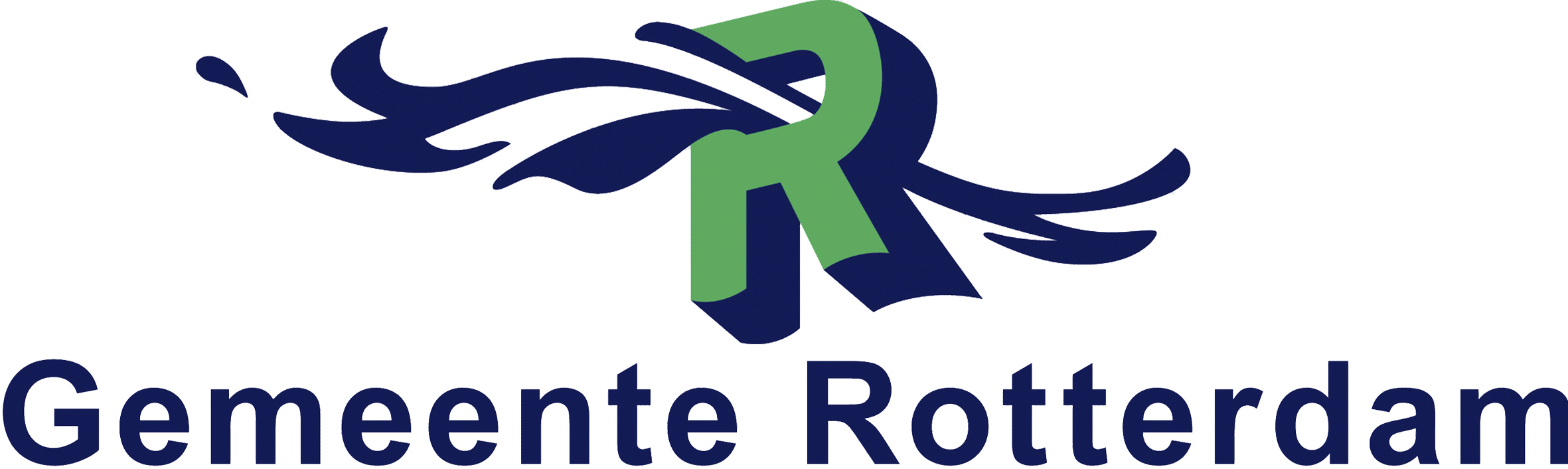Algemene omschrijving
The AZ-801 E-Learning is entirely in English. As a Dutch IT training provider, we offer the information on this page in Dutch. At the bottom of the page, you will find a brief summary in English. The topics within the AZ-801 E-Learning package itself are described in English.
De AZ-801 E-Learning is ontworpen voor ICT-professionals die geavanceerde kennis en vaardigheden willen verkrijgen op het gebied van het configureren van diensten binnen Windows Server met behulp van on-premises (lokale), hybride en cloudomgevingen. Door de AZ-801 E-Learning door te nemen, zul je leren hoe jij de hybride mogelijkheden van Microsoft Azure kunt benutten, hoe jij werklasten kunt migreren naar Azure IaaS en hoe jij virtuele machines met Windows Server kunt beveiligen. Met toegang tot het AZ-801 cursusmateriaal, een labomgeving (die 180 dagen toegankelijk is) en een AZ-801 oefenexamen is de AZ-801 E-Learning jouw startpunt naar succes voor het beheren van moderne ICT-infrastructuren.
Daarnaast leer je met de AZ-801 E-Learning werken met de belangrijke hulpmiddelen voor systembeheer, zoals Windows Admin Center, PowerShell en Azure Arc. Tevens biedt de AZ-801 E-Learning inzicht in beveiligingsoplossingen, zoals Microsoft Defender for Identity en Azure Security Center. Je leert ook hoe jij de prestaties van virtuele machines kunt monitoren met behulp van Azure Monitor. De combinatie van theoretische kennis en praktische vaardigheden maakt de AZ-801 E-Learning een waardevolle investering voor jouw carrière in systeembeheer en informatiebeveiliging.
Naast uitgebreid AZ-801 cursusmateriaal, biedt de AZ-801 E-Learning jou de mogelijkheid om je voor te bereiden op het AZ-801 examen. De AZ-801 E-Learning bevat een MeasureUp oefenexamen en een AZ-801 examenvoucher, zodat je optimaal voorbereid bent om de AZ-801 certificering te behalen. Met 180 dagen toegang tot de labomgeving kun jij praktische vaardigheden verkrijgen en perfectioneren.
Doelgroep
De AZ-801 E-Learning biedt waardevolle kennis en vaardigheden voor professionals die binnen diverse sectoren werken waar veilige en efficiënte ICT-oplossingen van groot belang zijn, zoals onderwijs, gezondheidszorg en financiën.
Dit betreft met name de volgende mensen:
- ICT-professionals die verantwoordelijk zijn voor het beheren en onderhouden van complexe Windows Server-omgevingen.
- Systeembeheerders die geavanceerde vaardigheden willen ontwikkelen in het configureren van on-premises (lokale), hybride en cloudomgevingen.
- Cloudbeheerders die zich willen specialiseren in het benutten van de hybride mogelijkheden van Microsoft Azure en het migreren van werklasten naar Azure IaaS.
- Beveiligingsspecialisten die zich richten op het beveiligen van virtuele machines en het toepassen van beveiligingsoplossingen, zoals Microsoft Defender for Identity en Azure Security Center.
- ICT-professionals in middelgrote tot grote organisaties die met moderne ICT-infrastructuren werken en verantwoordelijkheid dragen voor prestaties, beschikbaarheid en disaster recovery (rampenherstel).
Wat is inbegrepen
De AZ-801 E-Learning bevat een complete leerervaring aan materialen om jouw leerervaring te optimaliseren en je voor te bereiden op het AZ-801 examen.
Hier is een overzicht van de inhoud van de AZ-801 E-Learning:
- Officieel AZ-801 cursusmateriaal
- Uitgebreide leermateriaal dat jou stapsgewijs begeleidt door de belangrijkste principes en vaardigheden.
- Labomgeving
- 180 dagen toegang tot een praktische omgeving waarin jij jouw kennis toe leert passen en perfectioneren.
- MeasureUp oefenexamen
- Een praktijkgericht AZ-801 oefenexamen waarmee jij je voorbereidingsniveau kunt toetsen en optimaliseren.
- AZ-801 examenvoucher
- Inclusief een AZ-801 examenvoucher om het AZ-801 examen af te leggen.
Voorkennis
Voordat je begint met de AZ-801 E-Learning, is het van belang dat jij beschikt over de volgende kennis en vaardigheden:
- Ervaring met het beheren van Windows Server en Windows Server-werklasten binnen on-premises (lokale) scenario’s, inclusief:
- Active Directory Domain Services (AD DS).
- Domain Name System (DNS).
- Distributed File System (DFS).
- Hyper-V.
- File and Storage Services.
- Ervaring met algemene hulpmiddelen voor het beheren van Windows Server (geïmpliceerd in de eerste vereiste).
- Basiskennis van de kerntechnologieën van Microsoft voor computing, storage, netwerken en virtualisatie (impliciet in de eerste vereiste).
- Ervaring met en kennis van netwerktechnologieën, zoals:
- IP-adressering.
- Naamomzetting.
- Dynamic Host Configuration Protocol (DHCP).
- Ervaring met en kennis van Microsoft Hyper-V, evenals de basisprincipes van servervirtualisatie.
- Kennis van beveiligingstechnologieën, zoals:
- Firewalls.
- Encryptie.
- Multi-factor authenticatie.
- SIEM/SOAR.
- Kennis van on-premises Windows Server-resiliency-oplossingen, zoals:
- Failover Clustering.
- Storage Spaces.
- Basiservaring met het implementeren en beheren van IaaS-diensten binnen Microsoft Azure.
- Basiskennis van Azure Active Directory (Azure AD).
- Praktische ervaring met clientedities van Windows, zoals Windows 10 of Windows 11.
- Basiservaring met Windows PowerShell.
- Inzicht in de volgende concepten met betrekking tot Windows Server-technologieën:
- Hoge beschikbaarheid en disaster recovery.
- Automatisering.
- Monitoring en troubleshooting.
Onderwerpen
AZ-801 | Leertraject 1: On-premises en hybride infrastructuren van Windows Server beveiligen
In dit leertraject leer je over het beveiligen van jouw on-premises Windows Server-resources en jouw Azure IaaS-werklasten. Je leert bijvoorbeeld om te kijken of deze resources beveiligingsproblemen hebben en om potentiële beveiligingsproblemen op te lossen.
Modules:
- Netwerkbeveiliging voor Windows Server IaaS-VM's implementeren.
- De beveiliging van virtuele Windows Server IaaS-machines controleren.
- Azure-updates beheren.
- Acceptatielijsten voor toepassingen maken en implementeren met adaptief toepassingsbeheer.
- BitLocker-schijfversleuteling configureren voor virtuele Windows IaaS-machines.
- Bewaking van wijzigingen bijhouden en bestandsintegriteit implementeren voor Windows IaaS-VM's.
- Windows Server DNS beveiligen.
- Windows Server-gebruikersaccounts beveiligen.
- Windows Server beveiligen.
- Updatebeheer voor Windows Server.
AZ-801 | Leertraject 2: Hoge beschikbaarheid van Windows Server implementeren
In dit leertraject leer je over het implementeren van workloads voor virtuele Windows Server-machines (VM's) met Hyper-V Replica, Windows Server Failover Clustering en hoge beschikbaarheid van Windows Server-bestandsservers.
Modules:
- Inleiding tot gedeelde clustervolumes.
- Windows Server-failoverclustering implementeren.
- Hoge beschikbaarheid van Windows Server-VM's implementeren.
- Hoge beschikbaarheid van Windows Server-bestandsserver implementeren.
- Schaal en hoge beschikbaarheid implementeren met Windows Server-VM.
AZ-801 | Leertraject 3: Herstel na noodgevallen implementeren in on-premises en hybride omgevingen van Windows Server
In dit leertraject leer je hoe jij Hyper-V Replica gebruikt om een betaalbare BCDR-oplossing te bieden voor een virtuele omgeving. Daarnaast krijg je inzicht in het implementeren van Azure Site Recovery voor on-premises scenario's en het beveiligen van jouw Azure-infrastructuur.
Modules:
- Hyper-V Replica implementeren.
- Hybride back-up en herstel implementeren met Windows Server IaaS.
- Een on-premises infrastructuur beschermen tegen noodsituaties met Azure Site Recovery.
- Een Azure-infrastructuur beveiligen met Azure Site Recovery.
- Virtuele machines beschermen met behulp van Azure Backup.
AZ-801 | Leertraject 4: Servers en workloads migreren in on-premises en hybride omgevingen
In dit leertraject leer je hoe jij een workload, die in Windows Server wordt uitgevoerd, migreert naar een IaaS-vm (Infrastructure as a Service) en naar Windows Server met behulp van Windows Server-migratiehulpprogramma's of de Storage Migration Service.
Modules:
- On-premises Windows Server-exemplaren migreren naar virtuele Azure IaaS-machines.
- Virtuele Windows Server IaaS-machines upgraden en migreren.
- Migratie van Active Directory Domain Services.
- Bestandsserverworkloads migreren met behulp van Storage Migration Service.
- Windows Server-functies migreren.
AZ-801 | Leertraject 5: Windows Server-omgevingen bewaken en problemen oplossen
In dit leertraject krijg je inzicht in het gebruik van hulpprogramma's voor bewaking en probleemoplossing, processen en aanbevolen procedures om de prestaties en beschikbaarheid van apps van een Windows Server-omgeving en IaaS-VM's en hybride exemplaren van Windows Server te stroomlijnen.
Modules:
- Virtuele Windows Server IaaS-machines en hybride instanties bewaken.
- Virtuele Azure-machines bewaken met Azure Monitor.
- Prestaties van Windows Server bewaken.
- Windows Server-gebeurtenislogboeken beheren en bewaken.
- Windows Server-controle en diagnostische gegevens implementeren.
- Problemen met on-premises en hybride netwerken oplossen.
- Problemen met virtuele Windows Server-machines in Azure oplossen.
- Problemen met Active Directory oplossen.
Labopdrachten
- 1. Configuring security in Windows Server.
- 2. Implementing Security Solutions in Hybrid Scenarios.
- 3. Implementing failover clustering.
- 4. Implementing Hyper-V Replica and Windows Server Backup.
- 5. Implementing Azure-based recovery services.
- 6. Upgrade and migrate in Windows Server.
- 7. Migrating Hyper-V VMs to Azure by using Azure Migrate.
- 8. Monitoring and troubleshooting Windows Server.
- 9. Implementing operational monitoring in hybrid scenarios.
English Summary
The AZ-801 E-Learning is designed for IT professionals seeking advanced skills in configuring Windows Server services across on-premises, hybrid, and cloud environments. Gain expertise in leveraging Microsoft Azure’s hybrid capabilities, migrating workloads to Azure IaaS, and securing Windows Server virtual machines. The AZ-801 e-learning includes official course materials, labs (accessible for 180 days), a MeasureUp practice exam, and an AZ-801 exam voucher, ensuring you are fully prepared to achieve certification and excel in managing modern IT infrastructures.