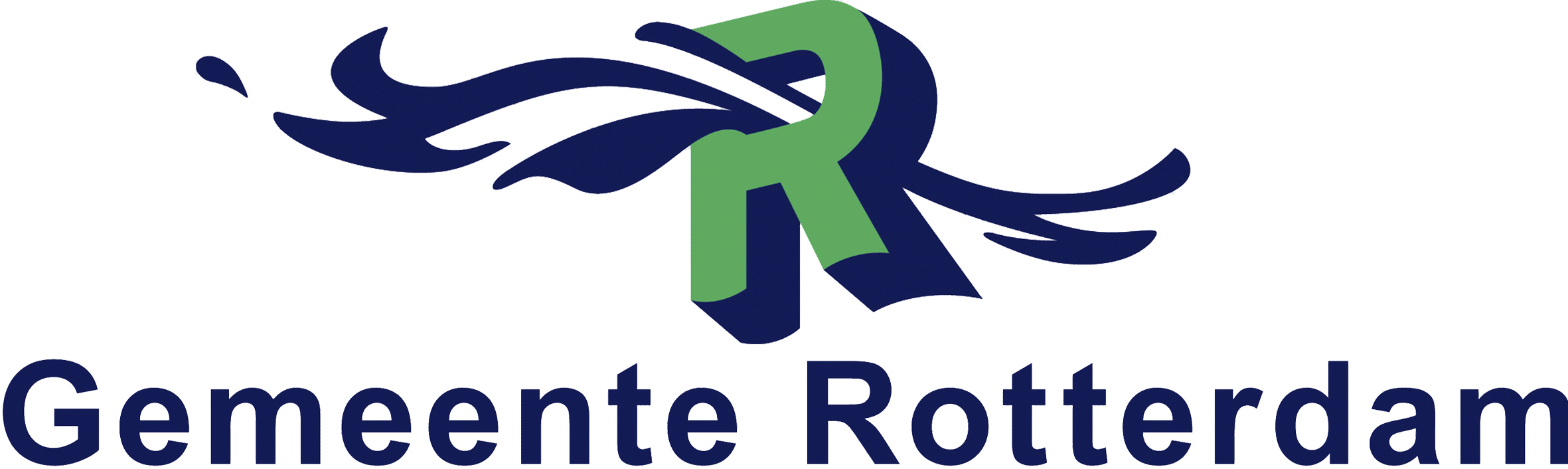Over de Microsoft Fabric Analytics (DP-600)
Duik diep in de wereld van geavanceerde data-analyse met de training Microsoft Fabric Analytics Engineer (DP-600). Deze uitgebreide training is ontworpen om jou uit te rusten met de benodigde kennis en vaardigheden om grootschalige data-analyseoplossingen te implementeren en te beheren met behulp van Microsoft Fabric. Of je nu jouw bestaande expertise in data-analyse wilt vergroten of nieuwe analytische vaardigheden wilt ontwikkelen, deze training biedt de perfecte basis.
Leer hoe jij de volledige suite van Microsoft Fabric-componenten, waaronder lakehouses, datawarehouses, notebooks, dataflows, datapijplijnen en semantische modellen, kunt benutten om doeltreffende analyse-activa te creëren en te implementeren. Deze training biedt een praktijkgerichte aanpak, waardoor je niet alleen theoretische kennis opdoet, maar ook hoe jij deze hulpmiddelen toe kunt passen voor het oplossen van complexe data-analysevraagstukken.
De training Microsoft Fabric Analytics Engineer (DP-600) is speciaal ontwikkeld voor professionals die hun kennis en vaardigheden in Power BI uit willen breiden naar grootschalige data-analyseprojecten. Deze training is een uitstekende volgende stap voor hen die de training Microsoft Power BI Data Analyst (PL-300) hebben afgerond en het certificaat Microsoft Certified: Power BI Data Analyst Associate hebben behaald of voor professionals met vergelijkbare ervaring in datatransformatie, -modellering, -visualisatie en het delen van analyses.
Let op: Er is geen examenvoucher inbegrepen bij de DP-600 training. Echter kun je de DP-600 examenvoucher eenvoudig bij ons aanschaffen.
Voor wie is de DP-600?
De primaire doelgroep voor deze Microsoft Fabric training bestaat uit dataprofessionals die ervaring hebben met datamodellering, -extractie en -analyse. De training Microsoft Fabric Analytics Engineer (DP-600) is ontworpen voor professionals die Microsoft Fabric willen gebruiken om oplossingen voor data-analyse op bedrijfsschaal te creëren en te implementeren.
Leerdoelen van de DP-600
Door deze Fabric training te volgen zul je de volgende kennis en vaardigheden verkrijgen:
- Dataflow-oplossingen implementeren voor data-invoer en -transformatie in Fabric, inclusief Spark-integratie.
- Toegang krijgen tot externe gegevensbronnen, authenticatie configureren en data-inname optimaliseren voor Fabric Lakehouses.
- Technieken leren om data in Fabric Lakehouses te laden als bestanden of Delta-tabellen.
- De pipeline-mogelijkheden van Fabric begrijpen en gebruiken, inclusief de Copy Data-activiteit en voorafgemaakte sjablonen, om datastromen te orkestreren.
- Fabric Lakehouses ontwerpen en creëren, data efficiënt opnemen in verschillende formaten en data query's uitvoeren met SQL.
- De principes van de medaillonarchitectuur toepassen binnen de Fabric-omgeving voor effectief datamanagement.
- Data opgeslagen in Fabric Lakehouses rechtstreeks analyseren vanuit Power BI met behulp van DirectLake-mogelijkheden.
- Spark configureren en gebruiken binnen Fabric, geschikte scenario's kiezen voor Spark-notebooks en -taken, en data manipuleren via Spark-dataframes.
- Delta Lake- en delta-tabellen in Fabric begrijpen en beheren met Spark voor efficiënt gegevensbeheer en transformaties.
- Onderscheid maken tussen datawarehouses en lakehouses, werken met datawarehouses in Fabric, strategieën voor het laden van data implementeren en pipelines bouwen met T-SQL.
Aanbevolen voorkennis DP-600
Voordat je deelneemt aan deze training raden wij aan dat jij eerst de training Microsoft Power BI Data Analyst (PL-300) hebt gevolgd en dat jij het bijbehorend certificaat Microsoft Certified: Power BI Data Analyst Associate hebt behaald.
Ten slotte dien je ook ervaring te hebben met het ontwikkelen en implementeren van oplossingen voor data-analyse op bedrijfsniveau.
Onderwerpen van de DP-600
DP-600 | Module 1: Gegevens inladen met Dataflows Gen2 in Microsoft Fabric
- Beschrijf de mogelijkheden van Dataflow Gen2 in Microsoft Fabric.
- Creëer Dataflow Gen2-oplossingen om gegevens in te laden en te transformeren.
- Voeg een Dataflow Gen2 toe aan een pipeline.
Microsoft Fabric Lab: Maak en gebruik een Dataflow Gen2 in Microsoft Fabric
DP-600 | Module 2: Gegevens inladen met Spark en Microsoft Fabric-notebooks
- Laad externe gegevens in Fabric lakehouses met Spark.
- Configureer externe bronauthenticatie en optimalisatie.
- Laad gegevens in het Lakehouse als bestanden of als Delta-tabellen.
Microsoft Fabric Lab: Gegevens inladen met Spark en Microsoft Fabric-notebooks
DP-600 | Module 3: Gebruik Data Factory-pipelines in Microsoft Fabric
- Beschrijf de mogelijkheden van pipelines in Microsoft Fabric.
- Gebruik de activiteit 'Copy Data' in een pipeline.
- Maak pipelines op basis van vooraf gedefinieerde sjablonen.
- Voer pipelines uit en monitor ze.
Microsoft Fabric Lab: Gegevens inladen met een pipeline
DP-600 | Module 4: Aan de slag met lakehouses in Microsoft Fabric
- Beschrijf de kernfunctionaliteiten en mogelijkheden van lakehouses in Microsoft Fabric.
- Maak een lakehouse.
- Laad gegevens in bestanden en tabellen in een lakehouse.
- Voer SQL-query’s uit op lakehouse-tabellen.
Microsoft Fabric Lab: Maak en laad gegevens in met een Microsoft Fabric Lakehouse
DP-600 | Module 5: Organiseer een Fabric lakehouse met behulp van een medaillonarchitectuurontwerp
- Beschrijf de principes van het gebruik van de medaillonarchitectuur in gegevensbeheer.
- Pas het medaillonarchitectuurkader toe binnen de Microsoft Fabric-omgeving.
- Analyseer gegevens opgeslagen in het lakehouse met behulp van DirectLake in Power BI.
- Beschrijf beste werkwijzen voor het waarborgen van de beveiliging en governance van gegevens die zijn opgeslagen in de medaillonarchitectuur.
Microsoft Fabric Lab: Organiseer je Fabric lakehouse met een medaillonarchitectuur
DP-600 | Module 6: Gebruik Apache Spark in Microsoft Fabric
- Configureer Spark in een Microsoft Fabric-werkruimte.
- Identificeer geschikte scenario's voor Spark-notebooks en Spark-taken.
- Gebruik Spark-dataframes om gegevens te analyseren en te transformeren.
- Gebruik Spark SQL om gegevens in tabellen en weergaven te queryen.
- Visualiseer gegevens in een Spark-notebook.
Microsoft Fabric Lab: Analyseer gegevens met Apache Spark
DP-600 | Module 7: Werken met Delta Lake-tabellen in Microsoft Fabric
- Begrijp Delta Lake en delta-tabellen in Microsoft Fabric.
- Maak en beheer delta-tabellen met Spark.
- Gebruik Spark om gegevens in delta-tabellen te queryen en te transformeren.
- Gebruik delta-tabellen met Spark Structured Streaming.
Microsoft Fabric Lab: Gebruik delta-tabellen in Apache Spark
DP-600 | Module 8: Aan de slag met datawarehouses in Microsoft Fabric
- Beschrijf datawarehouses in Fabric.
- Begrijp het verschil tussen een datawarehouse en een data Lakehouse.
- Werk met datawarehouses in Fabric.
- Maak en beheer datasets binnen een datawarehouse.
Microsoft Fabric Lab: Analyseer gegevens in een datawarehouse
DP-600 | Module 9: Gegevens laden in een Microsoft Fabric-datawarehouse
- Leer verschillende strategieën om gegevens te laden in een datawarehouse in Microsoft Fabric.
- Leer hoe je een gegevenspipeline bouwt om een datawarehouse in Microsoft Fabric te laden.
- Leer hoe je gegevens in een datawarehouse laadt met T-SQL.
- Leer hoe je gegevens laadt en transformeert met Dataflow Gen 2.
Microsoft Fabric Lab: Laad gegevens in een datawarehouse in Microsoft Fabric
DP-600 | Module 10: Een Microsoft Fabric-datawarehouse monitoren
- Monitor het gebruik van capaciteitsunits met de Microsoft Fabric Capacity Metrics-app.
- Monitor de huidige activiteit in het datawarehouse met dynamische beheeroverzichten.
- Monitor querytrends met Query Insights-overzichten.
Microsoft Fabric Lab: Monitor een datawarehouse in Microsoft Fabric
DP-600 | Module 11: Begrijp schaalbaarheid in Power BI
- Beschrijf het belang van het bouwen van schaalbare datamodellen.
- Implementeer beste werkwijzen voor Power BI-datamodellering.
- Gebruik het grote datasetopslagformaat van Power BI.
Microsoft Fabric Lab: Maak een stermodellenschema
DP-600 | Module 12: Maak Power BI-modelrelaties
- Begrijp hoe modelrelaties werken.
- Stel relaties in.
- Gebruik DAX-relatiefuncties.
- Begrijp de evaluatie van relaties.
Microsoft Fabric Lab: Werk met modelrelaties
DP-600 | Module 13: Gebruik tools om de prestaties van Power BI te optimaliseren
- Optimaliseer query's met behulp van de prestatie-analyzer.
- Los DAX-prestatieproblemen op met DAX Studio.
- Optimaliseer een datamodel met Tabular Editor.
Microsoft Fabric Lab: Gebruik tools om de prestaties van Power BI te optimaliseren
DP-600 | Module 14: Handhaaf de beveiliging van Power BI-modellen
- Beperk toegang tot Power BI-modelgegevens met RLS (Row-Level Security).
- Beperk toegang tot Power BI-modelobjecten met OLS (Object-Level Security).
- Pas goede ontwikkelpraktijken toe om de beveiliging van Power BI-modellen te handhaven.
Microsoft Fabric Lab: Handhaaf modelbeveiliging