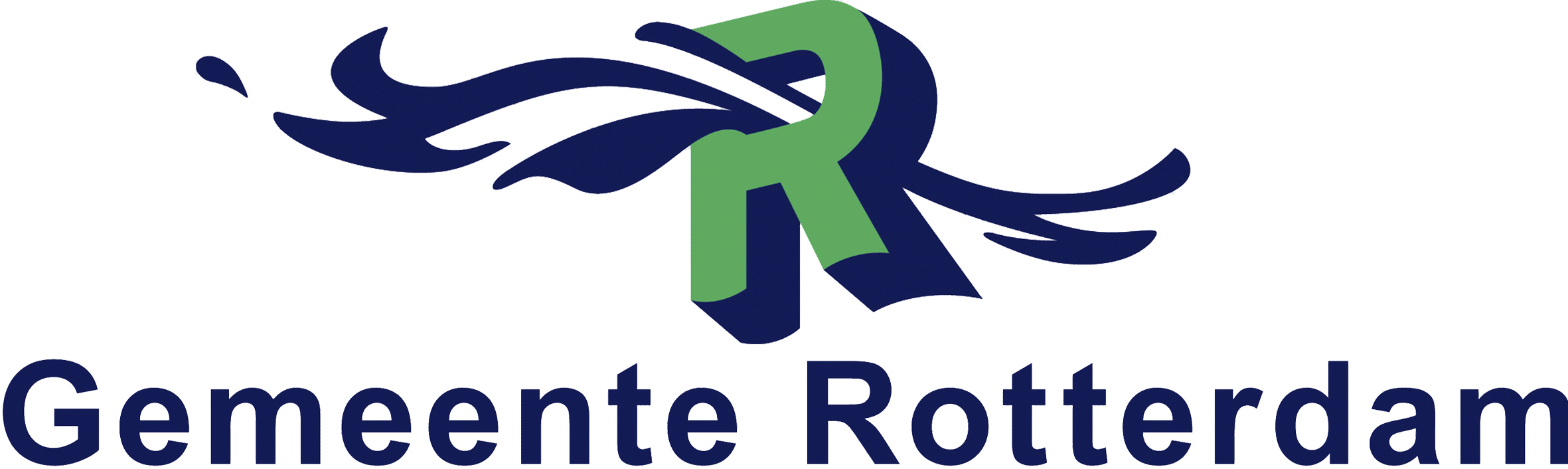Algemene omschrijving
The AZ-400 E-Learning is entirely in English. As a Dutch IT training provider, we offer the information on this page in Dutch. At the bottom of the page, you will find a brief summary in English. The topics within the AZ-400 E-Learning package itself are described in English.
De AZ-400 E-Learning biedt jou een uitgebreide leerervaring waarin je leert om DevOps-processen en DevOps-praktijken te ontwerpen en te implementeren. Verder worden er in de AZ-400 E-Learning essentiële taken behandeld, zoals het plannen van DevOps, het implementeren van Continuous Integration, het beheren van geheimen en het opzetten van een Release Management-werkstroom. Dankzij een praktijkgerichte benadering zul je de kennis en vaardigheden verkrijgen om moderne DevOps-oplossingen te realiseren.
Daarnaast krijg je met de AZ-400 E-Learning toegang tot een geavanceerde labomgeving waarin je kunt oefenen met taken als het ontwerpen van een Deployment Pattern en het implementeren van een Container Build-strategie. Tevens zal het MeasureUp oefenexamen jou helpen met het voorbereiden op het AZ-400 examen. Bovendien bevat de AZ-400 E-Learning een AZ-400 examenvoucher, zodat je het AZ-400 examen af kunt leggen en de AZ-400 certificering Microsoft Certified: DevOps Engineer Expert kunt behalen.
De labomgeving is 180 dagen toegankelijk. Binnen deze periode krijg jij de gelegenheid om in jouw eigen tempo te oefenen met labopdrachten die realistische scenario’s nabootsen. Door middel van een combinatie van theorie, praktische labopdrachten en een voorbereiding op het AZ-400 examen, biedt de AZ-400 E-Learning alles wat jij nodig hebt om jouw carrière in DevOps naar een hoger niveau te tillen.
Doelgroep
De AZ-400 E-Learning is ontworpen voor ICT-professionals die hun kennis en vaardigheden op het gebied van DevOps willen verbeteren en de AZ-400 certificering als Microsoft Certified: DevOps Engineer Expert willen behalen.
Dit betreft met name de volgende mensen:
- DevOps Engineers die verantwoordelijk zijn voor het beheren van DevOps-processen, zoals Continuous Integration, Continuous Delivery en releasebeheer.
- Cloudbeheerders en systeembeheerders met ervaring in cloudomgevingen en/of infrastructuurbeheer die hun expertise uit willen breiden naar DevOps-praktijken.
- Softwareontwikkelaars die betrokken zijn bij het ontwikkelen en implementeren van applicaties en die de samenwerking tussen ontwikkeling en bedrijfsvoering willen optimaliseren.
- ICT-projectmanagers die verantwoordelijk zijn voor het implementeren van DevOps-strategieën binnen hun teams en organisatie.
- Sectoren waarbij DevOps cruciaal is voor operationele efficiëntie en snellere softwarelevering, zoals:
- ICT.
- Financiën.
- Gezondheidszorg.
Wat is inbegrepen
De AZ-400 E-Learning biedt jou een complete en praktijkgerichte leerervaring waarin je DevOps-processen en DevOps-praktijken leert te ontwerpen en te implementeren.
Hier is een overzicht van de inhoud van de AZ-400 E-Learning:
- AZ-400 cursusmateriaal
- In het AZ-400 cursusmateriaal (via Microsoft Learn) worden essentiële taken en vaardigheden met betrekking tot DevOps behandeld, waaronder:
- Het plannen en implementeren van DevOps-processen.
- Continuous Integration en Continuous Delivery opzetten.
- Geheimen beheren en een Dependency Management-strategie ontwerpen.
- Deployment Patterns en Container Build-strategieën implementeren.
- Een Release Management-werkstroom ontwerpen en optimaliseren.
- Praktische labopdrachten
- Binnen een veilige en realistische labomgeving kun je 180 dagen lang:
- Oefenen met taken zoals het ontwerpen van releasestrategieën en het beheren van artefacten.
- De opgedane kennis toepassen in praktijkscenario’s.
- MeasureUp oefenexamen
- Bereid je grondig voor op het AZ-400 examen met behulp van het MeasureUp oefenexamen
- AZ-400 examen
- De AZ-400 E-Learning bevat een AZ-400 examenvoucher waarmee je het AZ-400 examen af kunt leggen en de AZ-400 certificering Microsoft Certified: DevOps Engineer Expert kunt behalen.
Voorkennis
Voordat je de AZ-400 E-Learning doorneemt, is het vereist dat jij eerst het certificaat: “Microsoft Certified: Azure Administrator Associate” en/of het certificaat: “Microsoft Certified: Azure Developer Associate” hebt behaald.
Om de inhoud van de AZ-400 E-Learning goed te kunnen begrijpen, is het van belang dat jij beschikt over de volgende kennis en vaardigheden:
- Ervaring met Microsoft Azure
- Basiskennis van Microsoft Azure, waaronder Azure DevOps Services en andere gerelateerde clouddiensten, is vereist voor dit zelfstudiepakket. Deze kennis zorgt ervoor dat jij het cursusmateriaal effectief kunt doornemen en begrijpen.
- Achtergrond in softwareontwikkeling of systeembeheer
- Ervaring in softwareontwikkeling, ICT-operations, of een vergelijkbare rol is belangrijk. Dit helpt jou om de DevOps-principes en -praktijken die in het zelfstudiepakket worden behandeld, beter te begrijpen en toe te passen.
- Kennis van programmeertalen
- Bekendheid met een of meerdere programmeertalen, zoals Python, Java, of .NET, kan nuttig zijn. Dit komt van pas bij het begrijpen van automatiseringsscripts en CI/CD-pipelines.
- Kennis van softwareontwikkelingsprocessen
- Kennis van softwareontwikkelingsmethodieken, zoals Agile of Scrum, is vaak een voordeel. Het zelfstudiepakket bouwt voort op deze kennis om DevOps-praktijken te integreren in het softwareontwikkelingsproces.
- Engelse taalvaardigheid
- Aangezien het AZ-400 cursusmateriaal en de begrippen in de Engelse taal zijn, is een goede beheersing van de Engelse taal belangrijk om de inhoud te kunnen begrijpen.
Onderwerpen
In de onderstaande lijst vind je alle kernonderwerpen die in de AZ-400 E-Learning aan bod komen. De AZ-400 E-Learning is speciaal ontwikkeld om je de benodigde vaardigheden bij te brengen voor het ontwerpen en implementeren van DevOps-oplossingen binnen Microsoft Azure. Door de AZ-400 E- Learning door te nemen leer je belangrijke technieken voor het effectief automatiseren, integreren en leveren van applicaties in de cloud.
AZ-400 | Module 1: Ontwikkeling voor enterprise DevOps
- Inleiding tot DevOps.
- Agile plannen met GitHub Projects en Azure Boards.
- Ontwerp en implementeer strategieën en werkstromen voor vestigingen.
- Samenwerken met pull-requests in Azure Repos.
- Git hooks verkennen.
- Plan de binnenste bron te bevorderen.
- Opslagplaatsen beheren en configureren.
- Technische schulden identificeren.
AZ-400 | Module 2: CI implementeren met Azure Pipelines en GitHub Actions
- Azure Pipelines verkennen.
- Azure Pipeline-agents en -pools beheren.
- Pijplijnen en gelijktijdigheid beschrijven.
- Een pijplijnstrategie ontwerpen en implementeren.
- Integreren met Azure Pipelines.
- Inleiding tot GitHub Actions.
- Leer continue integratie met GitHub Actions.
- Een strategie voor het bouwen van containers ontwerpen.
AZ-400 | Module 3: Een releasestrategie ontwerpen en implementeren
- Een release-pijplijn maken.
- Aanbevelingen voor release verkennen.
- Omgevingen inrichten en testen.
- Taken en sjablonen beheren en modulariseren.
- Inspectie van de gezondheid automatiseren.
AZ-400 | Module 4: Een veilige continue implementatie implementeren met behulp van Azure Pipelines
- Inleiding tot implementatiepatronen.
- Blauwgroene implementatie en wisselknoppen voor functies implementeren.
- Implementeer kanarie-releases en stille lanceringen.
- Implementatie van A/B-tests en progressieve blootstelling implementeren.
- Integreren met identiteitsbeheersystemen.
- Toepassingsconfiguratiegegevens beheren.
AZ-400 | Module 5: Infrastructuur beheren als code met behulp van Azure en DSC
- Infrastructuur verkennen als code- en configuratiebeheer.
- Azure-resources maken met behulp van Azure Resource Manager-sjablonen.
- Azure-resources maken met behulp van Azure CLI.
- Azure Automation verkennen met DevOps.
- Desired State Configuration (DSC) implementeren.
- Bicep implementeren.
AZ-400 | Module 6: Beveiligings- en validatiecodebasissen implementeren voor naleving
- Inleiding tot Secure DevOps.
- Opensource-software implementeren.
- Analyse van softwaresamenstelling.
- Beveiligingsbewaking en -governance.
AZ-400 | Module 7: Een strategie voor afhankelijkheidsbeheer ontwerpen en implementeren
- Pakketafhankelijkheden verkennen.
- Inzicht in pakketbeheer.
- Migreer, consolideer en beveilig artefacten.
- Een versiebeheerstrategie implementeren.
- Inleiding tot GitHub Packages.
AZ-400 | Module 8: Continue feedback implementeren
- Hulpprogramma's implementeren om het gebruik en de stroom bij te houden.
- Monitor- en statusdashboards ontwikkelen.
- Kennis delen binnen teams.
- Ontwerpprocessen voor het automatiseren van toepassingsanalyses.
- Waarschuwingen, schuldloze retrospectieven en een cultuur beheren.
English Summary
The AZ-400 E-Learning provides comprehensive training to design and implement DevOps processes and practices. Covering tasks such as planning DevOps, managing secrets, and implementing Continuous Integration, the AZ-400 E-Learning combines theory with hands-on labs. With 180 days of access to labs, a MeasureUp practice exam, and an AZ-400 exam voucher, you will be fully prepared to earn the Microsoft Certified: DevOps Engineer Expert certification and elevate your DevOps career.