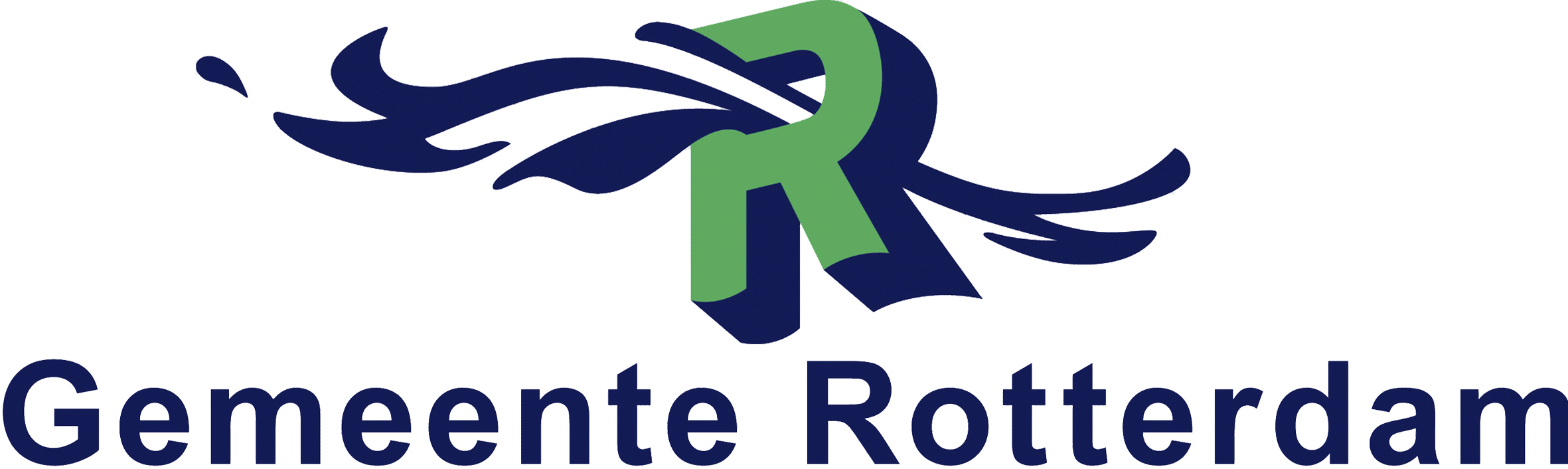Algemene omschrijving
The AZ-204 E-Learning is entirely in English. As a Dutch IT training provider, we offer the information on this page in Dutch. At the bottom of the page, you will find a brief summary in English. The topics within the AZ-204 E-Learning package itself are described in English.
De AZ-204 E-Learning biedt een complete leerervaring voor softwareontwikkelaars die willen leren hoe zij end-to-end oplossingen binnen Microsoft Azure kunnen ontwikkelen. Met toegang tot het AZ-204 cursusmateriaal, een interactieve labomgeving, een AZ-204 oefenexamen en een AZ-204 examenvoucher, biedt de AZ-204 E-Learning alles wat jij nodig hebt om jouw kennis en vaardigheden uit te breiden op het gebied van het ontwikkelen van oplossingen binnen Microsoft Azure. Je hebt 180 dagen toegang tot de labomgeving.
Verder is de AZ-204 E-Learning is gericht op het implementeren van Azure Compute oplossingen en het ontwikkelen van webapplicaties tot het beveiligen van oplossingen met KeyVault en Managed Identities. Door de AZ-204 E-Learning door te nemen, zul je leren over de belangrijke aspecten die nodig zijn om als Azure ontwikkelaar te werk te gaan. Je leert hoe jij diensten binnen Microsoft Azure kunt integreren met derde partijen en hoe jij methodologieën toe kunt passen, zoals modellen die gebaseerd zijn op gebeurtenissen en op berichten.
Met de AZ-204 E-Learning word je niet alleen voorzien van de kennis en vaardigheden om de AZ-204 certificering te behalen, maar zul je ook praktische expertise verkrijgen die direct toepasbaar is in jouw werk. Het flexibele zelfstudieformaat van de AZ-204 E-Learning zorgt ervoor dat je het leren af kunt stemmen op jouw agenda, terwijl de inhoud ontworpen is om jou voor te bereiden op de uitdagingen van cloudontwikkeling.
Let op bij het gebruik van de labomgeving: De labomgeving kan maximaal 10 keer worden geopend en de activiteiten binnen de labomgeving worden niet opgeslagen.
Doelgroep
De AZ-204 E-Learning is geschikt voor een brede groep professionals die kennis en vaardigheden willen verkrijgen op het gebied van het ontwikkelen van oplossingen binnen Microsoft Azure.
Dit betreft met name de volgende mensen:
- Softwareontwikkelaars die end-to-end oplossingen willen ontwikkelen en beheren in Microsoft Azure.
- Junior developers die hun eerste stappen in cloudontwikkeling zetten en meer willen leren over Microsoft Azure.
- Softwareontwikkelaars die al programmeerervaring hebben en hun expertise in het ontwikkelen van oplossingen binnen Microsoft Azure uit willen breiden.
- ICT-professionals die binnen sectoren werken waarbij schaalbare en veilige cloudoplossingen van cruciaal belang zijn, zoals:
- Fintech.
- Gezondheidszorg.
- E-commerce.
- DevOps-teams die verantwoordelijk zijn voor het ontwikkelen, beheren en beveiligen van cloudinfrastructuur en -applicaties.
Wat is inbegrepen
De AZ-204 E-Learning biedt jou uitgebreide leermiddelen en ondersteuning om jou optimaal voor te bereiden op het behalen van de AZ-204 certificering en het verkrijgen van kennis en vaardigheden op het gebied van het ontwikkelen van oplossingen binnen Microsoft Azure.
Hier is een overzicht van de inhoud van de AZ-204 E-Learning:
- Officieel AZ-204 cursusmateriaal
- Alle benodigde documentatie en bronnen om de belangrijkste theoretische kennis en praktische vaardigheden op te doen.
- Interactieve labomgeving
- Praktische laboefeningen waarmee jij jouw praktische vaardigheden binnen een realistische Azure-omgeving toe kunt passen. Je hebt 180 dagen toegang tot de labomgeving.
- Let op bij het gebruik van de labomgeving: De labomgeving kan maximaal 10 keer worden geopend en de activiteiten binnen de labomgeving worden niet opgeslagen.
- AZ-204 oefenexamen
- Een uitgebreid oefenexamen waarmee jij jouw kennis kunt toetsen en je goed kunt voorbereiden op het daadwerkelijke AZ-204 certificeringsexamen.
- AZ-204 examenvoucher
- Inclusief een AZ-204 examenvoucher om het officiële AZ-204 certificeringsexamen af te leggen.
Voorkennis
Voordat je begint met de AZ-204 E-Learning, is het van belang dat jij beschikt over de volgende kennis en vaardigheden:
- Praktijkervaring met Azure IaaS- en PaaS-oplossingen, en het Azure Portal.
- Gemiddelde ervaring in het programmeren in een van de door Azure ondersteunde talen: (C#, JavaScript, Python, of Java).
- Code kunnen schrijven waarmee verbinding gemaakt kan worden, en opdrachten kunnen worden uitgevoerd, met een SQL- of non-SQL-product (SQL Server, Oracle, MongoDB, Cassandra, of vergelijkbaar).
- Gemiddelde ervaring in het schrijven van code met betrekking tot authenticatie, autorisatie, en andere beveiligingsgerelateerde zaken.
- Een algemeen begrip van HTML, het HTTP-protocol en REST API-interfaces.
Onderwerpen
In de onderstaande lijst vind je alle kernonderwerpen die tijdens de AZ-204 E-Learning aan bod komen. De AZ-204 E-Learning is speciaal ontwikkeld om je de benodigde vaardigheden bij te brengen voor het ontwikkelen van cloudoplossingen in Microsoft Azure. Door de AZ-204 E-Learning door te nemen leer je belangrijke technieken voor het effectief bouwen, integreren en beveiligen van Azure-applicaties en -services.
AZ-204 | Module 1: Web-apps voor Azure-app Service implementeren
- Azure App Service verkennen.
- Web-app-instellingen configureren.
- Apps schalen in Azure-app Service.
- Azure-app Service-implementatiesites verkennen.
AZ-204 | Module 2: Azure Functions implementeren
- Azure Functions verkennen.
- Azure Functions ontwikkelen.
AZ-204 | Module 3: Ontwikkel oplossingen die gebruikmaken van Blob-opslag
- Azure Blob Storage verkennen.
- De levenscyclus van Azure Blob-opslag beheren.
- Werken met Azure Blob Storage.
AZ-204 | Module 4: Oplossingen ontwikkelen die gebruikmaken van Cosmos DB
- Azure Cosmos DB verkennen.
- Werken met Azure Cosmos DB.
AZ-204 | Module 5: Containeroplossingen implementeren
- Containerinstallatiekopieën beheren in Azure Container Registry.
- Containerinstallatiekopieën uitvoeren in Azure Container Instances.
- Azure Container Apps implementeren.
AZ-204 | Module 6: Gebruikersverificatie en -autorisatie implementeren
- Het Microsoft Identity Platform verkennen.
- Verificatie implementeren met behulp van de Microsoft Authentication Library.
- Handtekeningen voor gedeelde toegang implementeren.
- Microsoft Graph verkennen.
AZ-204 | Module 7: Veilige Azure-oplossingen implementeren
- Azure Key Vault implementeren.
- Beheerde identiteiten implementeren.
- Configuratie van Azure-app implementeren.
AZ-204 | Module 8: API Management implementeren
- API Management verkennen.
AZ-204 | Module 9: Op gebeurtenissen gebaseerde oplossingen ontwikkelen
- Azure Event Grid verkennen.
- Azure Event Hubs verkennen.
AZ-204 | Module 10: Oplossingen op basis van berichten ontwikkelen
- Azure-berichtenwachtrijen detecteren.
AZ-204 | Module 11: Problemen met oplossingen oplossen met Behulp van Application Insights
English Summary
The AZ-204 E-Learning provides software developers with a comprehensive learning experience to build end-to-end solutions in Microsoft Azure. With access to AZ-204 course materials, an interactive lab environment (accessible for 180 days), a AZ-204 practice exam, and an AZ-204 exam voucher, the AZ-204 E-Learning equips you with the skills needed to excel in Azure development. The flexible self-paced format and practical focus ensure you are prepared for both the AZ-204 certification and real-world cloud development challenges.