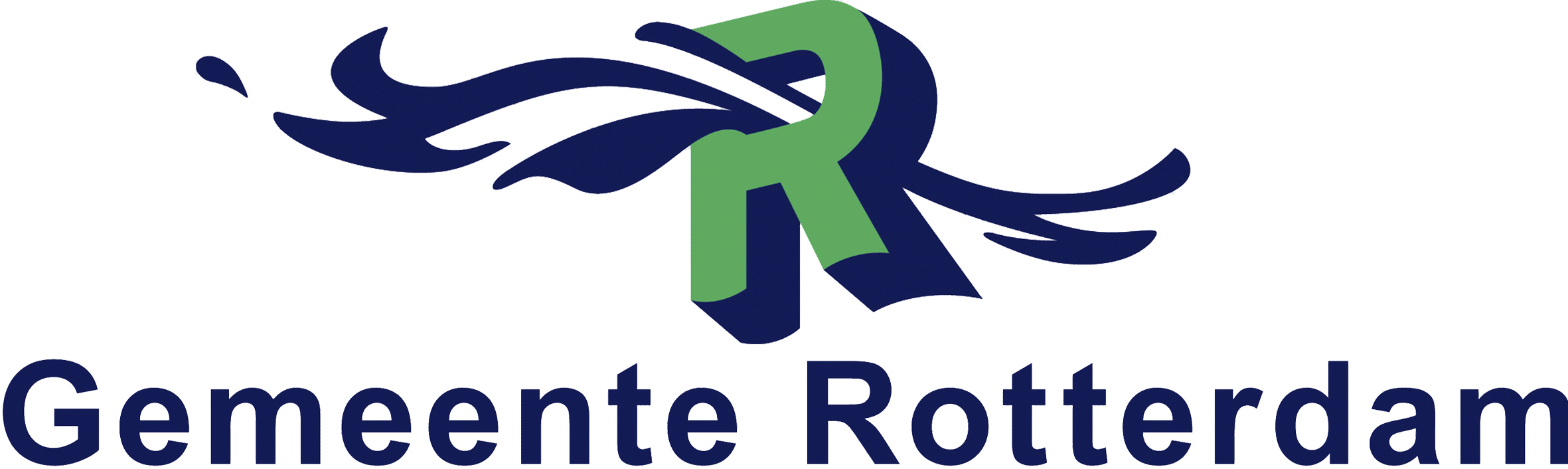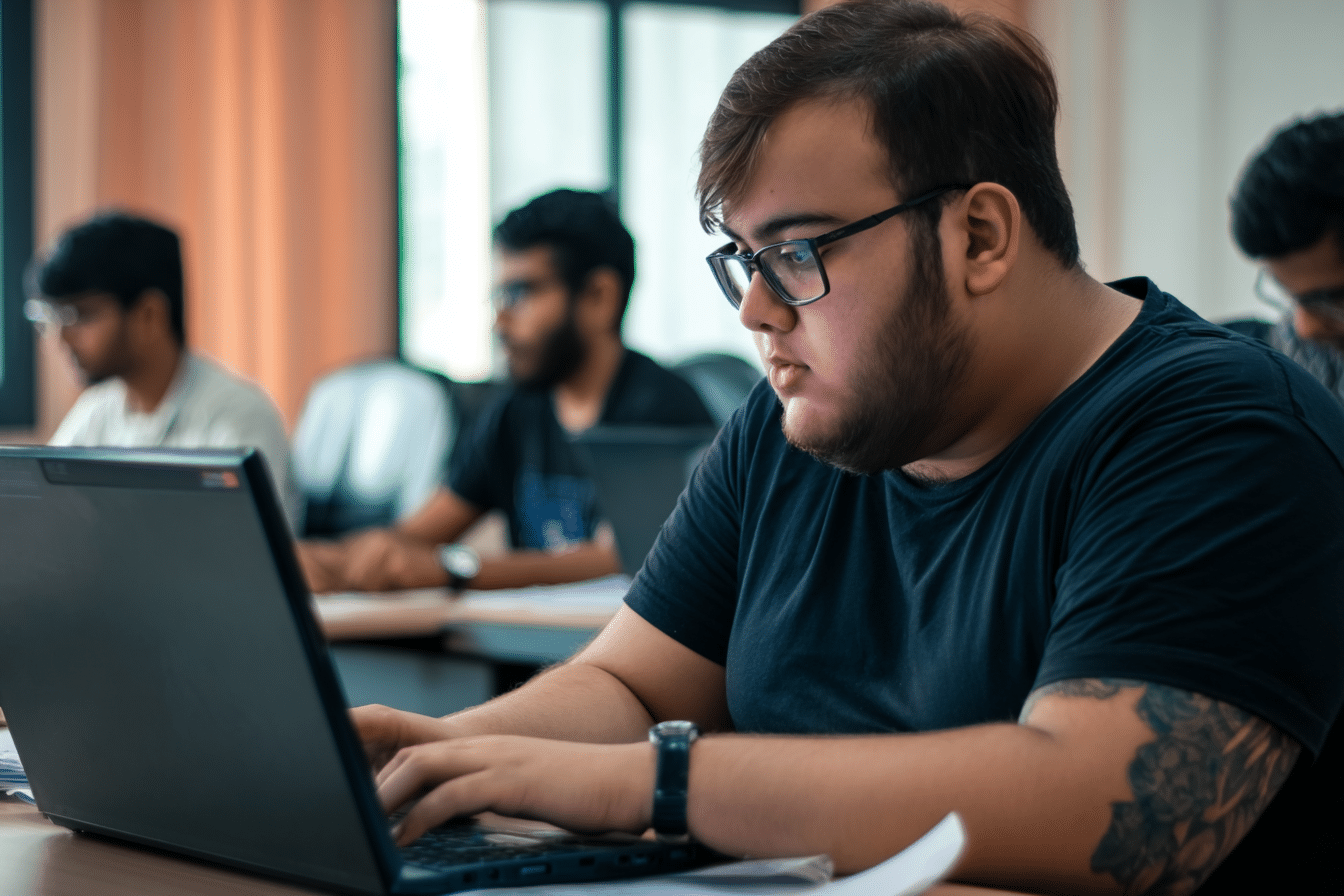Over Copilot Microsoft 365 Use Cases (MS-4004)
Let op: voor een optimale trainingservaring is een Microsoft 365-abonnement met een Microsoft 365 Copilot-licentie vereist. Daarnaast is een Microsoft OneDrive-account vereist, omdat Copilot OneDrive nodig om de taken voor het delen van bestanden uit te voeren die in de gebruiksscenario's aan bod komen.
De training Empower your workforce with Copilot for Microsoft 365 Use Cases (MS-4004) biedt jou een diepgaande kennismaking met de veelzijdige mogelijkheden van Copilot binnen de Microsoft 365-suite. De MS-4004 training is ontworpen om bedrijfsleiders te helpen om hun werknemers productiever en efficiënter te laten werken door hen te voorzien van de juiste kennis en vaardigheden. Door de MS-4004 cursus te volgen, zul je ontdekken hoe jij het beste uit Microsoft 365 kunt halen en jouw collega’s kunt ondersteunen met geavanceerde functionaliteiten.
In de MS-4004 training maak je uitgebreid kennis met de verschillende hulpmiddelen en toepassingen binnen Microsoft 365. Je leert hoe jij optimaal gebruik kunt maken van bekende applicaties zoals Word, Excel, PowerPoint en Outlook, evenals hoe deze geïntegreerd kunnen worden met Microsoft Copilot om dagelijkse taken te vereenvoudigen. De training Empower your workforce with Copilot for Microsoft 365 Use Cases (MS-4004) biedt inzicht in de nieuwste updates en functies, zodat je altijd up-to-date bent met de huidige technieken en werkmethoden.
Het implementeren van Copilot binnen jouw organisatie kan aanzienlijke voordelen opleveren. In de MS-4004 training zul je ontdekken hoe jij door middel van Copilot veel tijd kunt besparen, fouten kunt verminderen en de samenwerking tussen collega’s kunt verbeteren. Je ontdekt hoe Copilot helpt bij het stroomlijnen van processen, waardoor werknemers zich kunnen concentreren op de belangrijkste taken en strategische initiatieven. Deze verbeteringen leiden niet alleen tot een verhoogde productiviteit, maar ook tot een hogere tevredenheid onder medewerkers en een betere bedrijfsresultaten.
Voor wie is de MS-4004?
De training Empower your workforce with Copilot for Microsoft 365 Use Cases (MS-4004) is voornamelijk geschikt voor zakelijke gebruikers, zoals bedrijfsleiders en Microsoft 365-beheerders, die hun productiviteit willen verhogen door gebruik te maken van Copilot.
Leerdoelen van de MS-4004
Tijdens de MS-4004 training leer je hoe jij Microsoft 365 Copilot optimaal in kunt zetten binnen jouw organisatie.
Door de training Empower your workforce with Copilot for Microsoft 365 Use Cases (MS-4004) te volgen, zul je de volgende dingen leren:
- Microsoft 365 Copilot effectief inzetten binnen verschillende Microsoft 365-applicaties, zoals Word, PowerPoint en Outlook.
- Succesvolle prompts opbouwen en toepassen voor een optimale samenwerking met Copilot.
- Copilot uitbreiden en integreren binnen jouw Microsoft 365-omgeving.
- Gebruiksscenario's toepassen in uiteenlopende bedrijfsonderdelen, zoals verkoop, marketing, financiën, ICT, HR, bedrijfsvoering en op directieniveau.
- Praktische Copilot-vaardigheden toepassen door middel van praktische oefeningen die gericht zijn op herkenbare taken binnen het bedrijfsleven.
- Microsoft 365 Copilot gebruiken in combinatie met OneDrive voor het delen en beheren van bestanden.
- Inzicht in de beste werkwijzen voor het gebruik van Microsoft 365 Copilot in dagelijkse werkprocessen.
Aanbevolen voorkennis MS-4004
Voordat je deelneemt aan de training Empower your workforce with Copilot for Microsoft 365 Use Cases (MS-4004) is het van belang dat jij beschikt over de volgende kennis en vaardigheden:
- Basiservaring met de functionaliteiten van Microsoft 365-diensten.
- Voldoende kennis van algemene ICT-praktijken.
Let op: voor een optimale trainingservaring is een Microsoft 365-abonnement met een Microsoft 365 Copilot-licentie vereist. Daarnaast is een Microsoft OneDrive-account vereist, omdat Copilot OneDrive nodig om de taken voor het delen van bestanden uit te voeren die in de gebruiksscenario's aan bod komen.
Onderwerpen van de MS-4004
Tijdens de training Empower your workforce with Copilot for Microsoft 365 Use Cases (MS-4004) worden alle essentiële onderwerpen behandeld om organisatie te ondersteunen bij het optimaal benutten van Microsoft Copilot in combinatie met Microsoft 365. De MS-4004 training is speciaal ontworpen om jou de kennis en vaardigheden te bieden waarmee je dagelijkse werkprocessen kunt transformeren en de productiviteit kunt verhogen.
MS-4004 | Leertraject 1: Aan de slag met Microsoft 365 Copilot
In het eerste leertraject leer je hoe Microsoft 365 Copilot de communicatie kan stroomlijnen en jouw contentcreatie kan verbeteren. Dit leertraject bevat drie belangrijke modules en is zowel praktisch als verhelderend. In deze modules zul je leren over de basisprincipes van Microsoft 365 Copilot. Daarnaast zul je de veelzijdigheid van Microsoft 365 Copilot ontdekken in verschillende Microsoft 365-applicaties en krijg je advies om het maximale uit Copilot te halen. Deze beginnersvriendelijke Copilot cursus is ontworpen voor alle professionals en vereist geen specifieke AI-kennis.
Modules:
- Inleiding op Microsoft 365 Copilot.
- Verken de mogelijkheden met Microsoft 365 Copilot.
- Optimaliseer en breid Microsoft 365 Copilot uit.
MS-4004 | Leertraject 2: Maak jouw medewerkers sterker met Microsoft 365 Copilot-gebruiksscenario's
Het tweede leertraject stelt jou in staat om te oefenen met Microsoft 365 Copilot aan de hand van een reeks gebruiksscenario's. Zo leer je hoe jij jouw Copilot-vaardigheden in het bedrijfsleven toe kunt passen, bijvoorbeeld in leidinggevende functies of in de bedrijfsvoering. Tevens zijn de gebruiksscenario's gericht op afdelingen als marketing, financiën, ICT en HR.
Modules:
- Maak jouw medewerkers sterker met Microsoft 365 Copilot: gebruiksscenario's voor leidinggevenden.
- Maak jouw medewerkers sterker met Microsoft 365 Copilot: gebruiksscenario's met betrekking tot verkoopgerelateerde bedrijfsscenario's.
- Maak jouw medewerkers sterker met Microsoft 365 Copilot: gebruiksscenario's met betrekking tot ICT-gerelateerde bedrijfsscenario's.
- Maak jouw medewerkers sterker met Microsoft 365 Copilot: gebruiksscenario's voor marketeers.
- Maak jouw medewerkers sterker met Microsoft 365 Copilot: gebruiksscenario's met betrekking tot financieelgerelateerde bedrijfsscenario's.
- Maak jouw medewerkers sterker met Microsoft 365 Copilot: gebruiksscenario's met betrekking tot HR-gerelateerde bedrijfsscenario's.
- Maak jouw medewerkers sterker met Microsoft 365 Copilot: gebruiksscenario's met betrekking tot bedrijfsscenario's die aan bedrijfsvoering gerelateerd zijn.
- Maak jouw medewerkers sterker met Microsoft 365 Copilot: gebruiksscenario's met betrekking tot communicatiegerelateerde bedrijfsscenario's.
- Maak jouw medewerkers sterker met Microsoft 365 Copilot: gebruiksscenario's met betrekking tot bedrijfsscenario's die aan klantendienst gerelateerd zijn.
- Maak jouw medewerkers sterker met Microsoft 365 Copilot: gebruiksscenario's met betrekking tot bedrijfsscenario's die juridisch gerelateerd zijn.
- Maak jouw medewerkers sterker met Microsoft 365 Copilot: gebruiksscenario's die uitdagend en waarbij er geen stapsgewijze instructies zijn.