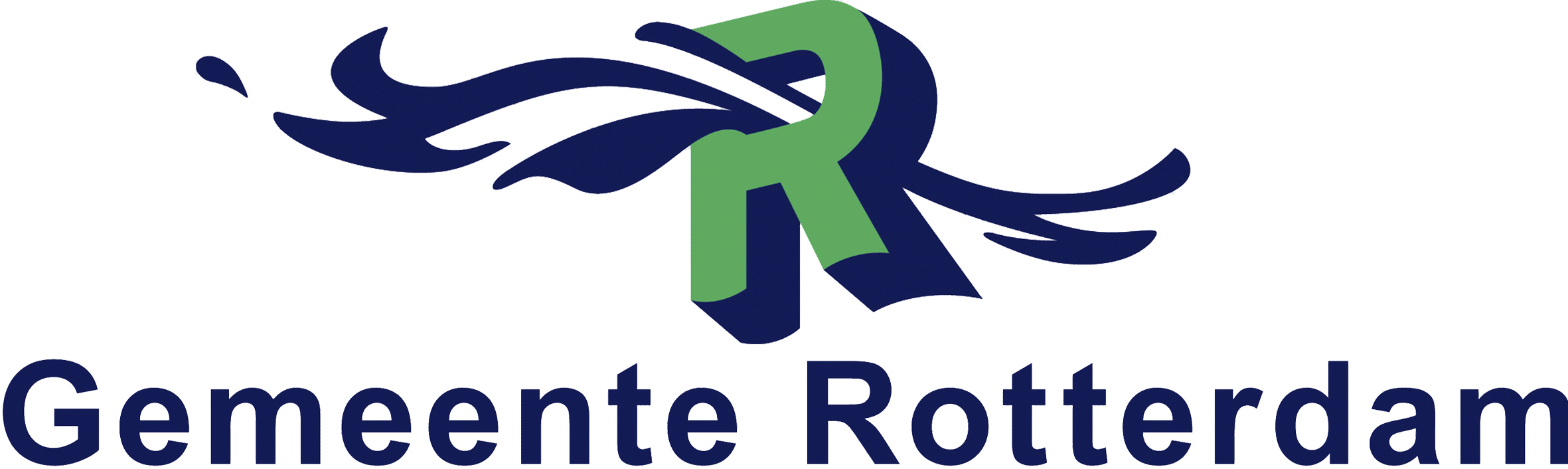Algemene omschrijving
The MB-500 E-Learning is entirely in English. As a Dutch IT training provider, we offer the information on this page in Dutch. At the bottom of the page, you will find a brief summary in English. The topics within the MB-500 package itself are described in English.
De MB-500 E-Learning biedt jou de kennis en vaardigheden om applicaties binnen Dynamics 365 Finance and Operations te ontwikkelen en uit te breiden. Je leert hoe jij bedrijfsprocessen kunt optimaliseren met behulp van geavanceerde ontwikkeltechnieken, standaard coderingspatronen en integraties met externe systemen. Met de MB-500 E-Learning zul jij een stevige basis verkrijgen om Dynamics 365-oplossingen op maat te maken en die aan de specifieke behoeften van jouw organisatie voldoen.
Naast diepgaande theoretische kennis, zul je praktische vaardigheden verkrijgen door te werken aan labopdrachten. Na aanschaf zul je 180 dagen lang toegang hebben tot een interactieve labomgeving waarin realistische scenario’s worden nagebootst. Je leert bijvoorbeeld hoe jij uitbreidbare functies kunt implementeren en hoe jij applicaties kunt ontwikkelen volgens de richtlijnen van Microsoft. Dankzij de stapsgewijze begeleiding binnen de labomgeving zul je de geleerde technieken direct toe kunnen passen, wat essentieel is voor een succesvolle implementatie van Dynamics 365 Finance and Operations.
Verder bevat de MB-500 E-Learning alles wat jij nodig hebt om je optimaal voor te bereiden op het MB-500 examen, namelijk het MB-500 cursusmateriaal, een labomgeving, een MeasureUp oefenexamen en een MB-500 examenvoucher. Het voordeel van de MB-500 E-Learning is dat jij in jouw eigen tempo het MB-500 cursusmateriaal door kunt nemen en kunt oefenen met de labopdrachten en het MeasureUp oefenexamen. Hierdoor zul je in staat zijn om het MB-500 met succes af te leggen en de MB-500 certificering te behalen, waarmee jij aan de slag kunt gaan als Dynamics 365 Finance and Operations Apps Developer.
Doelgroep
De MB-500 E-Learning is geschikt voor professionals die hun willen leren hoe zij applicaties kunnen ontwikkelen en uitbreiden binnen Dynamics 365 Finance and Operations en de MB-500 certificering willen behalen.
Dit betreft met name de volgende mensen:
- Dynamics 365 Finance and Operations Developers die zich bezighouden met de ontwikkeling en uitbreiding van applicaties binnen Dynamics 365 en die geavanceerde codeertechnieken en integraties willen leren toepassen.
- Technische architecten die verantwoordelijk zijn voor de architectuur, uitbreidbaarheid en optimalisatie van oplossingen binnen Dynamics 365 Finance and Operations.
- ERP-consultants die zich richten op het ontwerpen en implementeren van op maat gemaakte Dynamics 365-oplossingen die bij specifieke bedrijfsbehoeften aansluiten.
- Softwareontwikkelaars met ervaring in programmeertalen, zoals X++ die zich willen specialiseren in ontwikkeling en integraties binnen Microsoft Dynamics 365.
- ICT-consultants en systeembeheerders die met ontwikkelaars en belanghebbenden samenwerken om functionele en technische oplossingen binnen Dynamics 365 Finance and Operations te realiseren.
Wat is inbegrepen
De MB-500 E-Learning biedt alle essentiële leermiddelen om jou te helpen voor te bereiden op het MB-500 examen en jouw expertise in applicatieontwikkeling binnen Dynamics 365 Finance and Operations te versterken.
Hier is een overzicht van de inhoud van de MB-500 E-Learning:
- MB-500 cursusmateriaal
- Het MB-500 cursusmateriaal bestaat uit uitgebreide lesstof over de ontwikkeling en uitbreiding van applicaties binnen Dynamics 365 Finance and Operations, inclusief geavanceerde ontwikkeltechnieken en integraties.
- Praktische labopdrachten
- Verkrijg 180 dagen toegang tot een interactieve labomgeving waarin je in jouw eigen tempo stapsgewijs aan labopdrachten kunt werken die realistische bedrijfsscenario’s nabootsen.
- MeasureUp oefenexamen
- Toets jouw kennis met een MeasureUp oefenexamen en raak vertrouwd met de vraagstelling binnen het MB-500 examen.
- MB-500 examenvoucher
- Met een MB-500 examenvoucher kun je het MB-500 examen afleggen en de MB-500 certificering behalen.
Voorkennis
Hoewel voorkennis niet verplicht is, kan het goed van pas komen om te beschikken over bepaalde theoretische kennis en praktische vaardigheden om het leerproces eenvoudiger te maken en ervoor te zorgen dat de geleerde technieken sneller in praktijk kunnen worden gebracht.
Voordat je begint met de MB-500 E-Learning, is het van belang dat jij beschikt over de volgende kennis en vaardigheden:
- Basiskennis van Microsoft Dynamics 365 ERP.
- Basiskennis van de principes en functionaliteiten van Dynamics 365 Finance and Operations.
- Ervaring met softwareontwikkeling en programmeertalen.
- Kennis van programmeertalen als X++ is een pré, evenals ervaring met objectgeoriënteerd programmeren.
- Inzicht in ERP- en bedrijfsprocessen.
- Basiskennis van financiële, logistieke en operationele processen helpt bij het toepassen van de ontwikkeltechnieken binnen Microsoft Dynamics 365.
Heb je nog geen ervaring met Dynamics 365? Dan raden wij aan om eerst de MB-920 E-Learning door te nemen.
Onderwerpen
Module 1: Overview & Architecture
Describe the Dynamics 365 ecosystem and major components of the Dynamics 365 Finance and Operations (FO) software, describe the architecture of D365FO, describe relevant D365FO design and deployment considerations.
Lessons:
- Explore the ecosystem and main components.
- Explore the technical architecture.
- Explore design and deployment considerations.
Lab: Development Environment configuration and Project/Model Creation
Module 2: Developer Tools
Manage system implementations by using Lifecycle Services, Customize D365FO by using Visual Studio, Manage source code and artifacts by using version control, Work with other development tools to complete tasks.
Lessons:
- Manage implementations by using Lifecycle Services.
- Manage source code by using version control.
- Customize by using Visual Studio.
Lab: Source Control using DevOps
Module 3: Solution Design
Determine the required application stack components and server architecture, Implement Application Lifecycle Management (ALM), Design a solution for D365FO.
Lessons:
- Implement application lifecycle management.
Lab: Data Structure Development
Module 4: AOT Elements
Create forms, Create and extend tables, Create Extended data Types (EDT) and enumerations, Create classes and extend AOT elements.
Lessons:
- Build extended data types and enumerations.
- Build tables.
- Build forms and optimize form performance.
- Create classes.
- Create other user interface elements.
Lab: Metadata Extension & Development
Module 5: Code Development & Testing
Develop X++ code, Develop object-oriented code, Extend D365 FO functionality, Describe test framework and tools, Perform Unit Testing.
Lessons:
- Explore the test framework and use tools.
- Get started with development using X++.
- Develop object-oriented code.
- Use RSAT tool.
Lab: Code Extension & Development
Module 6: Data Migration
Describe migration tools and methodologies, Plan Migration strategy, Prepare data for migration and migrate data.
Lessons:
- Prepare data for migration.
Lab: Data Export/Import using Data Entity
Lab: Recurring Data Transfer
Module 7: Frameworks
Implement D365 FO functionality.
Lessons:
- Introduction.
- Explore extensions and the extension framework.
- Extend elements.
- SysOperationSandbox framework.
- Summary.
Lab: SysExtension Framework
Module 8: Integration
Identify Data integration patterns and scenarios, Implement Data integration concepts and solutions, Implement Recurring integrations, Integrate D365FO with Microsoft Azure, Troubleshoot integration errors, Implement the Data Management Package API.
Lessons:
- Identify data integration patterns and scenarios.
- Implement data integration concepts and solutions.
- Implement the data management package API.
- Data integrations.
- Integrate with Microsoft Azure.
- Connecting to Power Platform services.
- Consume business events.
- Integrate Finance and Operations apps with Microsoft Dataverse.
Lab: Data Integration
Lab: Logic App Integration
Lab: Calling an External Web Service
Module 9: Reporting
Describe the capabilities and limitations of reporting tools in D365FO, Design, create, and revise Dynamics Reports, Design, create, and revise Dynamics workspaces, Design, create, and revise data sources that connect to data stores external to D365FO.
Lessons:
- Explore the reporting tools.
- Build reports.
- Build workspaces.
- Manage data sources with external data stores.
Lab: Power BI reporting from F&O
Module 10: Security & Performance
Describe and implement performance tools and LCS Environment Monitoring tools, Implement role-based security policies and requirements, Apply fundamental performance optimization techniques, Optimize performance for batch processes, Optimize user interface performance, Enhance Integration performance, Optimize Report Performance.
Lessons:
- Work with performance and monitoring tools.
- Implement role-based security.
- Apply basic performance optimization techniques.
Lab: Async & Sandbox Functionality
English Summary
The MB-500 E-Learning equips you with the knowledge and skills to develop and extend applications within Dynamics 365 Finance and Operations. You will learn to optimize business processes using advanced development techniques, coding standards, and integrations. With 180 days of access to interactive labs, you can immediately apply what you have learned. The MB-500 E-Learning includes the MB-500 course materials, labs, a MeasureUp practice exam, and an MB-500 exam voucher, ensuring you are fully prepared to pass the MB-500 exam and become a Dynamics 365 Finance and Operations Apps Developer.