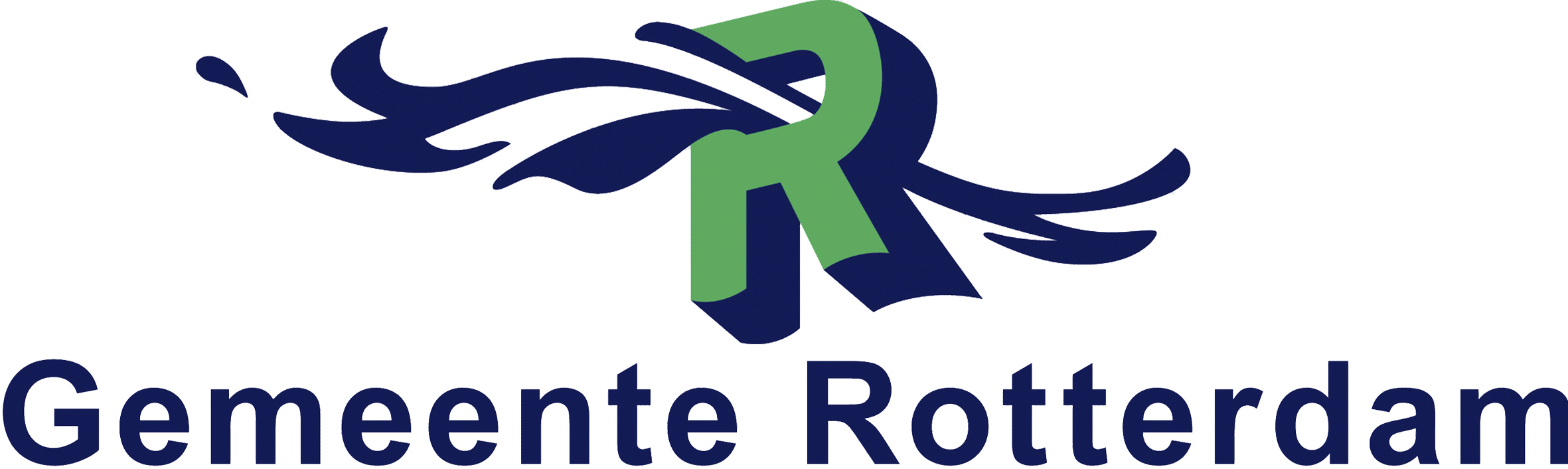Algemene omschrijving
The MB-310 E-Learning is entirely in English. As a Dutch IT training provider, we offer the information on this page in Dutch. At the bottom of the page, you will find a brief summary in English. The topics within the MB-310 E-Learning package itself are described in English.
Wil jij je verdiepen in financieel beheer binnen Microsoft Dynamics 365? De MB-310 E-Learning biedt jou de kennis en vaardigheden om financiële processen efficiënt in te richten en te optimaliseren. Je leert hoe jij essentiële financiële componenten kunt configureren en gebruiken, zodat je grip krijgt op financiële stromen en rapportages binnen een organisatie.
In de MB-310 E-Learning worden alle belangrijke aspecten van financieel beheer binnen Dynamics 365 behandeld, waaronder crediteuren- en debiteurenbeheer, incasso’s, budgettering en vaste activa. Door de MB-310 E-Learning door te nemen zul je inzicht krijgen in hoe jij financiële werklasten kunt automatiseren en optimaliseren, zodat jouw organisatie kosten kan besparen en beter onderbouwde financiële beslissingen kan nemen.
De MB-310 E-Learning bestaat uit het MB-310 cursusmateriaal, een labomgeving, een MeasureUp oefenexamen en een MB-310 examenvoucher. Na aanschaf heb jij 180 dagen lang toegang tot de labomgeving om te oefenen met realistische scenario’s en tot de MeasureUp oefenexamen waarmee jij jouw kennis kunt toetsen. Met de inbegrepen MB-310 examenvoucher kun jij het MB-310 examen afleggen en de MB-310 certificering behalen.
Let op bij het gebruik van de labomgeving: De Microsoft 365-proefabonnementen die binnen deze labomgeving worden gebruikt, zijn maximaal 14 dagen actief. De toegang tot de labomgeving zelf, inclusief de virtuele machines en labinstructies, blijft echter 180 dagen lang beschikbaar. Wil je de labopdrachten daarna opnieuw doorlopen of langer toegang tot de omgeving, dan heb je mogelijk een eigen Microsoft 365-tenant of -abonnement nodig. De labomgeving kan een onbeperkt aantal keer worden geopend en de activiteiten binnen de labomgeving worden 4 dagen bewaard.
Doelgroep
De MB-310 E-Learning is ontworpen voor professionals die over financieel beheer en optimalisatie binnen Microsoft Dynamics 365 willen leren.
Dit betreft met name de volgende mensen:
- Dynamics 365 Finance and Operations Functional Consultants die verantwoordelijk zijn voor het vertalen van bedrijfsbehoeften naar functionele oplossingen en het configureren van Dynamics 365 Finance.
- Data-analisten die financiële gegevens willen analyseren, rapportages willen genereren en inzichten willen verkrijgen voor betere besluitvorming.
- Financiële professionals en accountants die Dynamics 365 willen gebruiken voor crediteurenbeheer, debiteurenbeheer, budgettering en financiële rapportage.
- ERP-consultants en ICT-specialisten die Dynamics 365 Finance willen implementeren en integreren met andere systemen binnen een organisatie.
- Business Controllers en financiële managers die processen willen stroomlijnen en financiële gegevens in willen zetten voor strategische beslissingen.
- Projectmanagers en implementatiespecialisten die betrokken zijn bij de implementatie en optimalisatie van Dynamics 365 Finance binnen organisaties.
Wat is inbegrepen
De MB-310 E-Learning biedt een uitgebreide leerervaring waarmee jij je optimaal voor kunt bereiden op het MB-310 examen en diepgaande kennis en vaardigheden op het gebied van Microsoft Dynamics 365 Finance kunt verkrijgen. Met de MB-310 E-Learning heb jij alles in handen om Dynamics 365 Finance effectief in te zetten en jouw expertise in financieel beheer en analyse te verbeteren.
Hier is een overzicht van de inhoud van de MB-310 E-Learning:
- MB-310 cursusmateriaal
- Het MB-310 cursusmateriaal bestaat uit uitgebreide theorie over financieel beheer, inclusief crediteuren- en debiteurenbeheer, incasso’s, budgettering en vaste activa.
- Praktische labopdrachten
- Verkrijg 180 dagen lang toegang tot een interactieve labomgeving waarin je met realistische scenario’s kunt oefenen.
- Let op bij het gebruik van de labomgeving: De Microsoft 365-proefabonnementen die binnen deze labomgeving worden gebruikt, zijn maximaal 14 dagen actief. De toegang tot de labomgeving zelf, inclusief de virtuele machines en labinstructies, blijft echter 180 dagen lang beschikbaar. Wil je de labopdrachten daarna opnieuw doorlopen of langer toegang tot de omgeving, dan heb je mogelijk een eigen Microsoft 365-tenant of -abonnement nodig. De labomgeving kan een onbeperkt aantal keer worden geopend en de activiteiten binnen de labomgeving worden 4 dagen bewaard.
- MeasureUp oefenexamen
- Toets jouw kennis met een MeasureUp oefenexamen en bereid je optimaal voor op het MB-310 examen.
- MB-310 examenvoucher
- Met een MB-310 examenvoucher kun jij het MB-310 examen afleggen om de MB-310 certificering te behalen.
Voorkennis
Om optimaal te profiteren van de MB-310 E-Learning, is het belangrijk dat jij beschikt over basiskennis en -vaardigheden op het gebied van boekhouding en financieel beheer, evenals een goed begrip van Microsoft Dynamics 365. Hiermee zul je de leerstof sneller begrijpen en effectief in praktijk te brengen.
Vereiste voorkennis:
- Basiskennis van de principes van boekhouden, zoals grootboek, crediteuren- en debiteurenbeheer, en budgettering.
- Basiskennis en -vaardigheden op het gebied van Dynamics 365, met de nadruk op de algemene werking van het platform en de kernfunctionaliteiten.
Aanbevolen voorkennis:
- Ervaring met financiële processen binnen een ERP-systeem, zoals boekhouding, rapportages en budgetbeheer.
- Heb je nog geen ervaring met Dynamics 365 of financieel beheer? Dan raden wij aan om eerst de MB-920 E-Learning door te nemen.
Onderwerpen
Module 1: Overview of Dynamics 365 Finance
This module will discuss the core components of Finance and look at the modules involved.
Lessons:
- Introduction.
- Lesson 1: Overview of Dynamics 365 Finance Features and capabilities.
- Lesson 2: Core components of Dynamics 365 Finance.
- Lesson 3: Overview of financial management modules in Dynamics 365 Finance.
- Lesson 4: Benefits of Dynamics 365 Finance.
- Module summary.
- Knowledge Check.
You learned some of benefits of financial management of Dynamics 365 Finance.
Module 2: Set up and configure financial management
In this module, we will discuss how to create a new legal entity (company) and setup and configure financial management for it. This module includes general ledger.
Lessons:
- Introduction.
- Lesson 1: Create and configure new legal entity.
- Lesson 2: Define and configure the chart of accounts.
- Lesson 3: Configure ledgers and currencies.
- Lesson 4: Implement and manage journals.
- Lesson 5: Implement and manage cash and bank.
- Lesson 6: Implement cost accounting and cost management.
- Lesson 7: Perform periodic processes.
- Lesson 8: Configure, collect, and report taxes.
- Module summary.
- Knowledge Check.
Lab: Exercise 1: Configure a new legal entity
Lab: Exercise 2: Create a chart of accounts and main accounts
Lab: Exercise 3: Create Advanced Rule Structures
Lab: Exercise 4: Create a fiscal calendar, years and periods
Lab: Exercise 5: Import exchange rates by using a provider
Lab: Exercise 6: Create and use Voucher templates
Lab: Exercise 7: Configure and test Accrual schemes
Lab: Exercise 8: Configure and test ledger allocation rules
Lab: Exercise 9: Set up and use Intercompany accounting
Lab: Exercise 10: Create bank transaction types and bank transaction groups
Lab: Exercise 11: Create a bank group and bank account
Lab: Exercise 12: Make deposits and perform payment reversals
Lab: Exercise 13: Use Bank management workspaces
Lab: Exercise 14: Create Cost accounting by using a wizard
Lab: Exercise 15: Perform year end close
Lab: Exercise 16: Configure Indirect sales tax
After completing this module, students will be able to:
- Set up and configure financial management by preparing the G/L and others.
Module 3: Implement and manage shared configuration for A/P and A/R
Dynamics 365 Finance offers extensive functionality for setting up different payment options which are shared between accounts payable and receivable modules.
Lessons:
- Introduction.
- Lesson 1: Configure Terms of payment.
- Lesson 2: Configure payment days, and payment schedules.
- Lesson 3: Configure Cash discounts.
- Lesson 4: Configure Payment calendar.
- Lesson 5: Configure Payment fees.
- Module summary.
- Knowledge Check.
Lab: Exercise 1: Configure Terms of payment
Lab: Exercise 2: Configure Payment Schedule
Lab: Exercise 3: Configure cash discounts
Lab: Exercise 4: Create a payment calendar
Lab: Exercise 5: Configure Payment fees
After completing this module, students will be able to:
- Configure payment and bank information.
Module 4: Implement and manage accounts payable
This topic explains the basic setup of accounts payable and the vendor setup for efficient management of vendors and vendor transactions in Dynamics 365 Finance.
Lessons:
- Introduction.
- Lesson 1: Create and maintain Accounts payable method of payments.
- Lesson 2: Create and maintain Vendor groups and vendors.
- Lesson 3: Create and configure vendor posting profile.
- Lesson 4: Configure invoice validation policies.
- Lesson 5: Process orders, invoices, and payments.
- Lesson 6: Enable and test vendor collaboration portal for a vendor.
- Lesson 7: Configure accounts payable charges.
- Lesson 8: Configure and use Positive pay.
- Module summary.
- Knowledge check.
Lab: Exercise 1: Configure Method of Payment
Lab: Exercise 2: Create Vendor group and vendor
Lab: Exercise 3: Create and configure vendor posting profile
Lab: Exercise 4: Record vendor invoice and match against received quantity
Lab: Exercise 5: Use the vendor invoice matching policy
Lab: Exercise 6: Record invoice by using Invoice register, approval and Invoice journals
Lab: Exercise 7: Process Vendor payment by using a Payment journal
Lab: Exercise 8: Configure vendor collaboration
Lab: Exercise 9: Manage charges
Lab: Video: Vendor payment journal
After completing this module, students will be able to:
- Know that payment options in Dynamics 365 Finance are flexible.
- Set up and use payment schedules.
- Manage cash discount.
- Work with vendor groups.
- Use features such as prepayments.
Module 5: Implement and manage expense management
You can use the Dynamics 365 Finance and Operations apps expense management to create an integrated workflow where you can store payment method information, import credit card transactions, and track the money that employees spend when they incur expenses for your business.
You can also define expense policies and automate the reimbursement of travel expenses. Expense report entry has been redesigned to simplify the experience and decrease the time that is required to complete expense reports. You can turn on this functionality in Feature management. You can add a new setup page to configure the visibility of expense fields, and specify what data is required, optional, or not available when expense reports are entered.
When this functionality is turned on, a new expense workspace is available. This workspace replaces the previous expense workspace and is the landing page for the improved entry experience. Travel and expense management has a strong value proposition for organizations with discretionary spending. Travel and entertainment expenses are a significant part of a company's controllable expense. To help curb these costs, expense management provides a mechanism to define and apply expense policies, in addition to flagging and reporting on abusers of the policies.
Additionally, automating the entry and reimbursement of travel and entertainment expenses reduces processing costs versus manual entry. Expense management has tight integration with other modules such as Accounts payable, General ledger, Procurement, and sourcing and Project management and accounting.
Lessons:
- Introduction.
- Lesson 1: Configure and use expense management.
- Module summary.
- Knowledge check.
Lab: Configure an expense category
Lab: Group discussion: Expense management module
After completing this module, students will be able to:
- Configure expense management.
- Understand expense categories and shared catories.
- Describe per diem.
- Configure expense management parameters.
- Set up expense management workflow.
- Define expense policies.
- Understand audit policies and audit workbench.
- Process expense reports.
- Import and maintain credit card transactions.
- Perform expense receipt processing.
Lab: Exercise 1: Create an Expense Category
Lab: Exercise 2: Create an Expense Policy
Lab: Exercise 3: Create an Audit Policy
Lab: Exercise 4: Create and Submit an Expense Report
Module 6: Implement and manage accounts receivable and credit and collections
You need to configure the Accounts receivable module to be able to perform A/R functionality. You could then create customer invoices, post packing slips, use free text invoices that are not related to sales orders, and receive payments by using several different payment types such as cash, checks, credit cards, and electronic payments from your customers.
Managing prospects and customers properly helps businesses to fulfil some of their requirements, such as customers’ satisfaction. At the same time, proper management avoids loss by checking many factors such as the credit limit and blocking the order being processed if it violates the policies of the company. Salespersons are the key for company’s revenue, and their commissions should be taken care of upon completion of the sales cycle.
Lessons:
- Introduction.
- Lesson 1: Configure Method of Payment.
- Lesson 2: Create and maintain Customer groups and customers.
- Lesson 3: Create and configure customer posting profile.
- Lesson 4: Process orders, invoices, and payments.
- Lesson 5: Configure Accounts receivable charges.
- Lesson 6: Manage credit and collections.
- Lesson 7: Configure revenue recognition.
- Module summary.
- Knowledge Check.
Lab: Exercise 1: Configure Method of Payment
Lab: Exercise 2: Create a new customer group and customer
Lab: Exercise 3: Configure and maintain customers
Lab: Exercise 4: Create and configure customer posting profile
Lab: Exercise 5: Create and process free text invoices
Lab: Exercise 6: Process invoice and settle it against a payment
Lab: Exercise 7: Set up charge codes for Accounts receivable
Lab: Exercise 8: Configure Credit and collections
Lab: Exercise 9: Perform Write-Offs
Lab: Exercise 10: Process credit and collections
Lab: Adjust a temporary credit limit for a customer
Lab: Configure payment methods, terms, and days
After completing this module, students will be able to:
- Configure Method of Payment.
- Describe and configure electronic payment formats.
- Create and maintain Customer groups and customers.
- Create and configure customer posting profile.
- Process orders, invoices, and payments.
- Configure Accounts receivable charges.
- Manage credit and collections.
- Configure revenue recognition.
Module 7: Configure and manage budgeting
Every organization, whether it is private or public, sets financial and operational goals by creating budgets. When the budget is established, management monitors the activities within the budget framework.
Lessons:
- Introduction.
- Lesson 1: Configure and use basic budgeting.
- Lesson 2: Configure and use budget controls.
- Lesson 3: Create and configure registry entries.
- Lesson 4: Configure and use budget planning.
- Module summary.
- Knowledge Check.
Lab: Exercise 1: Configure Basic budgeting components
Lab: Exercise 2: Configure Budget control components
Lab: Exercise 3: Use Budget register entries
Lab: Exercise 4: Configure Budget planning, create and use a planning process
Lab: Create a budget transfer rule
Lab: Video: Create budget register entry
After completing this module, students will be able to:
- Configure and manage Budgeting processes.
- Configure budgeting components incl budget models, codes, allocation terms, cycles, transfer rules.
- Configure budget controls including cycle time spans, budget parameters, budget fund availability, options, budget control rules and groups, and over-budget permissions.
- Implement budget workflows.
- Create and configure registry entries.
- Perform budget checks on documents and journals.
- Create a budget plan including scenarios, stages, allocation stages, stage allocations & templates.
- Define a budget planning process and plan a budget.
Module 8: Configure and manage fixed assets
The way in which fixed assets are handled must correspond to both international accounting standards and the accounting legislation in each country/region. Requirements might include rules for recording acquisition and disposal transactions, depreciation, lifetimes, and write-ups and write-downs of fixed assets. The Fixed assets functionality incorporates many of these standards and rules.
Lessons:
- Introduction.
- Lesson 1: Configure Fixed assets components.
- Lesson 2: Manage Fixed assets.
- Lesson 3: Fixed asset acquisition, depreciation and disposal.
- Lesson 4: Fixed asset integration.
- Module summary.
- Knowledge Check.
Lab: Exercise 1: Configure fixed assets components
Lab: Exercise 2: Set up and create depreciation profiles
Lab: Exercise 3: Acquiring an Asset Using the Fixed Assets Journal
Lab: Exercise 4: Depreciating and disposing an asset
After completing this module, students will be able to:
- Implement and manage fixed assets.
- Create fixed assets and fixed assets groups.
- Describe and configure fixed asset books and depreciation.
- Configure Fixed asset parameters.
- Fixed asset acquisition and depreciation.
- Fixed asset leasing.
- Dual currency with Fixed assets.
- Organization-wide fixed asset identifiers.
- Fixed asset disposal.
- Create fixed asset budgets and transfer the budgets to the budgeting module.
- Estimate and perform an elimination of a project to a fixed asset.
English Summary
The MB-310 E-Learning provides you with the knowledge and skills to efficiently manage financial processes within Microsoft Dynamics 365. You will learn how to configure and use key financial components, including accounts payable and receivable, collections, budgeting, and fixed assets. The MB-310 E-Learning package includes the MB-310 course materials, hands-on labs (accessible for 180 days), a MeasureUp practice exam, and an MB-310 exam voucher. The comprehensive MB-310 E-Learning ensures you are well-prepared to pass the MB-310 exam and earn the MB-310 certification.